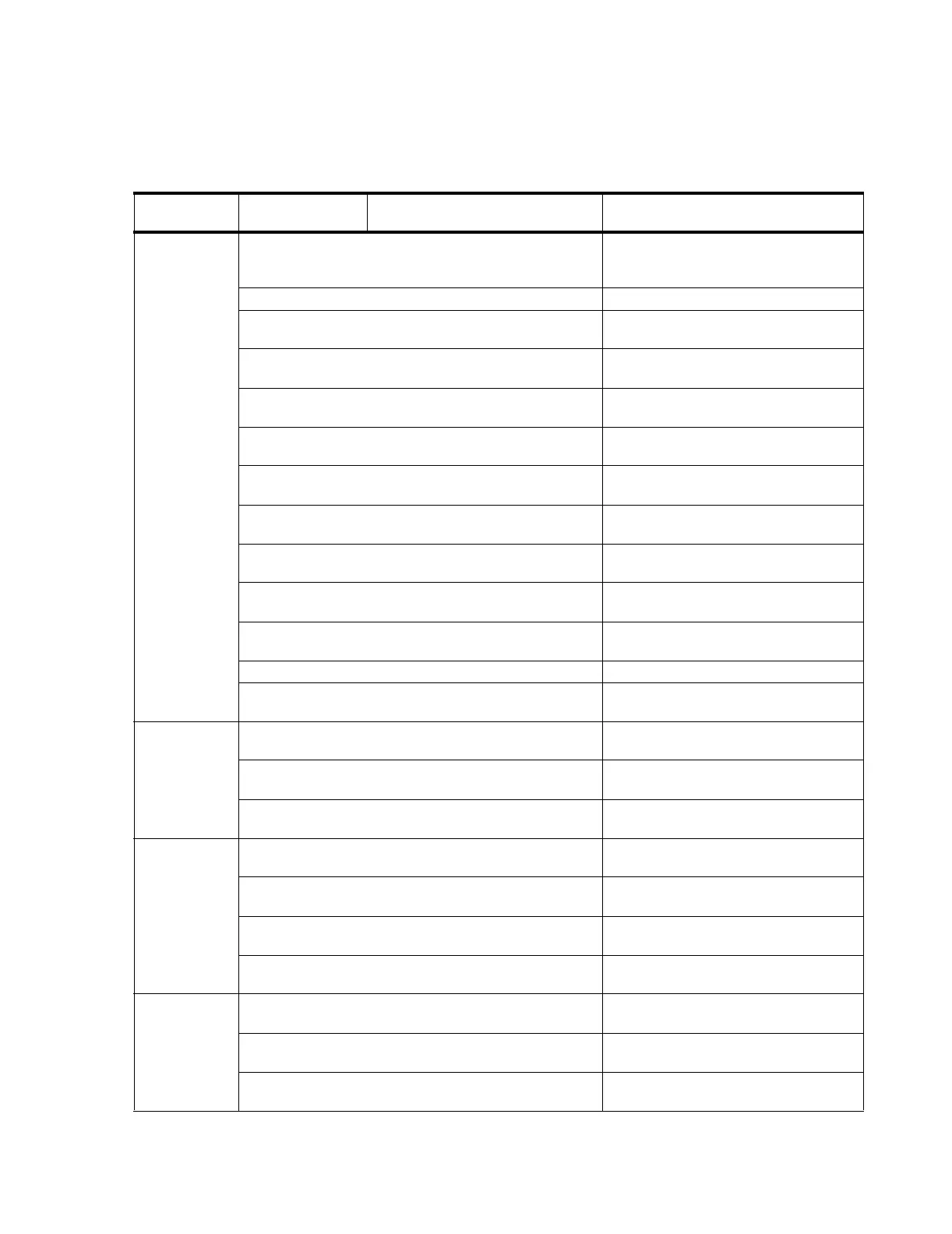Troubleshooting
Maintenance, Troubleshooting, and Repair
7-33
Stardateshell Started application c:\stardate\bin\SDProcess.exe System restarted from a normal reboot or a
crash. If normal startup, no action required.
If system crash, contact Response Center.
Entering non-monitoring mode No action required
Could not start application: .... Reboot system. If this persists, reinstall
Philips software
The following service did not start: .... Reboot system. If this persists, reinstall
Philips software
Unable to run the Display Setup Application Reboot system. If this persists, reinstall
Philips software
Unable to run the Product Configuration Application Reboot system. If this persists, reinstall
Philips software
Keyboard filter is not running, or its state cannot be verified.
Exiting to operating system
Check keyboard connection, reinstall
Philips software
SDN access card or sound driver not started, exiting to
operating system.
Reboot system. If this persists, reinstall OS
and Philips software
Unable to start all Stardate services, exiting to operating
system.
Reboot system. If this persists, reinstall OS
and Philips software
Failed to set VideoMode Access Display Setup, and set number of
displays to 1
Unable to start SDProcess, exiting to operating system. Reboot system. If this persists, reinstall
Philips software
Unable to shutdown BootService, exiting to operating system Reboot system
The sound driver is not running or its state could not be
verified.
Reboot system. If this persists, reinstall OS
software
Support Info Winsock connection failed Reboot system. If this persists, reinstall OS
software
Could not open HKEY_LOCAL_MACHINE Registry
because Error = XX
Reboot system. If this persists, reinstall OS
and Philips software
Could not read value from Registry because Error = %d Reboot system. If this persists, reinstall
Philips software
TimeSetApp Winsock connection failed Reboot system. If this persists, reinstall OS
software
Could not open HKEY_LOCAL_MACHINE Registry
because Error = XX
Reboot system. If this persists, reinstall OS
and Philips software
Could not read value from Registry because Error = %d Reboot system. If this persists, reinstall
Philips software
Unable to set time on this device. It is not configured. Reboot system. If this persists, reinstall
Philips software
TimeSetApp Unable to set system wide time. Check SDN cable and connections.
Test SCC
Unable to set time zone information! Reboot system. If this persists, reinstall OS
software
Unable to set the local time! Reboot system. If this persists, reinstall OS
software
Table 7-7. Application Events
Source
Description
(Event Code)
Explanation Corrective Action
