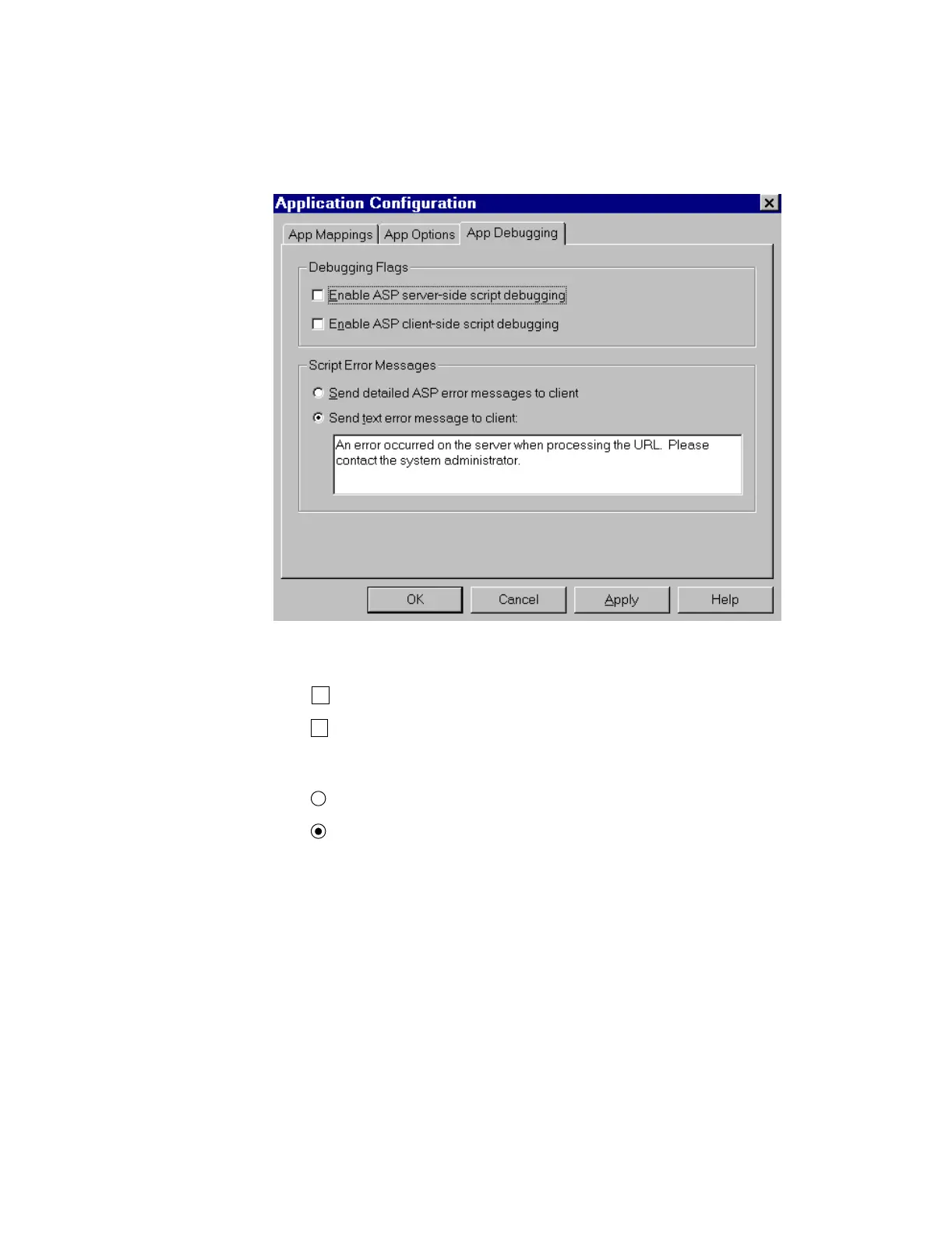Troubleshooting
7-102 Maintenance, Troubleshooting, and Repair
Step 22. Click on the App Debugging tab.
Step 23. Make the following settings in the App Debugging window:
Debugging Flags
Enable ASP server-side script debugging
Enable ASP client-side script debugging
Script Error Messages
Send detailed ASP error message to client
Send text error message to client
Step 24. Click OK to close the Application Configuration window.
