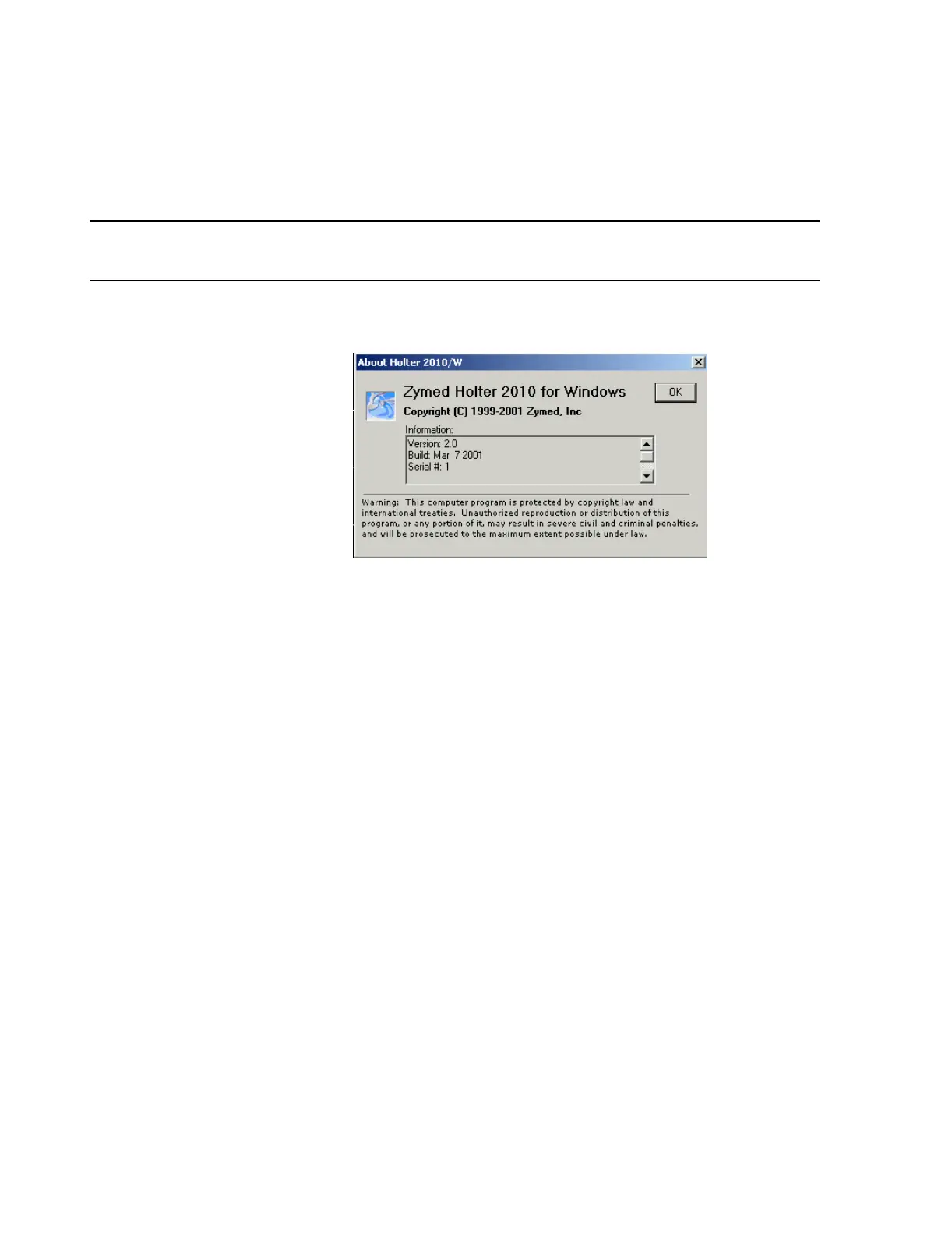Procedure
E-8 Data Export - Installation on the Database Server
Step 3. Verify that the Philips/Zymed Holter Scanner for Windows - Model 2010 is running
Software Version 2.0 or higher.
Note The hospital’s Holter System must be the Philips/Zymed Holter Scanner for Windows -
Model 2010 running Software Version 2.0 or higher on a Windows 98, ME or 2000 PC.
From the Philips/Zymed Holter Scanner System PC select Help -> About Holter.
