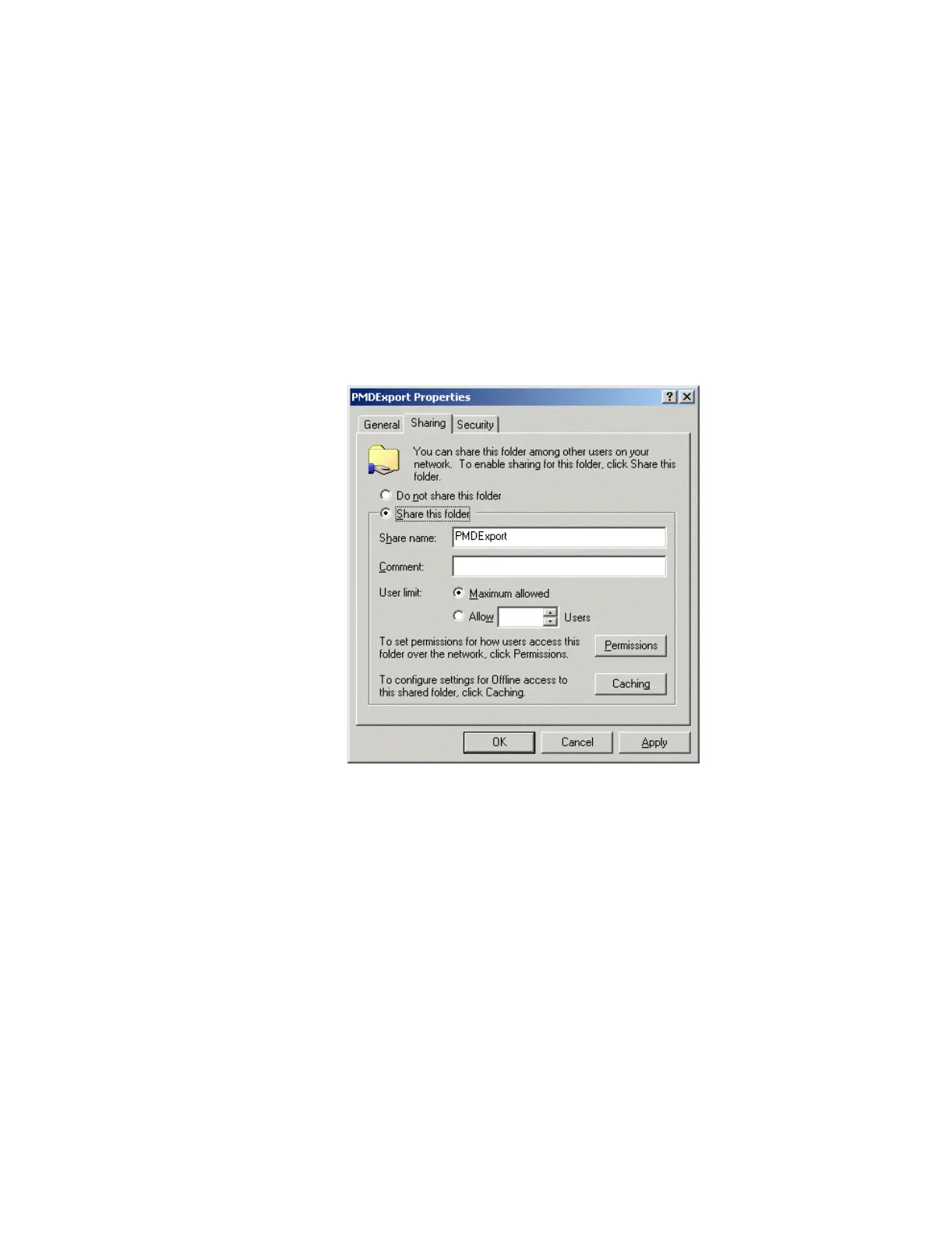Enable the Receiving System to Receive Exported Data for Data Analysis
E-12 Data Export - Installation on the Database Server
Step 3. Create an PMDExport folder, and make it sharable.
a. Click on the [My Computer] icon on your desktop.\
b. Double -click on the <C:> drive.
c. Under the <File> menu, choose New > Folder
d. Name your folder PMDExport.
e. Right mouse click on the PMDExport folder, and Select Properties.
f. Select the Sharing tab.
g. Select the <Share this folder> control.
h. Type PMDExport in the Share name
i. Press <OK>
