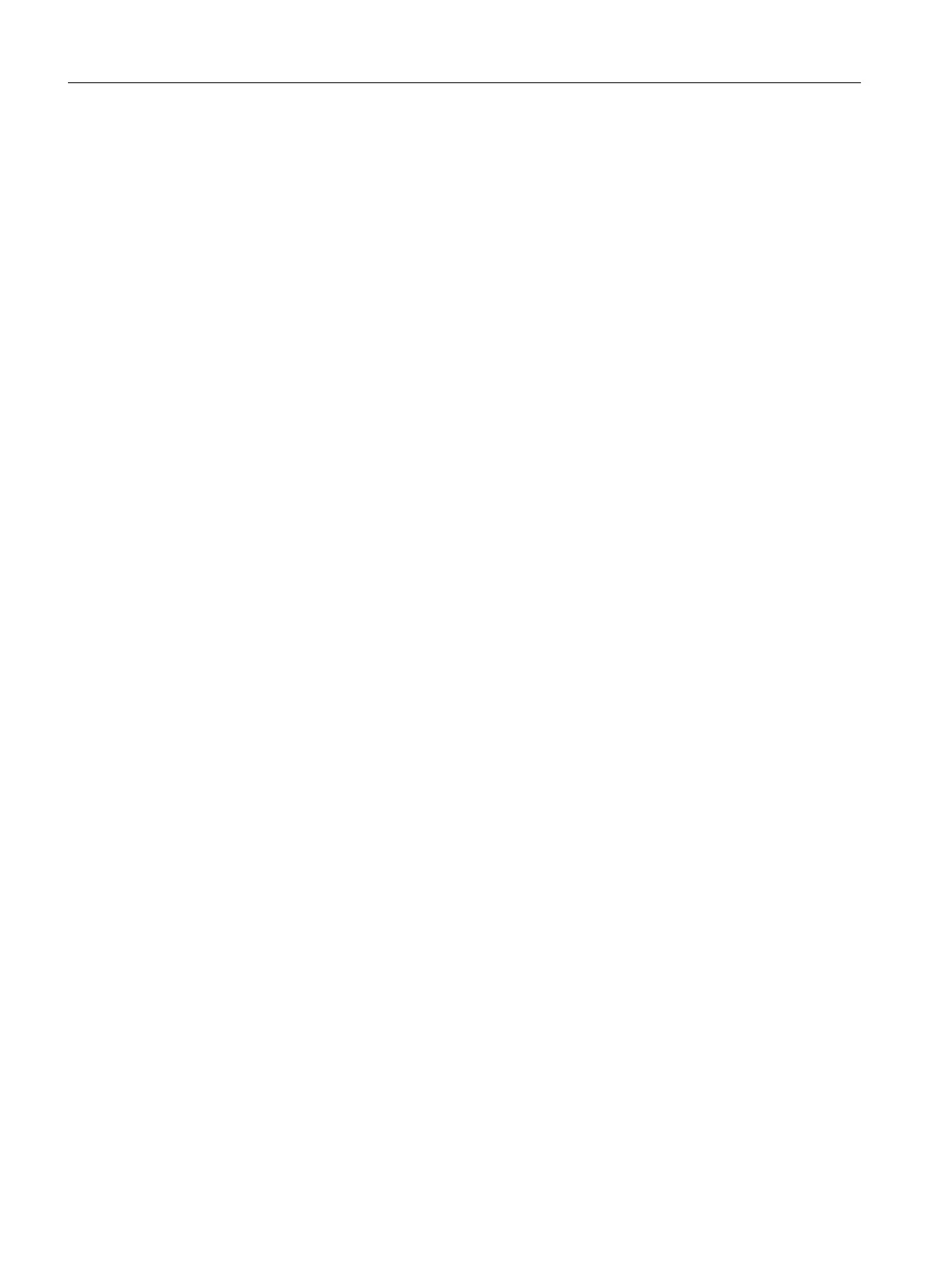3. If the "JumpTest3" parameter is true, then the recipe should return to the first wait step.
This creates a loop of sort.
4. If the "JumpTest4 parameter is true, then the ROP should end immediately.
Requirement for the configuration
You have configured and opened a new master recipe in the Recipe Editor similar to the one
shown above.
Configuration in the Recipe Editor
1. Double-click on the "Jump Test" ROP.
2. Open the "Parameter" tab.
3. Define the following four parameters:
– Name: JumpTest1, data type: Boolean
– Name: JumpTest2, data type: Boolean
– Name: JumpTest3, data type: Boolean
– Name: JumpTest4, data type: Boolean
4. Confirm your entries with "OK".
5. Click on the menu command Insert > Jump or on the corresponding recipe object in the
toolbar.
6. Click after the second wait step and before the transition to the vertical connecting line.
This inserts the first jump.
7. Repeat step 2 twice.
Configuration of the first transition conditions
Now configure Transition 5 to match the logic shown above.
1. Double-click on Transition 5, specify a new condition and click "Change".
2. In the Transition Wizard, select "Parameter from the next highest recipe level" for Operand
1 and "Constant" for Operand 2. Then click "Next".
3. Select the "JumpTest1,PP" parameter and click "Next".
4. Leave the "=" operator shown as is and click "Next".
5. Select the "True" target value and click "Next". Then click "Finish".
6. Close the properties dialog with "OK".
This completes the configuration of the first transition condition.
Configuration of the other transition conditions
Now configure transitions 2, 9 and 10 to match the logic shown above. Carry out steps 1 to 6
described above using the three remaining parameters.
BATCH Recipe Editor
10.4 Creating recipes
SIMATIC BATCH V8.2
552 Operating Manual, 02/2016, A5E35958174-AA
