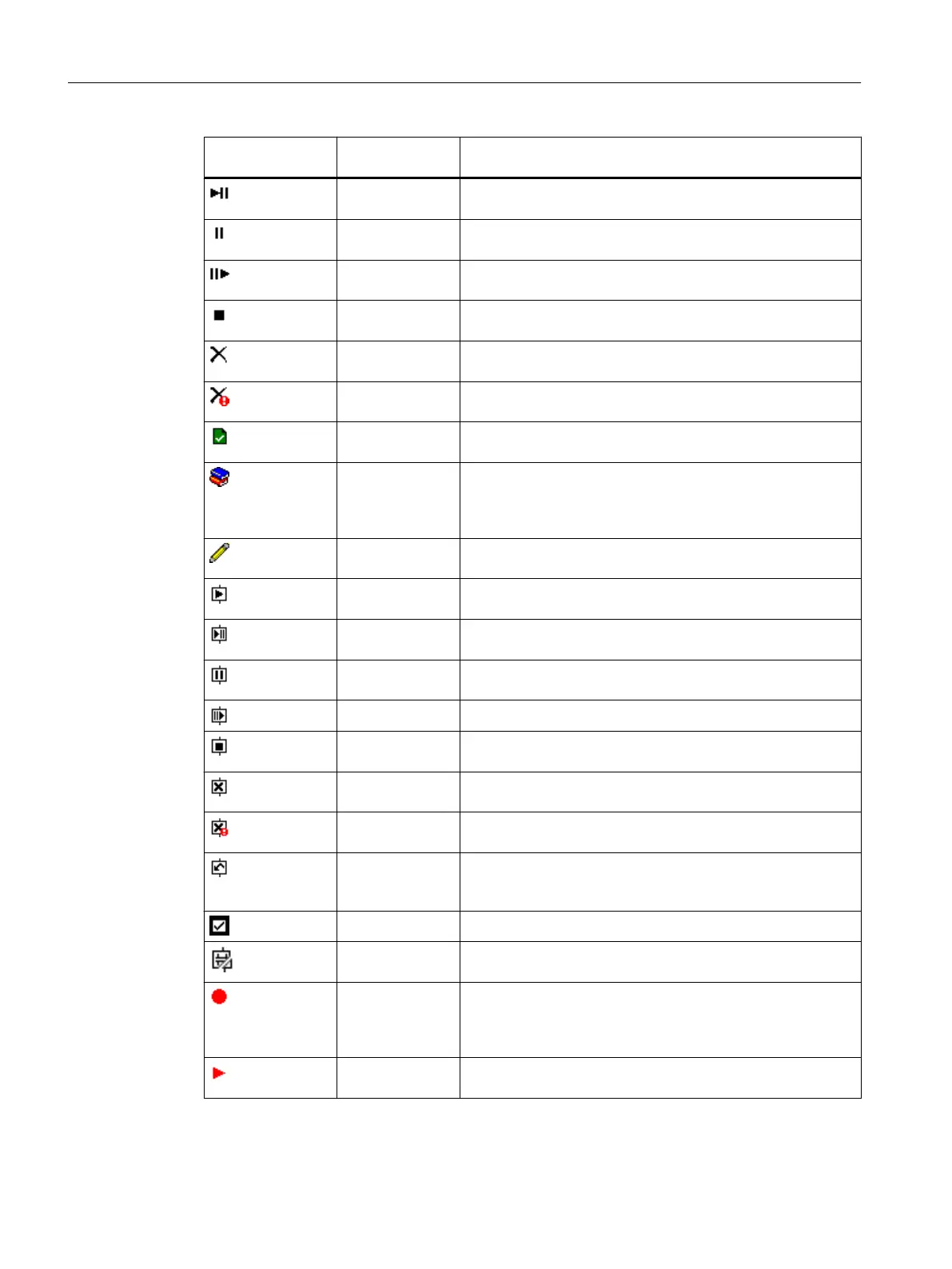Icon on toolbar or
shortcut menu
Command Meaning
Pause batch af‐
ter step
Holds the selected and running batch after the current step, if
you have confirmed the command.
Hold batch imme‐
diately
Holds the selected and running batch immediately following
your confirmation.
Resume batch Stops the selected and running batch following your confirma‐
tion.
Stop batch Aborts the selected and running batch following your confir‐
mation.
Abort batch Aborts the selected and running batch following your confir‐
mation.
Abort batch
(emergency)
Cancels the selected and released batch following your con‐
firmation.
Close batch Closes finished, aborted or canceled batches. This is neces‐
sary before you can use the "Archive" command.
Archive batch Starts the archiving for the closed batch once you have exited
the confirmation dialog by pressing "Yes". Requirement: You
have configured an accessible connection to the archive loca‐
tion in the "Archive" tab of the project settings.
Enter comment Opens the "Comment" tab in the "Batch properties" dialog for
the selected object. You then enter a comment for the batch.
Start step Starts the selected recipe element (recipe unit or recipe step)
after an abort or reset.
Pause step (after
step)
Holds the selected recipe element once it has executed.
Hold step (imme‐
diately)
Holds the selected recipe element immediately.
Resume step Continues the selected and previously held recipe element.
Stop step Stops the selected recipe elements, which could not be prop‐
erly completed.
Abort step Aborts the selected recipe element. The element is in the ac‐
tive or held state. An aborted batch step cannot be resumed.
Abort step (emer‐
gency)
Aborts the selected recipe element even if there is no AS con‐
nection.
Reset step Resets the selected and previously aborted recipe element.
You can start reset recipe elements again with the "Start step"
command.
Complete step Ends the selected recipe element.
Unblock step Forces termination of the wait for external synchronization, for
example, by SIT.
Set/Remove
breakpoint
Sets or removes a breakpoint. Batch execution is stopped at
the breakpoint. To set breakpoints, the status of the batch in‐
volved must be at least "released". Breakpoints are shown
superimposed on the object in the navigation area.
Acknowledge
breakpoint
Resumes a batch interrupted by a breakpoint.
BATCH OS controls
11.3 Operations in process mode
SIMATIC BATCH V8.2
616 Operating Manual, 02/2016, A5E35958174-AA