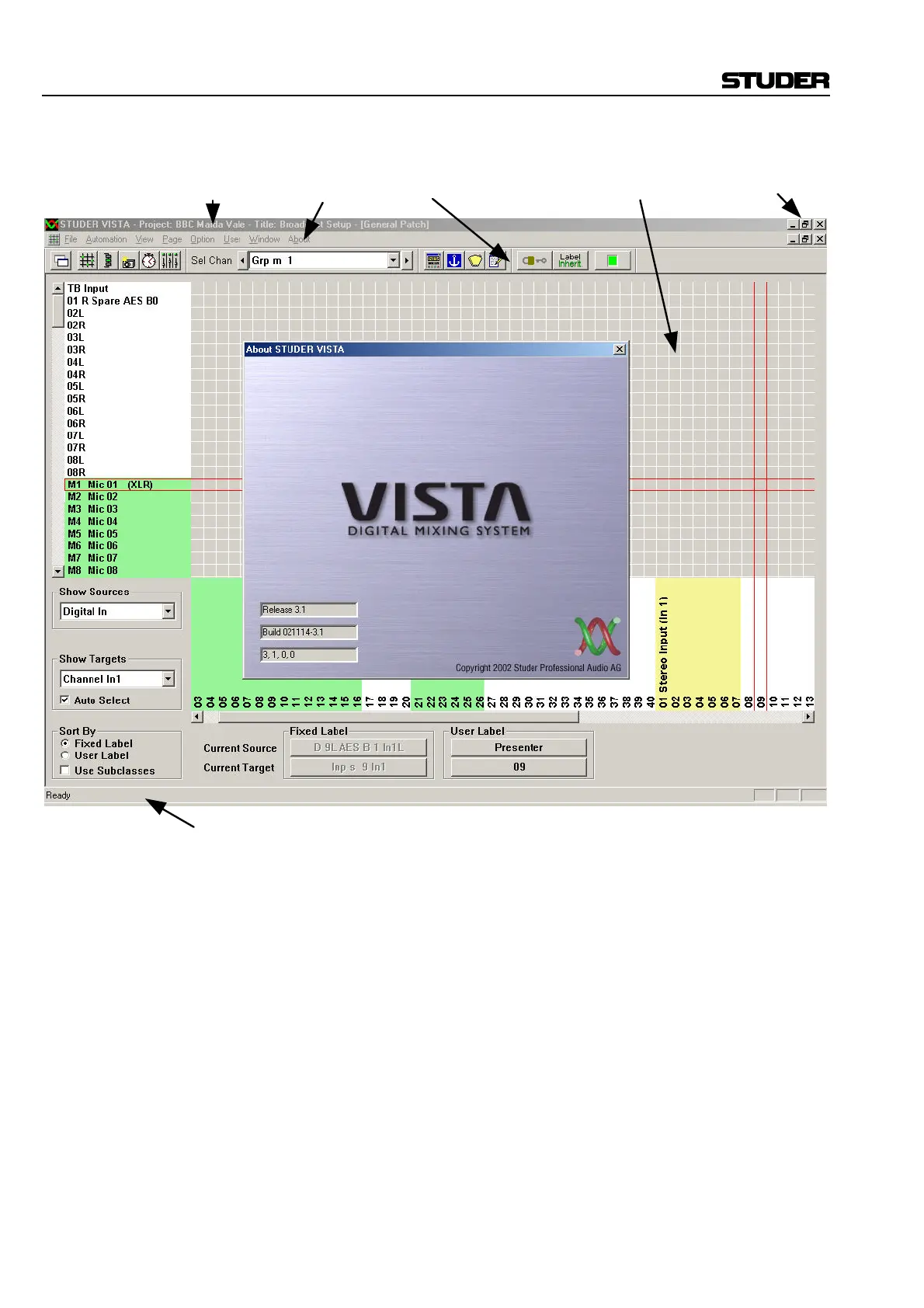D950/Vista Digital Mixing System
4-8 GC Operation SW V3.3 Date printed: 05.08.03
Or, on a Vista system, it may look as follows:
Please note the most important parts of the screen:
• The Menu Bar, allowing access to all the D950/Vista’s functions. Refer to
chapter 4.6;
• The Toolbar, containing various short-cut icons for the most important
functions;
• The Status Bar, displaying system information and short on-line help in-
formation;
• The Workspace, where you will open the Main GC Pages and do other
useful things;
• The D950/Vista Logo Splash, which will disappear a few seconds after the
start;
• The Main Window Controls (minimize, maximize/window mode, quit).
Title bar Menu bar Toolbar Workspace
Main
window
controls
Status bar