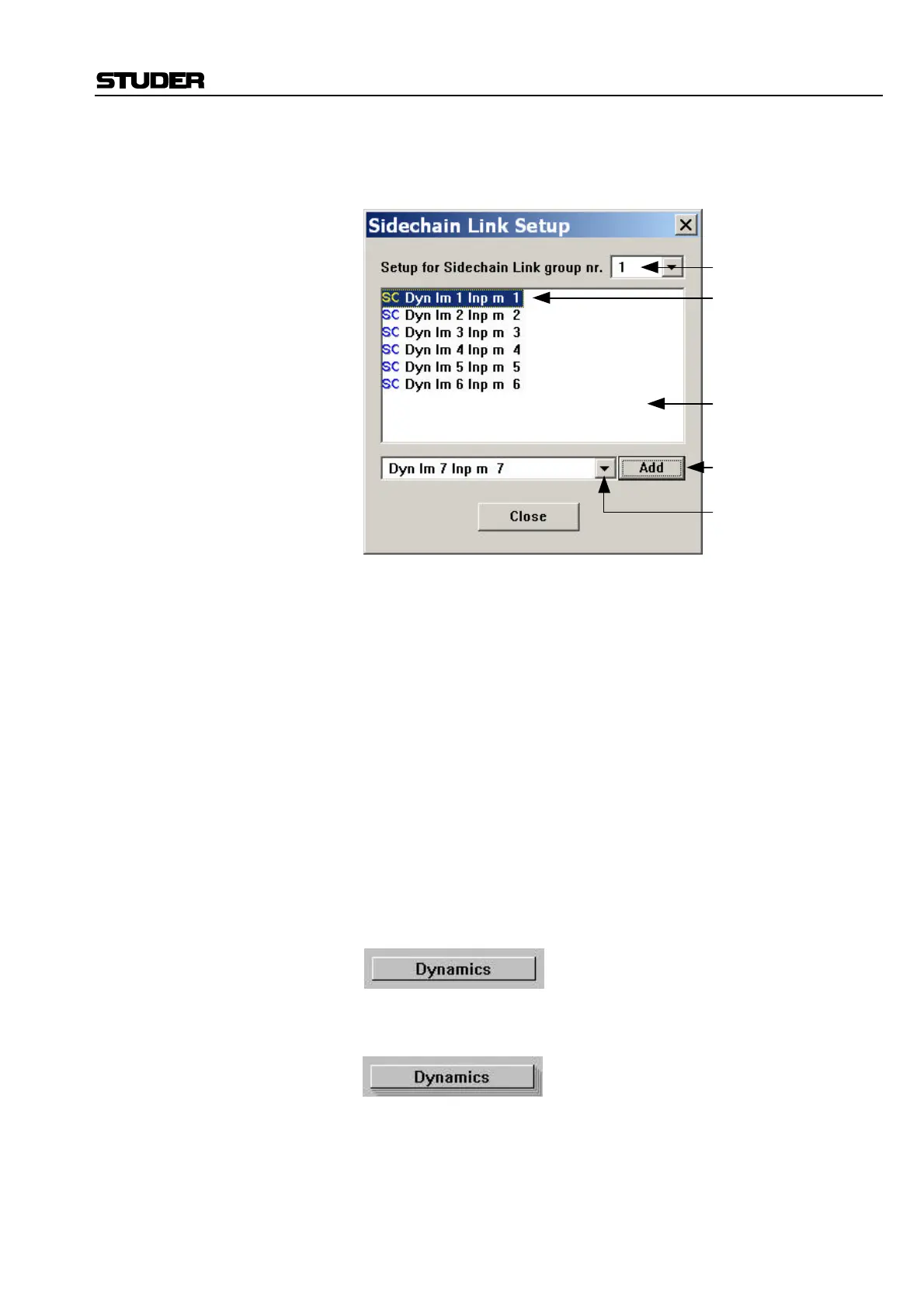D950/Vista Digital Mixing System
Date printed: 05.08.03 SW V3.3 GC Operation 4-43
Sidechain Link Setup: Click on the Sidechain Link Setup button to bring up the Sidechain Link
editor screen, which allows selection of available links and addi-
tion/removal of channels from the links.
The D950S/Vista is able to link together more than two side chains – in
fact up to eight per Sidechain Link. For these reasons, a number of Side-
chain Links (each for up to eight member channels) has to be specified
during setting up of the Session Configuration. There can be any number
of configured Sidechain Links. A channel can be a member in only one
Link at a time.
To set up the Sidechain Links:
• Select a Sidechain Link using the on-screen icon;
• If there are any members in the Link, they will now be displayed;
• Add new member channels with the Add button;
• Remove members by selecting one or more of them in the list and
pressing the DEL key on the keyboard;
• Proceed to edit the next Link number.
F Tip If a channel is a member of a Sidechain Link, its graphical representation
in the Channel Patch will change:
The following indicates a Dynamics Block:
The following indicates a Dynamics block that is a member of a Sidechain
Link:
Select Available Sidechain Links
To Delete a Channel From a Link:
Select it and Press DEL on the
Keyboard
View the Selected Link Numbers
Add the Selected Channel to the
Selected Sidechain Link
Select Available Channels