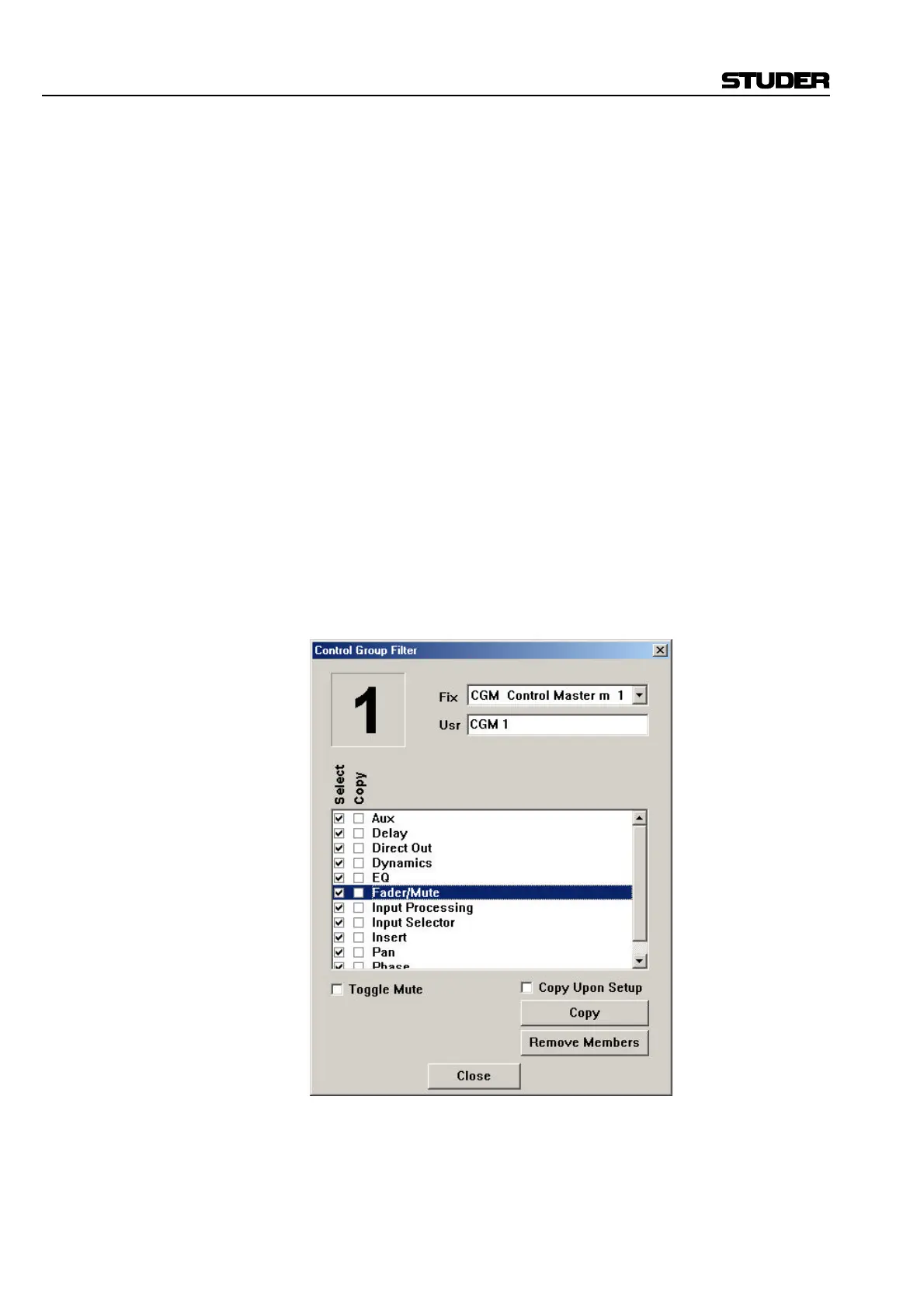D950/Vista Digital Mixing System
4-128 GC Operation SW V3.3 Date printed: 05.08.03
On first press, the CTRL GRP SETUP / EDIT key is lit to show that an activ-
ity has been started but not yet finished. All SEL (D950) or LINK/SEL
(Vista) keys of Control Group Master channels are half-lit. Pressing one of
these enables setting up the corresponding Control Group. The LINK/SEL
keys of the Control Group members are lit, the ones of non-members are
half-lit. The Graphic Controller automatically activates the Control Group
Filter dialog (see above) for the selected Control Group.
When a Control Group is selected for editing, member channels can be
added or removed from the Control Group by using their LINK/SEL keys. If
the MULTI SEL key (Vista only) is deactivated, all members are cleared
upon pressing any LINK/SEL key, similar to creating a gang. During edit-
ing, the Control Group is not active, i.e. the setting of the Control Group
Master can be changed without influencing the members. This can be used
to adjust the offset between the Master and the Members if required.
Editing a control group can be terminated either by pressing the LINK/SEL
key of the master, or by exiting setup mode by pressing the CTRL GRP
SETUP/EDIT key in the control bay. If you now want to proceed with edit-
ing of another control group, first deselect (using the LINK/SEL key) the
Control Group Master you have just finished with, and then select the new
one that you wish to edit.
Control Group Filter When Control Group Editing is activated, the Graphic Controller auto-
matically activates the Control Group Filter dialog box for the selected
Control Group:
In the Control Group Filter dialog, the user can define functions to be
grouped or not. To group the desired function, the appropriate Select
checkbox must be checked. If Select is unchecked, the functions’ control
can be moved freely without influencing the members. Normally, when the
members are grouped, their local values of Fader/Mute are left untouched