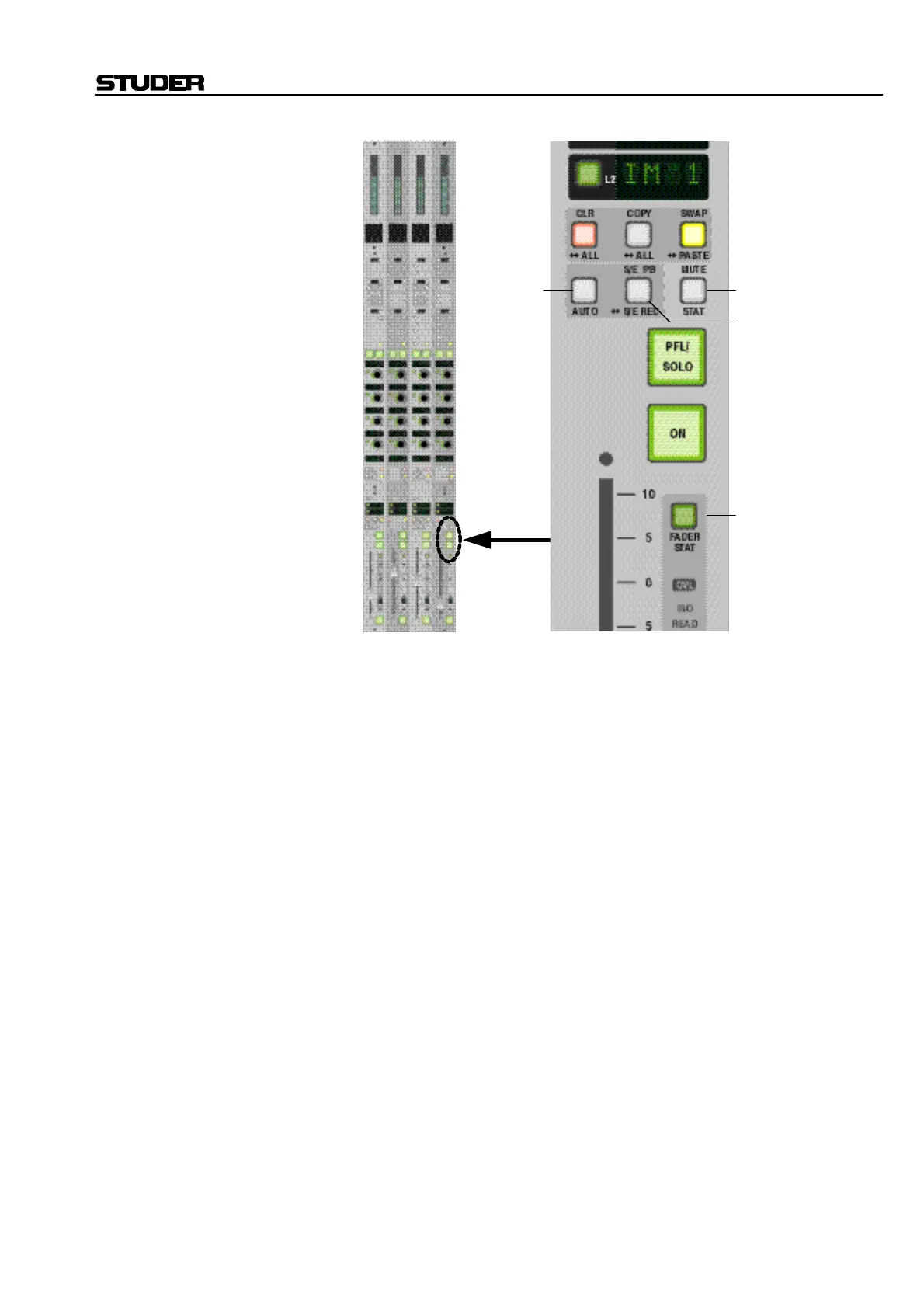D950/Vista7 Digital Mixing System
Date printed: 27.08.03 SW V3.3 AutoTouch+ 5-9
D950:
Punch IN/OUT: Three keys are representing the recording state of their member objects:
[10] FADER STAT
[11] MUTE STAT
[12] S/E PB, S/E REC (S/E stands for switches and encoders/knobs)
AUTO [13]: Toggles between different automation modes: READ, WRITE, TRIM,
ISOLATE. As a standard, only the objects selected in the “pre-selector
area” of the AutoTouch+ panel (e.g. FADER) are toggled, but not the
whole channel.
This key has also the important function to suppress the detection of a
physical touch or un-touch of any objects. It is therefore possible to modify
a value without putting the object into “held” mode. Or – vice versa – it is
possible to physically un-touch an object so that the automation doesn’t
detect the un-touch (object is still considered as “held”). This is the reason
why this key is sometimes referred to as “modifier key”.
If this key is lit, the fader is in “held” state.
[11]
[12]
[10]
[13]