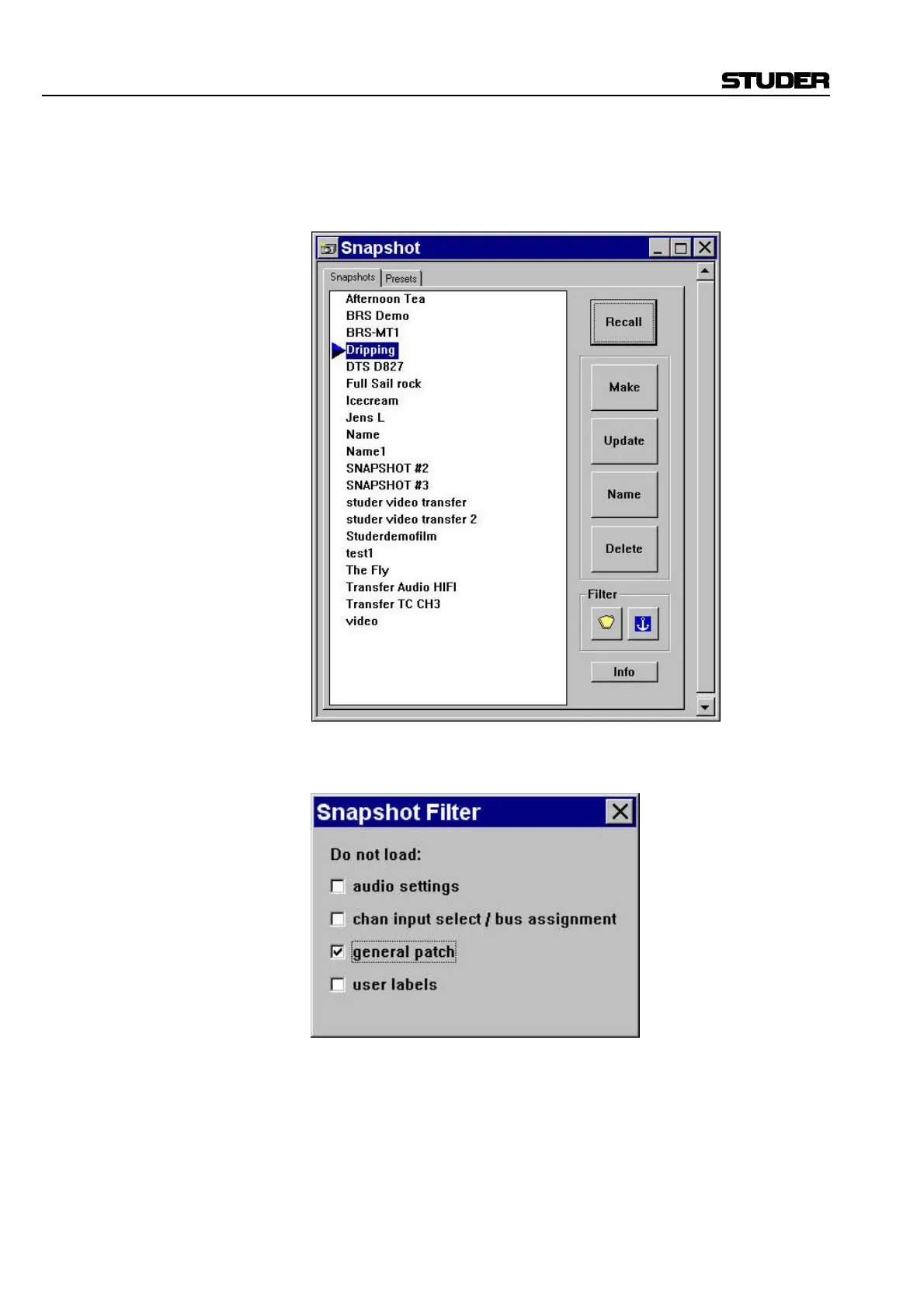D950 Digital Mixing System
2-10 Getting started SW V3.3 Date printed: 03.09.03
Snapshot Functions: Display and control of the D950’s snapshot settings (in other words, com-
plete “pictures” of the operating desk’s controls and of the console’s inter-
nal settings) and factory/user presets provide basic working templates for
the D950 system.
Example: Snapshot screen
Control of snapshot/preset filters and channel protection is achieved via
separate screens:
Example: Snapshot filter view