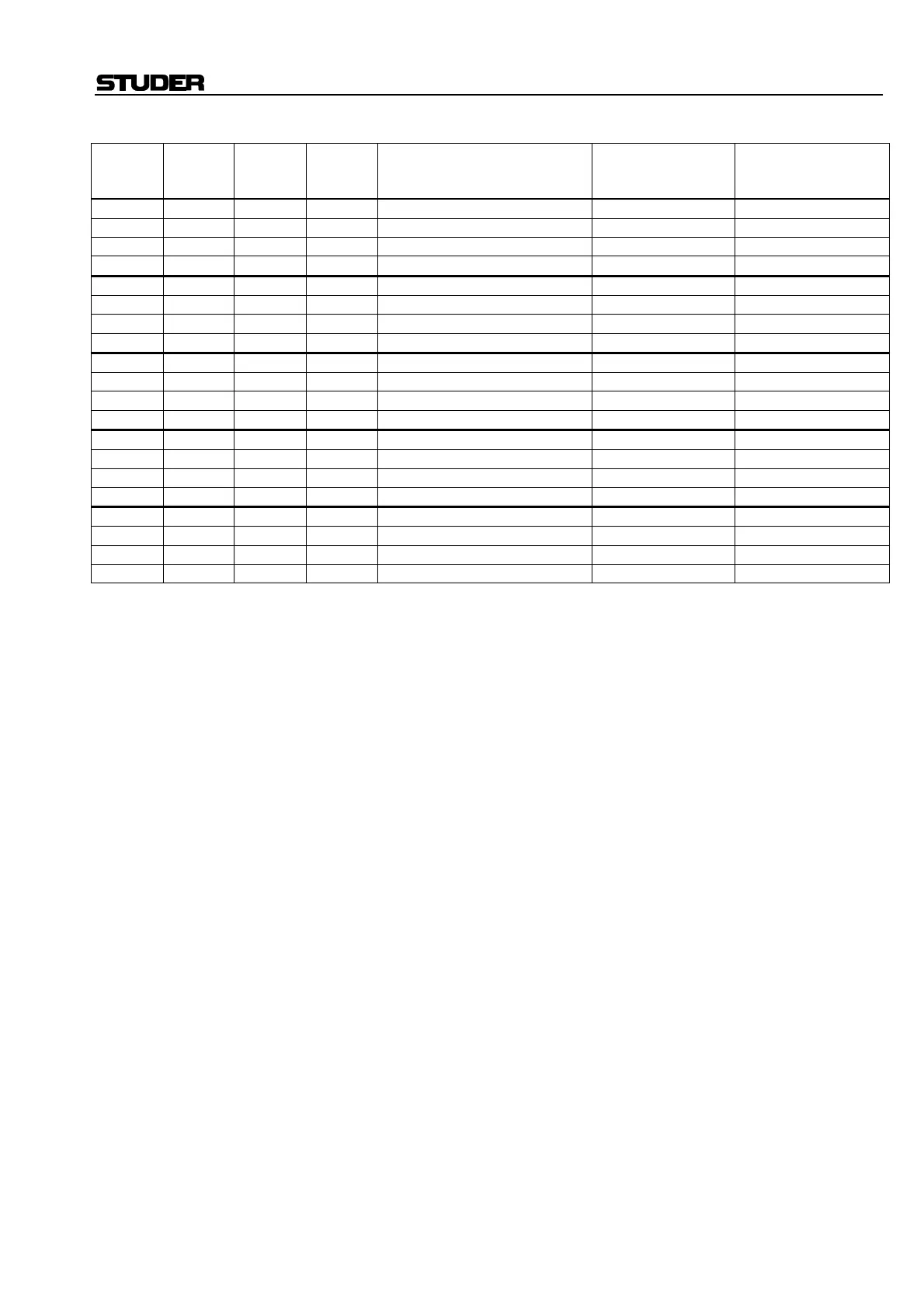D950/Vista7 Digital Mixing System
Date printed: 27.08.03 SW V3.3 AutoTouch+ 5-73
Ref. Step
Global
Touch
Record
Global
Touch
Hold
AUTO MODE Key Action
Control
Action
Control Status
Condition/Reaction
6a ON OFF ENABLE
1 ON OFF Press + Hold ENABLE
2 ON OFF Hold Touch ENABLE
3 ON OFF Hold Un-touch ENABLE + HELD
6b ON OFF ENABLE
1 ON OFF Touch + Hold RECORD
2 ON OFF Press + Hold RECORD
3 ON OFF Hold Un-touch RECORD + HELD
7a OFF ON ENABLE
1 OFF ON Press + Hold ENABLE
2 OFF ON Hold Touch RECORD
3 OFF ON Hold Un-touch RECORD (not HELD)
8a ON ON ENABLE
1 ON ON Press + Hold ENABLE
2 ON ON Hold Touch ENABLE
3 ON ON Hold Release ENABLE
8b ON ON RECORD
1 ON ON Press + Hold RECORD
2 ON ON Hold Touch RECORD
3 ON ON Hold Release ENABLE (not HELD)