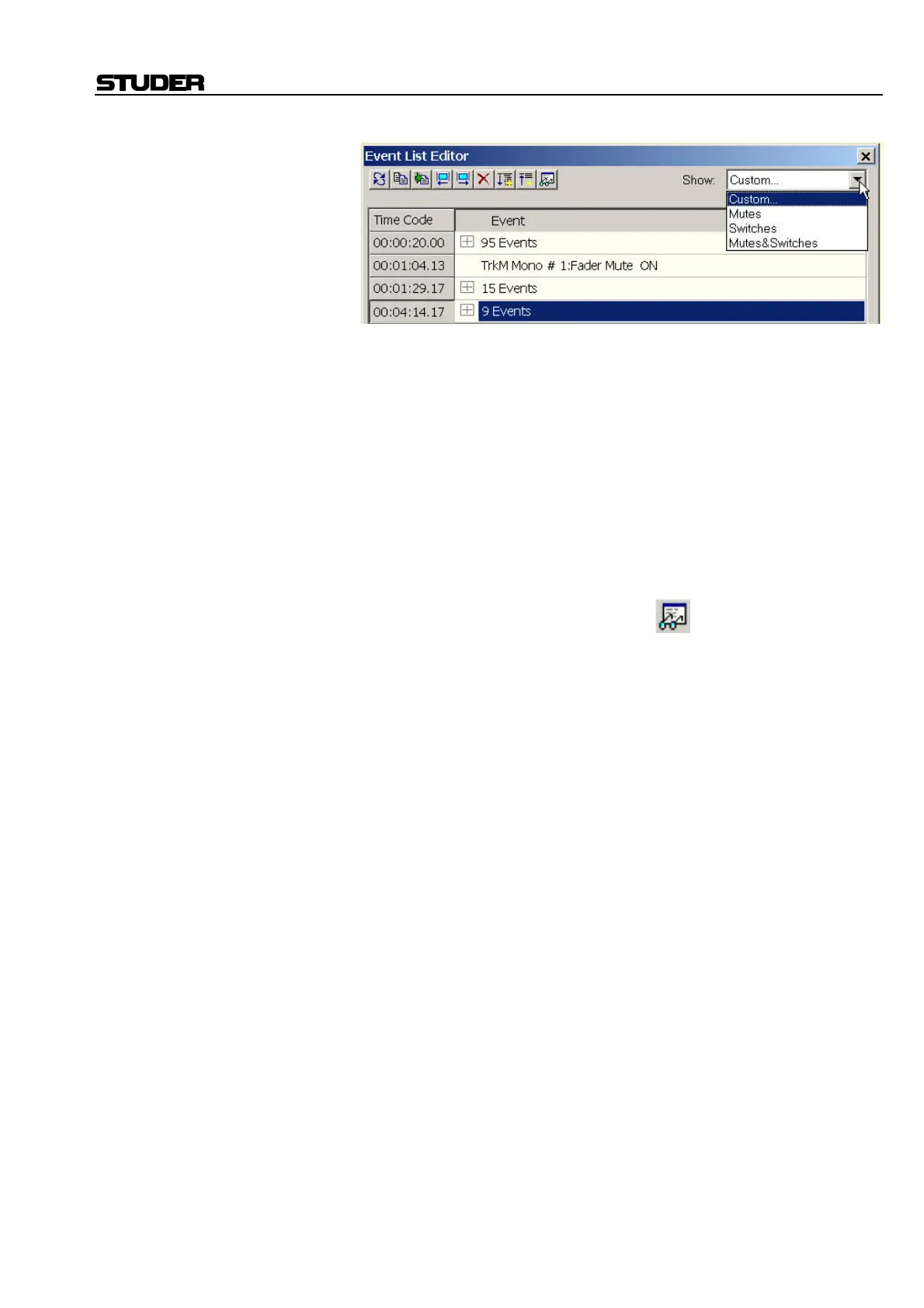D950/Vista7 Digital Mixing System
Date printed: 27.08.03 SW V3.3 AutoTouch+ 5-121
The following sets of Events are available in the “Show:” menu:
• Custom…: Allows a customized set of Events to be displayed. Selecting
this item will open the Event List Filter where an exact set of Events
may be chosen for display (see below). If a set of custom set of Events
has already been selected, choosing “Custom…” will display the Events
within that set.
• Mutes: Only Mute Events will be displayed in the Event List Editor
• Switches: Only Switch Events will be displayed in the Event List Editor
• Mutes & Switches: Only Mute and Switch Events will be displayed in
the Event List Editor
Event List Filter: Using the Event List Filter, Events for specific controls can be selected for
display in the Event column of the Event List Editor window.
To access the Event List Filter, click the button.