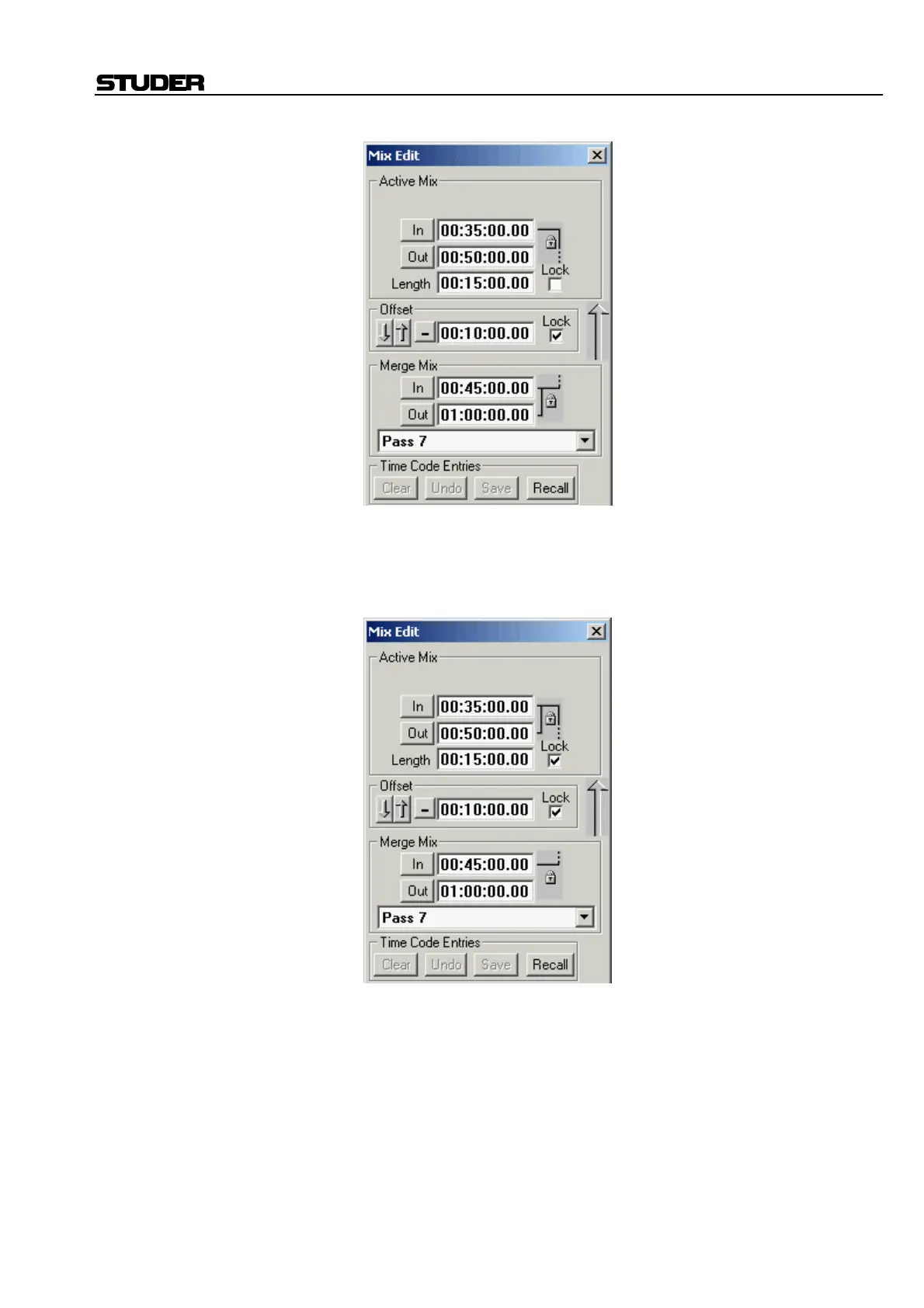D950/Vista7 Digital Mixing System
Date printed: 27.08.03 SW V3.3 AutoTouch+ 5-147
Locking the Length/Offset Fields: Both the Length and Offset fields may be locked simultaneously. This
allows the Edit Region and Offset to remain constant when other fields are
altered. In this case, it is possible to change the Offset field by more than
± one increment.
Notes: To fully understand the relationships between the various entry fields and
their locking capabilities, experimentation with a variety of conditions is
strongly suggested.
Remember that Timecode Entry Fields are interactive, so changes to fields
in one box (such as Merge Mix) may affect changes in other fields (such as
Active Mix).