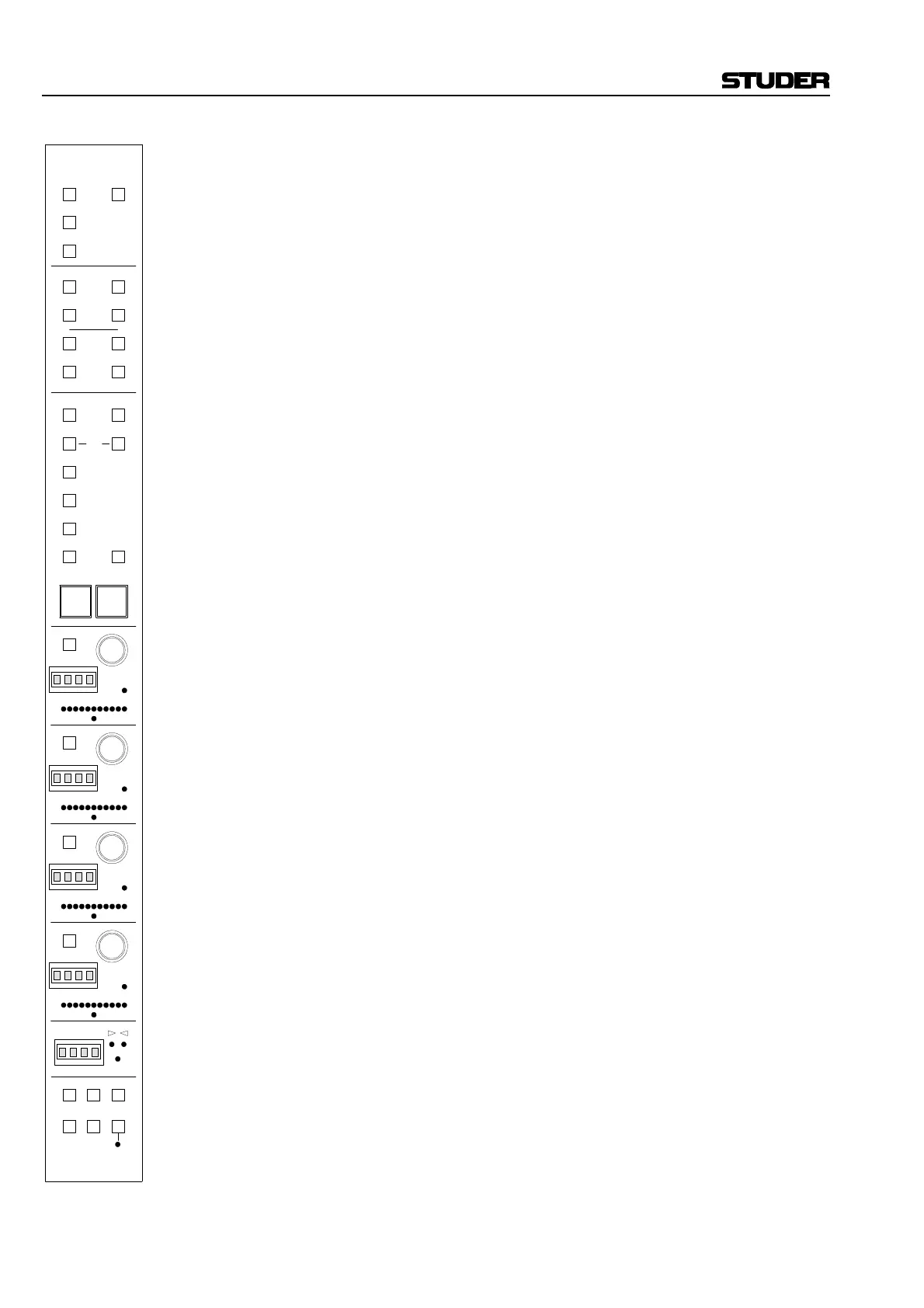D950 Digital Mixing System
2-26 Getting started SW V3.3 Date printed: 03.09.03
USER 1/2
These keys are reserved for programmable user- or application-specific
functions.
Controls (assignable part, LACP):
The Local Assignable Control Panel consists of four identical control sec-
tions, 1 through 4, plus a common area for overall control and display.
Rotary Encoder
This rotary shaft encoder features a very high-resolution adjustment, which
implements an analog feel for level controls, etc. A touch-sensitive knob
provides a very direct and intuitive operation during automated operation.
SW
This key is used for various switching functions, whose function is de-
pendent upon the LACP’s current assignment (for example, AUX send
PRE/POST).
Display
This four-character alphanumeric display serves various purposes:
• Labeling of the Encoder parameter – for example PAN, GAIN, etc.
• Display of the parameter value – for example +2 (dB).
LED bar
This LED bar graph array provides a quasi-analog indication of the current
parameter value, making it easy to visually scan the entire desk and secure
an idea of the settings, without having actually to read digits and charac-
ters.
CENTER LED
Used for centered parameters such as PAN, DIRECTION, etc., or to indi-
cate nominal positions, such as 0 dB gain, etc.
AUTO LED
This two-colour LED indicates various Automation Status settings.
z t
These two LEDs indicate precisely the offset between an actual value and
the playback value during Automation operation of the rotary encoders.
The LEDs are always assigned to the last-touched rotary encoder and are
useful when nulling the encoder’s position.
DISPLAY
This alphanumeric display provides an overall label for the currently se-
lected page of the Local Assignable Control Panel (for example, LIM,
PAN, etc.).
n–1 LED
This LED indicates that the channel has an activated N–1 (or Mix-minus)
function; in other words, this particular channel is a Bus Owner.
PAN
OPT
DLY
INS
CMP/
LIM
EQ
3
ON
1
ON
3
ON
1
ON
4
ON
2
ON
4
ON
2
ON
AUX
MONO
GEN
IN 2
IN 1
INPUT DIR OUT
ON
Input
Busses
Meters
Out
PROCESSING
FILT
EXP/
GTE
DYN
ASN
SEL
Processing
USER
1
USER
2
AUX
STEREO
SW
AUTO
1
SW
AUTO
2
SW
AUTO
3
SW
AUTO
4
n–1
TALK21
LAST MODE43
PAGE
•• FREEZE