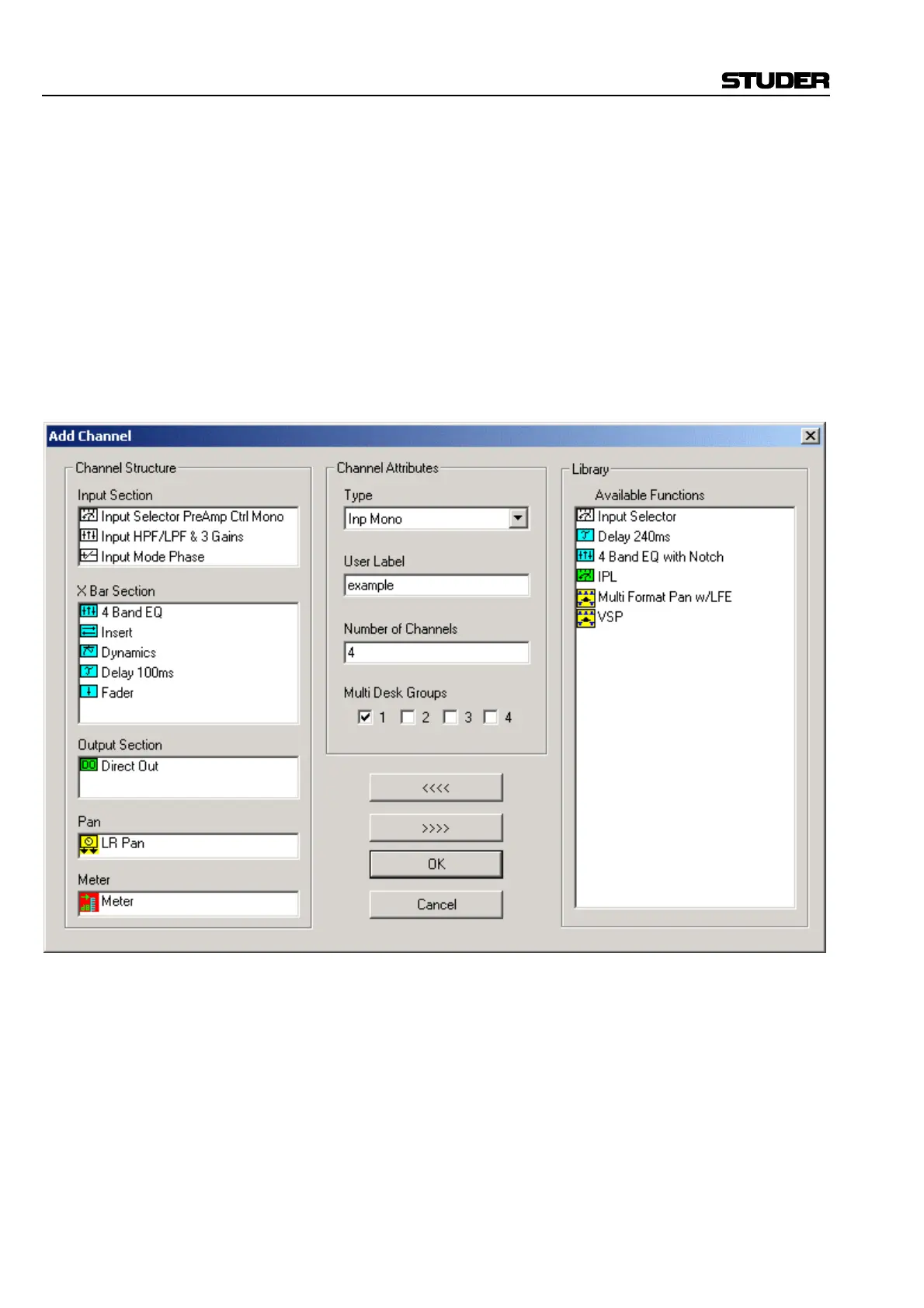D950/Vista Digital Mixing System
7-16 ConfigTool SW V3.3 Date printed: 05.08.03
As you can see, this configuration is for a console that has:
• 4 mono input channels
• 2 stereo input channels
• 2 mono groups + 2 group buses
• 2 mono masters + 2 master buses
• 4 mono Auxes + 4 mono AUX buses
• 2 stereo Auxes + 2 stereo AUX buses
• 2 SOLO buses
• 1 stereo PFL bus
Add More Channels Double-click on the channel area labeled “Input mono”. This will open an
editing dialog box which will allow you, among other things, to change the
number of mono channels:
Go to the “Number of channels” area and change the number from 4 to 8.
Click on OK. Now you have increased the number of mono input channels
to eight.
Edit the Stereo Input Channel Now we will change the stereo input channel configuration and name.
Double-click on the channel area labeled “input stereo”. On the left-hand
side, in the area called “X Bar Section”, double-click on “Dynamics” and
on “Delay 100 ms”. This will remove those two functions from the stereo
input channel. Now move to the area called “Library / Available Func-
tions” and double-click on “Delay 240 ms”. Then go to the “User Label”
field and type in “my stereo”. Click on OK.