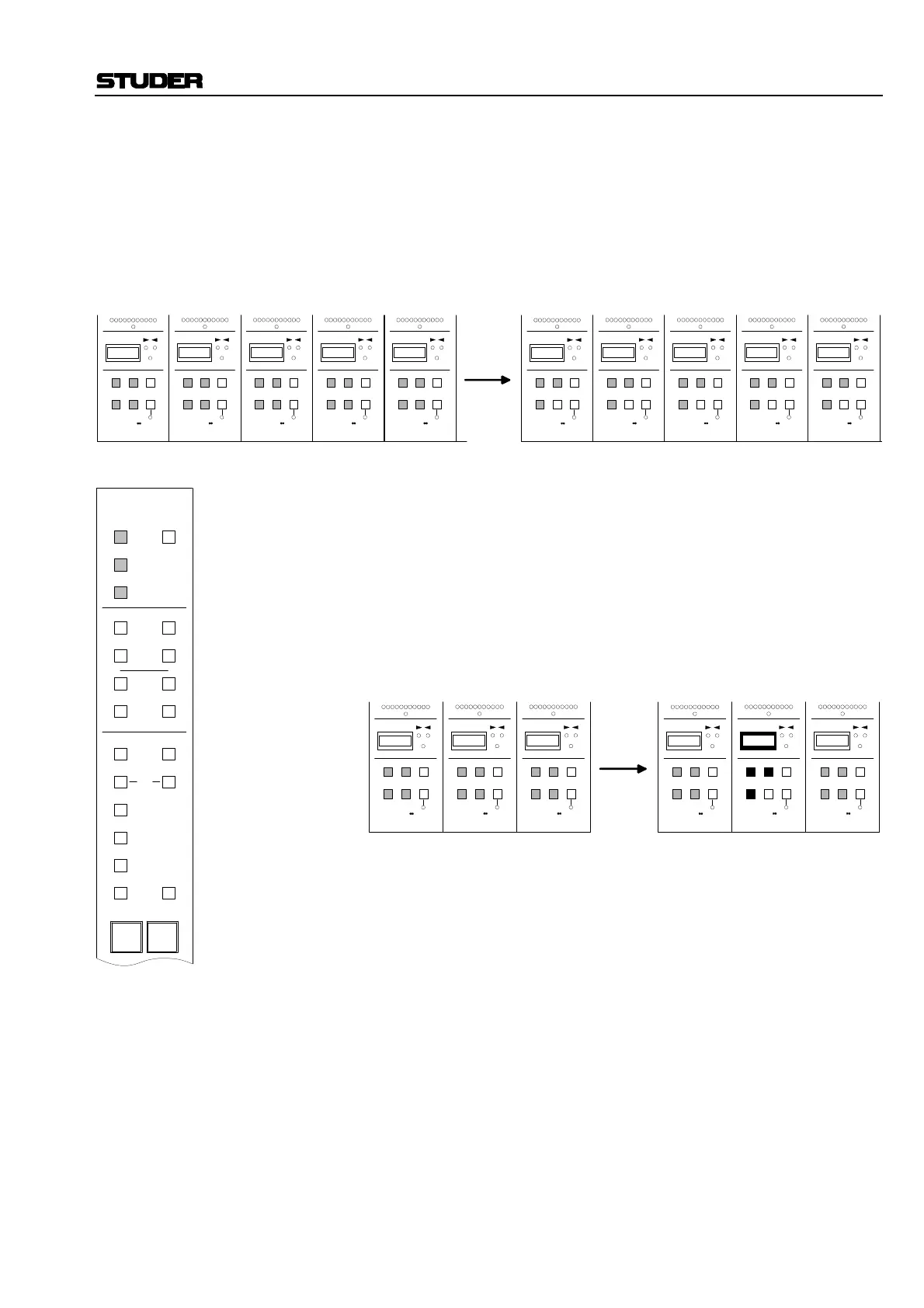D950 Digital Mixing System
Date printed: 03.09.03 SW V3.3 Desk Operation 3-15
Example 1: Global Assignment
• Press INPUT on the MMS.
On the LACP of the appropriate channel strips, corresponding input
parameters are displayed.
• Press PAGE 1 (IN1), PAGE 2 (IN2), or PAGE 3 (GEN) to get access
to the appropriate input controls for the input source to be adjusted.
PAGE 4 will provide access to the controls for remote microphone/line
pre-amplifiers (if assigned).
Example 2: Local Assignment
• Press ASN SEL on the channel strip; the ASN SEL key will flash.
The flashing ASN SEL key indicates a Select Assignment mode. In
this case, pressing input source IN2, for example, will not change the
audio signal assigned to the DSP channel. However, the controls for
IN2 will be assigned to the LACP.
• Press either IN1, IN2, or GEN to display the desired input control on
the LACP.
• Press the corresponding PAGE key locally on the channel strip to con-
trol the required input source.
n–1
TALK21
LAST MODE43
PAGE
FREEZE
n–1
TALK
21
LAST MODE43
PAGE
FREEZE
n–1
TALK
21
LAST MODE43
PAGE
FREEZE
n–1
TALK
21
LAST MODE43
PAGE
FREEZE
n–1
TALK
21
LAST MODE43
PAGE
FREEZE
n–1
TALK21
LAST MODE43
PAGE
FREEZE
n–1
TALK
21
LAST MODE43
PAGE
FREEZE
n–1
TALK
21
LAST MODE43
PAGE
FREEZE
n–1
TALK
21
LAST MODE43
PAGE
FREEZE
n–1
TALK
21
LAST MODE43
PAGE
FREEZE
EQHI
EQHI EQHI EQHI EQHI
IN1
IN1 IN1 IN1 IN1
PAN
OPT
DLY
INS
CMP/
LIM
EQ
3
ON
1
ON
3
ON
1
ON
4
ON
2
ON
4
ON
2
ON
AUX
MONO
GEN
IN 2
IN 1
INPUT DIR OUT
ON
Input
Busses
Meters
Out
PROCESSING
FILT
EXP/
GTE
DYN
ASN
SEL
Processing
USER
1
USER
2
AUX
STEREO
n–1
TALK
21
LAST MODE43
PAGE
FREEZE
n–1
TALK21
LAST MODE43
PAGE
FREEZE
n–1
TALK21
LAST MODE43
PAGE
FREEZE
n–1
TALK
21
LAST MODE43
PAGE
FREEZE
n–1
TALK21
LAST MODE43
PAGE
FREEZE
n–1
TALK21
LAST MODE43
PAGE
FREEZE
EQHI EQHI EQHI EQHI IN1 EQHI