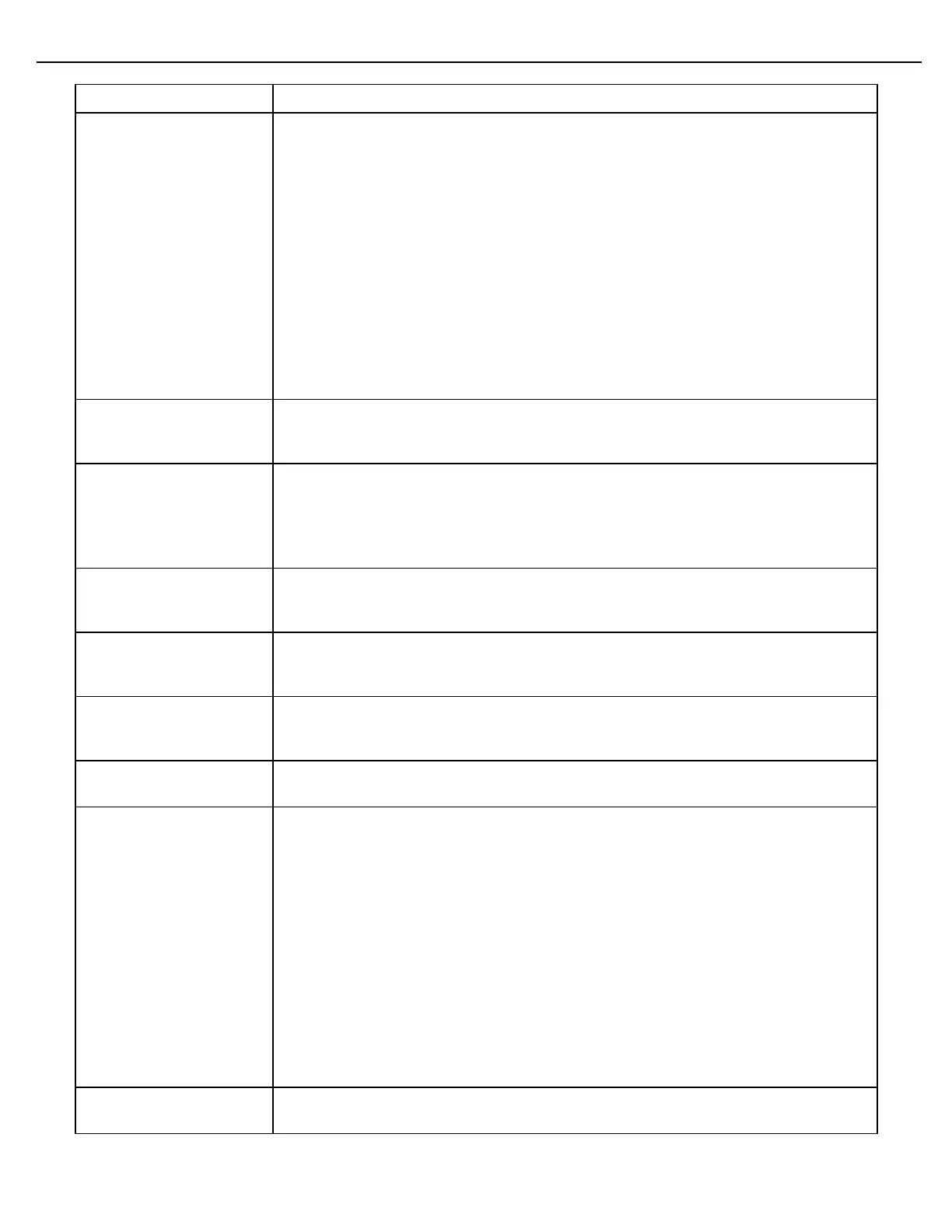Chapter 4 – General Configuration
Firmware Version 3/4.31.37
This parameter enables an output pulse that is representative of the volume
delivered through a preset’s flow meter.
For FCMs and I/O boards with firmware 035 and earlier, the port setting must always
be set to 1 for FCMs and 10 for I/O boards.
For FCMs and I/O boards with firmware 026 and later, the port setting can be 0-5 for
FCMs, and 10-12 for I/O boards.
For FCMs and I/O boards with firmware 038 and later, support dual pulse outputs.
Enable dual pulse output by configuring the “Invert” state on this port. This port will be the
leading pulse. The trailing pulse will be the next contiguous port (0/1, ½, 2/3, ¾, 4/5,
10/11, 11/12) on the FCM or I/O board.
Notes:
Single Output Pulse Limited to 500 Hz Max.
Dual Output Pulse Limited to 250 Hz Max.
Output pulses are NOT real time and delayed up to 1 second from acquisition.
A factor can be applied to the pulse output to achieve the desired pulse resolution.
The pulse resolution can be configured from 0.001 to 50.000 pulses per unit volume
or mass.
When NET, output pulses will represent net volumes. CTL and/or CPL must be
configured before pulses representing net volume can be realized. The output
pulses will represent gross volumes when this parameter is set to GROSS.
When the parameter is set to MASS, output will be mass. It is necessary to set the
density UOM to properly compute the mass.
Alt. High Flow Start Delay
Set this parameter to delay the entering of the Alt. High Flow Rate. The Alt. High
Flow Rate Signal must be active for the entire time, otherwise the timer restarts. This
parameter is typically used with bubble detectors.
Alt. High Flow Stop Delay
Set this parameter to delay the exiting of the Alt. High Flow Rate. The Alt. High Flow
Rate Signal must be not active for the entire time, otherwise the timer restarts. This
parameter is typically used with bubble detectors.
Set this parameter to delay the raising of a permissive alarm. The permissive must
be not active for the entire time, otherwise the timer restarts. This parameter is
typically used with bubble detectors.
Set this parameter to delay the excess flow alarm, so the alarm will not pop up
immediate. This is to hide short peaks in flow, which some meters can handle.
Up to two BSW sensors are supported. If the value from the BSW1 sensor is out of
range, the Multiload II will attempt to use the value from the BSW2 sensor if it is
enabled.
Enter the FCM # and the analog port number for the BSW1 sensor.
Meter Module: <FCM Address>.A0mA
I/O Board: 00.A0mA
SCS I/O Board: 00.A0mA,00.A1mA,
01.A0mA,01.A1mA,01.A2V
Note: You can configure the port for 4-20mA (mA) or 1-5V (V) by pressing NEXT
after the port number has been configured. However, 1-5V is only supported on the
SCS I/O Board for 01.A2
When both BSW1 and BSW2 sensors are disabled, this value will be used for the live
BSW.