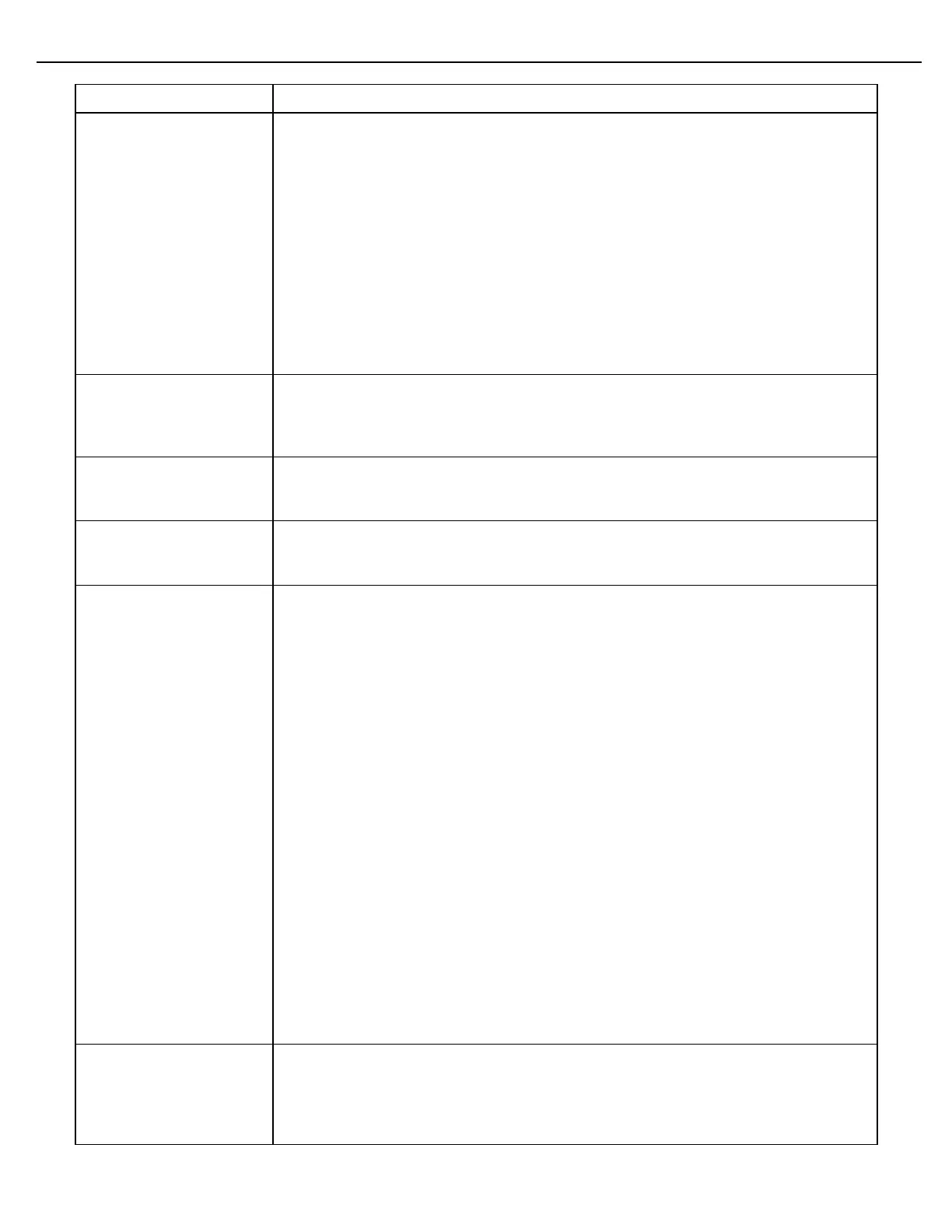Chapter 4 – General Configuration
Firmware Version 3/4.31.37
This parameter, when NET is selected, will allow preset quantities to be entered as
net volumes and delivered as net volumes. CTL and/or CPL must be configured
before net delivery can be realized. Each preset in the bay can be configured
independently of the others for gross or net delivery.
When MASS is selected, will allow preset quantities to be entered as mass and
delivered as mass. CTL and/or CPL must be configured before mass delivery can be
realized. Each preset in the bay can be configured independently of the others for
gross or net delivery. Also the RCU setting UOM for mass needs to be maintained
otherwise an *IFCONFIG alarm will be raised.
If this parameter is selected on the GROSS delivery type, preset entries will be in
gross and delivery will be based on gross volumes.
Set this parameter to delay the opening of a block valve by a period specified in
seconds. When a preset-level block valve is employed, it will be commanded to
open after the delay time has expired. The delay timer will commence at the moment
that the Start button is pressed.
Specifies a time in seconds to allow the preset-level block valve to open. If the valve
employs a feedback signal, an alarm will occur if the feedback signal is not received
within the specified time.
Specifies a time in seconds to allow the preset-level block valve to close. If the valve
employs a feedback signal, an alarm will occur if the feedback requirement is not
satisfied within the specified time
Non-Proportional
Blending
(Excluding SMP & SCS)
Non-proportional Blending is a type of blending which is used when a certain arm has
blending from 5 to 95 percent. Instead of keeping the load continues in spec the non-
proportional blend will be out of spec the whole time until the full load is finished.
MultiLoad will pre-calculate the target for all components. This is working for ratio as
side-stream blends.
The flow of the products: MultiLoad will check in the recipe which is the biggest
component. The biggest component will run alone in Low Flow, when the main
component goes in High Flow the other small components are also starting in High
Flow. The High Flow rate for each component is defined on the Component Level
(Component High Flow rate). This rate should be near max flow rate of the meter.
So this means that in Low Flow that pre-defined Preset Low Flow is used for the
main component. For the High Flow the MultiLoad will look only for each component
to the high flow rate of the component and NOT to the Preset High Flow
parameter!
This type of blending will have a high accuracy, because the meters of the smaller
component will run almost on max flow rate and around the min flow rate of the meter
which has a less accuracy.
The pre-defined first trip and second trip are still used as it was before. Most common
the first and second trip volumes for the low grade products are set to zero.
Open Loading
(Excluding SMP & SCS)
This option will allow you to enter a total batch quantity first, which can then be
divided into sub-batches. The purpose of this feature is that all sub-batches will be
combined into 1 batch. So 10 sub-batches will be grouped into 1 batch in the
transaction and 1 batch on the ticket/bol printer. The sum of the sub-batches can
never exceed the main preset volume.