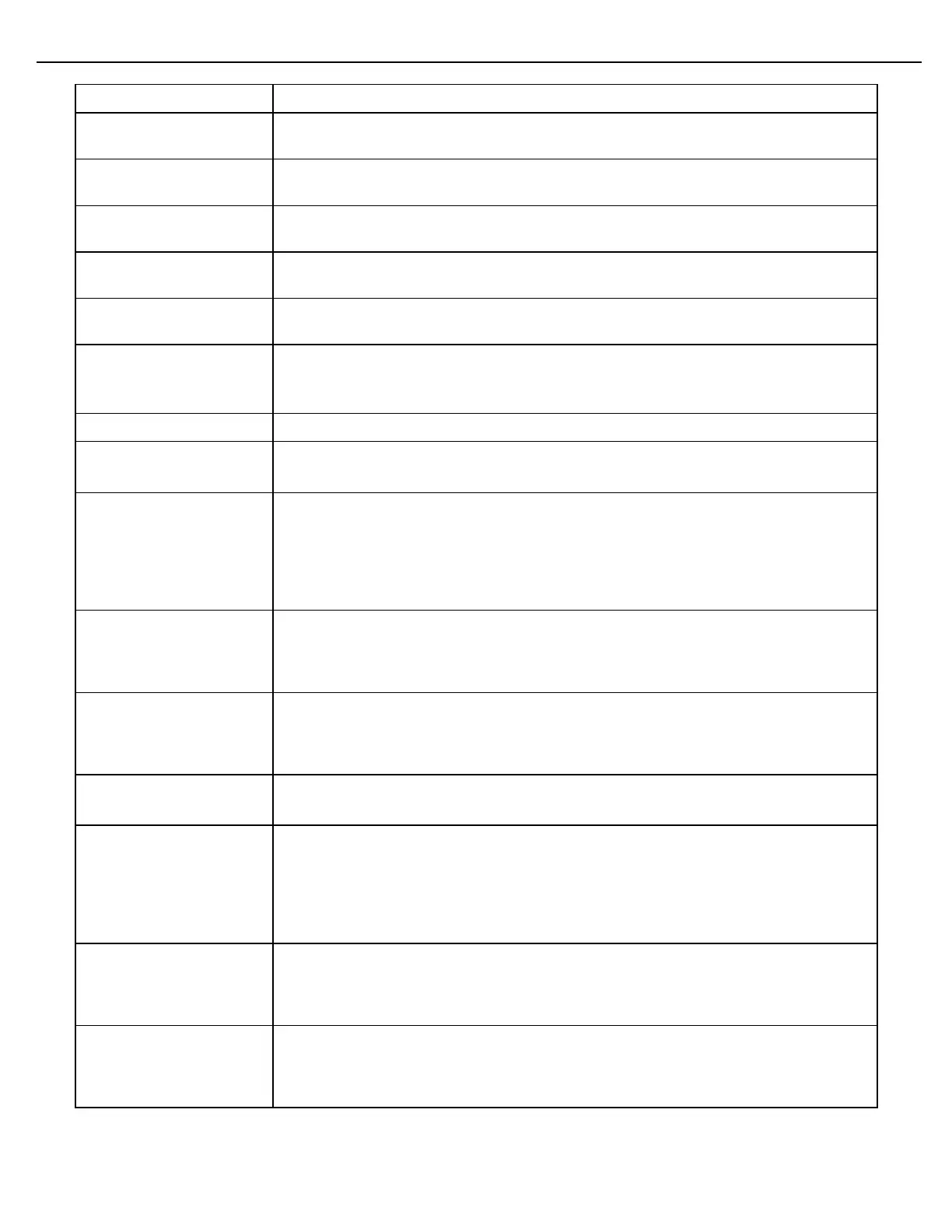Chapter 4 – General Configuration
Firmware Version 3/4.31.37
Enter the BSW2 that will represent the lowest BSW2 value measured by the
transmitter. This value will be equal to 4 mA or 1 V.
Enter the BSW2 that will represent the highest BSW2 value measured by the
transmitter. This value will be equal to 20 mA or 5 V.
This parameter provides a means to introduce a BSW2 offset to correct the indicated
BSW2 to the observed BSW2.
If the Blend Type setting is set to Watercut and we have no BSW sensor or default
value we need the Oil Density and Water Density to calculate the BSW.
If the Blend Type setting is set to Watercut and we have no BSW sensor or default
value we need the Water Density and Oil Density to calculate the BSW.
This parameter defines the units of time to compute the flow rate. Remark: All flow
rate parameters should be also configured in this unit of time.
Remark: Works only with FCM firmware 41 or higher.
Enter the number of samplers that will be assigned to the load arm (preset).
Diverter Valve FCM#
(SCS Only)
Diverter Valve FCM# parameter allows the selection of a Flow Control Module (FCM)
and port that will provide an output signal that will open a diverter valve.
Divert BSW Value
(SCS Only)
When a BSW sensor is enabled, and a Diverter Valve FCM# is assigned, this
parameter will be used to determine if the diverter valve needs to be open or closed.
If the current BSW value from the sensor is greater than the value entered in this
field, the diverter valve will be closed.
If the current BSW value from the sensor is less than the value entered in this field,
the diverter valve will be opened.
Divert Start Time
(SCS Only)
The Divert Start Time parameter is the amount of time the diverter valve will stay
closed at the beginning of a load. After this amount of time has passed, the MultiLoad
II will check the current BSW value and if the value is less than the Divert BSW Value
parameter, the diverter valve will be opened.
Divert Restart Time
(SCS Only)
The Divert Restart Time parameter is the amount of time the diverter valve will stay
closed when restarting a load. After this amount of time has passed, the MultiLoad II
will check the current BSW value and if the value is less than the Divert BSW Value
parameter, the diverter valve will be opened.
BSW Divert Alarm Time
(SCS Only)
After the Divert Start or Restart Time, if the BSW value stays above the Divert BSW
Value for this amount of time, a Divert Alarm will be raised.
BSW Stabilization Time
(SCS Only)
The amount of time the BSW value must remain above or below the Divert BSW
Value before a diverter valve change occurs.
When the diverter valve is closed, if the BSW value goes below the Divert BSW
Value for this amount of time, the diverter valve will be opened.
When the diverter valve is opened, if the BSW value goes above the Divert BSW
Value for this amount of time, the diverter valve will be closed.
Permits selection of a Flow Control Module (FCM) and port that will allow a remote
switch to clear a completed batch. This option used with the Remote Start and Auto
Batch Authorize parameter may be very useful for barrel filling or other multi-batch
operation.
Permits selection of a Flow Control Module (FCM) and port that will monitor an input
from an air eliminator head or other device. When an input is received, Flow will
change from the High Flow Rate to an alternative flow rate specified by the Alt. Flow
Rate parameter found at the Preset Level..