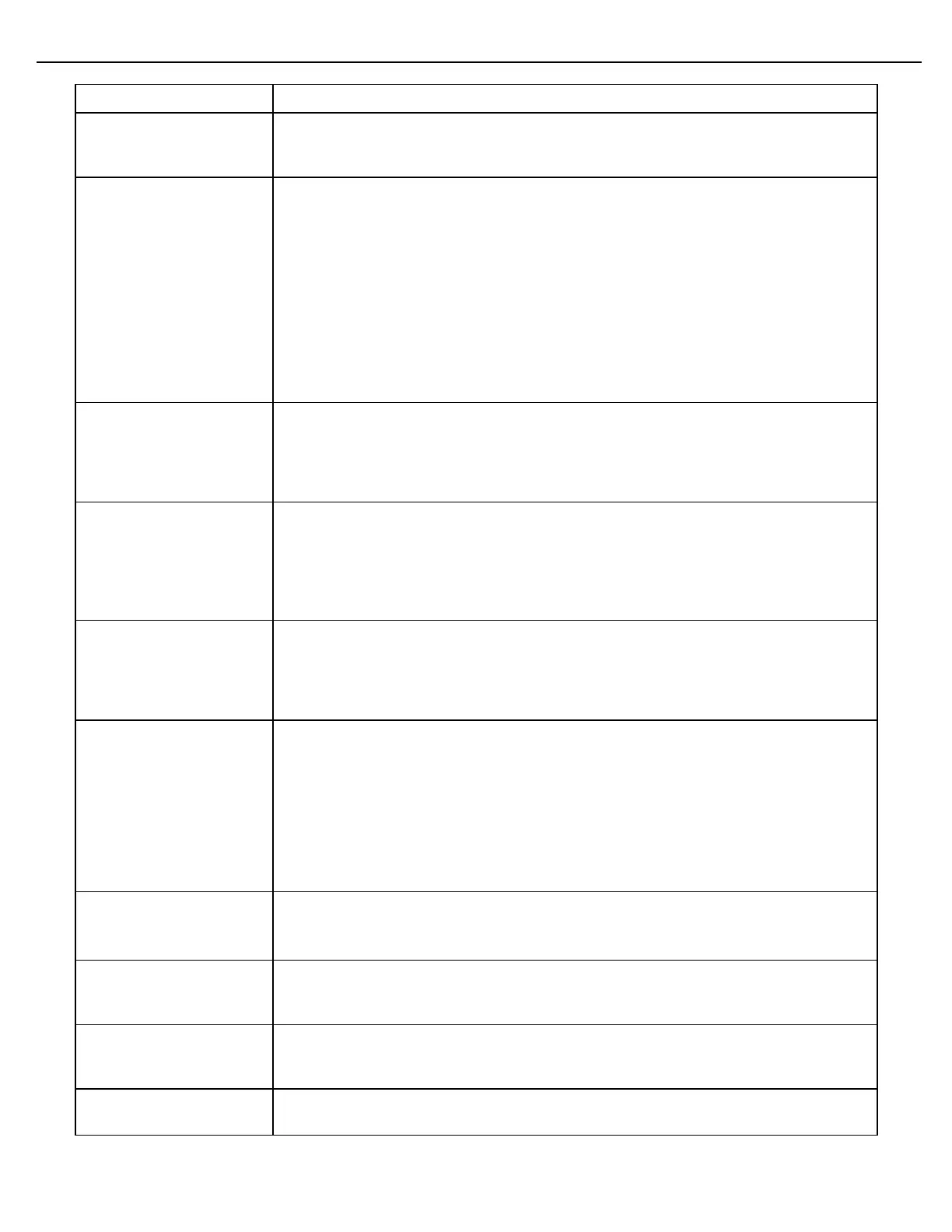Chapter 4 – General Configuration
Firmware Version 3/4.31.37
Permits selection of an output port that will provide an output signal to close a preset-
level block valve. This feature is provided for block valves that require separate
opening and closing signals.
Block Valve Status FCM# parameter allows the selection of a port that will receive an
input signal. The input signal will represent the state of the preset-level block valve,
indicating whether it is open or closed. When the block valve is closed, an external
contact attached to the valve will close, applying a status signal to the input. When
the block valve is open, the external contact will also be open, removing the status
signal from the input. When the block valve has been commanded to open, the
absence of a signal at the input will indicate that the valve has opened. If the
"closed" signal is still present after the Block Valve Open Delay time has elapsed, a
block valve failure alarm will be issued. When the block valve has been commanded
to close, the presence of the status signal at the input will indicate that the valve has
closed. If the "closed" signal has not been detected by the time the Block Valve
Close Delay time has elapsed, a block valve failure alarm will be issued.
Permits selection of a port that will provide an output signal to open a preset-level
block valve. The preset-level block valve is commanded to open after the Start button
has been pressed and the Block Valve Open Delay time has expired. The valve is
commanded to close during any of the following conditions: batch completion, any
alarm, when the Stop button is pressed or if the card is pulled from the card reader.
This parameter selects a port that will provide an output signal to indicate that flow is
active. When the Start button is pressed, the signal will become active. The signal
will de-activate upon batch completion, when the Stop button is pressed or when an
alarm condition stops flow. The signal will re-activate, when the Start button is
pressed following either an alarm condition or an intentional interruption of the batch.
By default, a high signal will represent an active condition.
This parameter selects a port that will provide an output signal to indicate that the
preset is authorized for loading. The signal will become active after authorization has
been granted. The signal will stay active until the operator archives the batch by
clearing the preset or by pulling the card. By default, a high signal will represent an
active condition.
This parameter selects an input port that will be assigned to receive the input of a
Remote Start button. The Remote Start Button can be used to start a load from a
location away from the MultiLoad II, such as from a top loading position. The card-in
process and preset entry must be completed at the MultiLoad II, prior to activating
flow via the Remote Start Button. This feature can be used in conjunction with the
Meter Stop function. If flow is stopped by a Meter Stop, flow can be restarted by
actuating the Remote Start button. If flow is stopped due to a Low Flow Alarm, this
alarm can be cleared and flow restarted by a single actuation of the Remote Start
button.
Swing Arm FCM#
(Excluding SMP & SCS)
If a swing arm is configured for this preset, enter the Flow Control Module (FCM) and
port number that will receive the Presets swing arm detector switch.
Selects the input port that will be assigned to detect the Meter Stop button. When the
Meter Stop switch is activated, the flow control valve will be closed and the
component pump will be stopped.
Alarm Out provides an output signal if the preset has an active alarm. This
parameter selects the output port that will be assigned to signal an unspecified alarm
condition at the preset.
Authorized FCM provides an output signal if the preset has been authorized for flow
as a result of driver card-in or product selection.