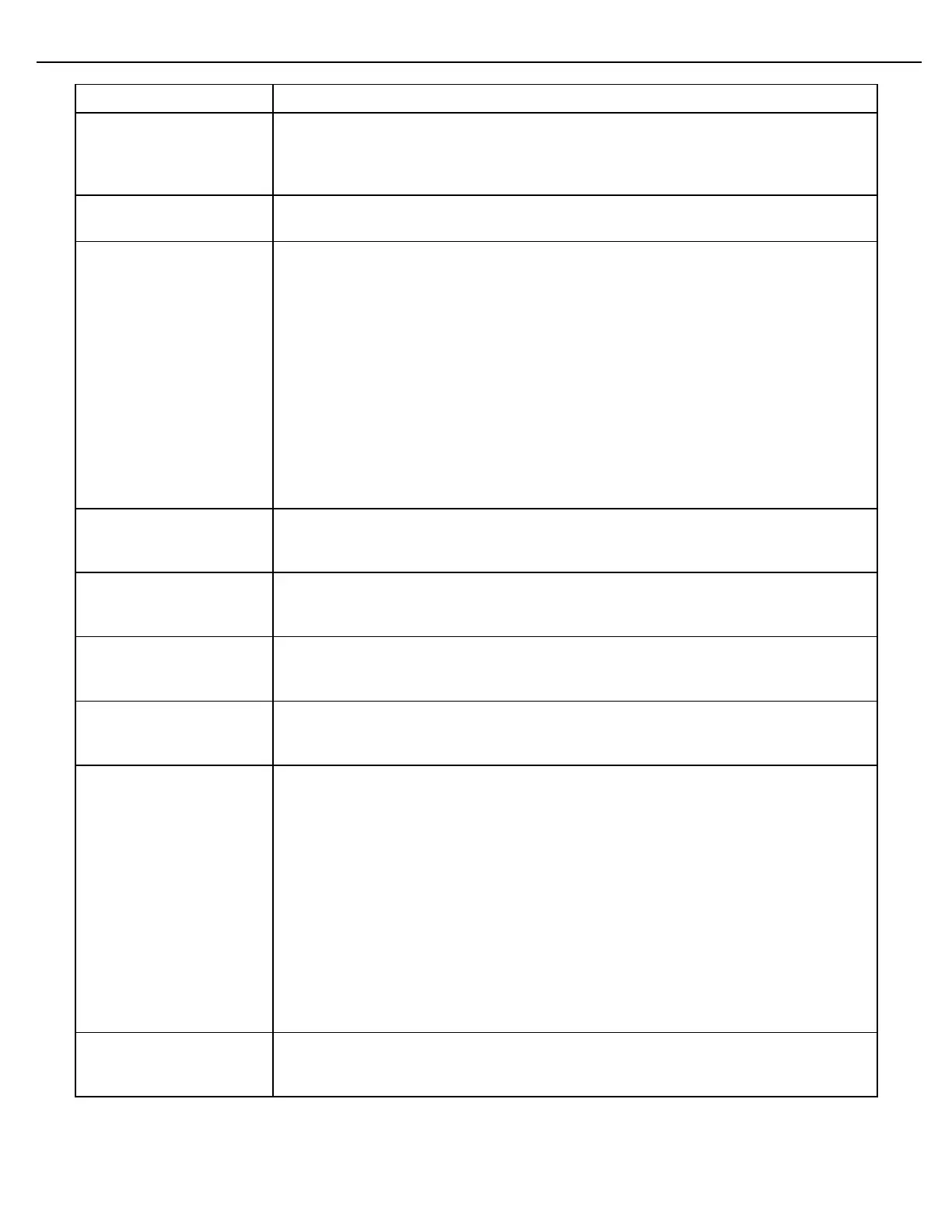Chapter 4 – General Configuration
Firmware Version 3/4.31.37
Permiss FCM# parameter allows the selection of a port that will receive an input
signal. The input signal will represent the state of the preset's Permissive. If the
signal is not present at authorization or if the signal is lost during delivery, the
process will be stopped and a permissive level alarm will be raised.
This parameter permits the selection of a port that will provide an output signal. The
signal will represent the loss of the preset's permissive.
Recipe Select Bit 0 FCM# parameter allows the selection of a port that will receive an
input signal. The input signal will represent the first bit to select a product out of the
preset authorized product list.
For Example:
Bit 4 to 0
00001 = Select First Product in Preset Authorization List
00010 = Select Second Product ...
00011 = Select Third Product ...
00100 = Select Fourth Product ...
...
01000 = Select Eighth Product ...
Note: Recipe Select Bit 0 is the Least Significant Bit
Recipe Select Bit 1 FCM# parameter allows the selection of a port that will receive an
input signal. The input signal will represent the second bit to select a product out of
the preset authorized product list.
Recipe Select Bit 2 FCM# parameter allows the selection of a port that will receive an
input signal. The input signal will represent the third bit to select a product out of the
preset authorized product list.
Recipe Select Bit 3 FCM# parameter allows the selection of a port that will receive an
input signal. The input signal will represent the fourth bit to select a product out of the
preset authorized product list.
Recipe Select Bit 4 FCM# parameter allows the selection of a port that will receive an
input signal. The input signal will represent the fifth bit to select a product out of the
preset authorized product list.
Recipe Output Bit 0 FCM# parameter allows the selection of a port that will send an
output signal. This output signal will represent the selection of the current loaded
authorized preset product.
For Example:
Bit 4 to 0
00001 = First Product Selected in Preset Authorized List
00010 = Second Product Selected ...
00011 = Third Product Selected ...
00100 = Fourth Product Selected ...
...
01000 = Eighth Product Selected ...
Note: Recipe Output Bit 0 is the Least Significant Bit
Recipe Output Bit 1 FCM# parameter allows the selection of a port that will send an
output signal. This output signal will represent the second bit of a binary
representation for the selection of the current loaded authorized preset product.