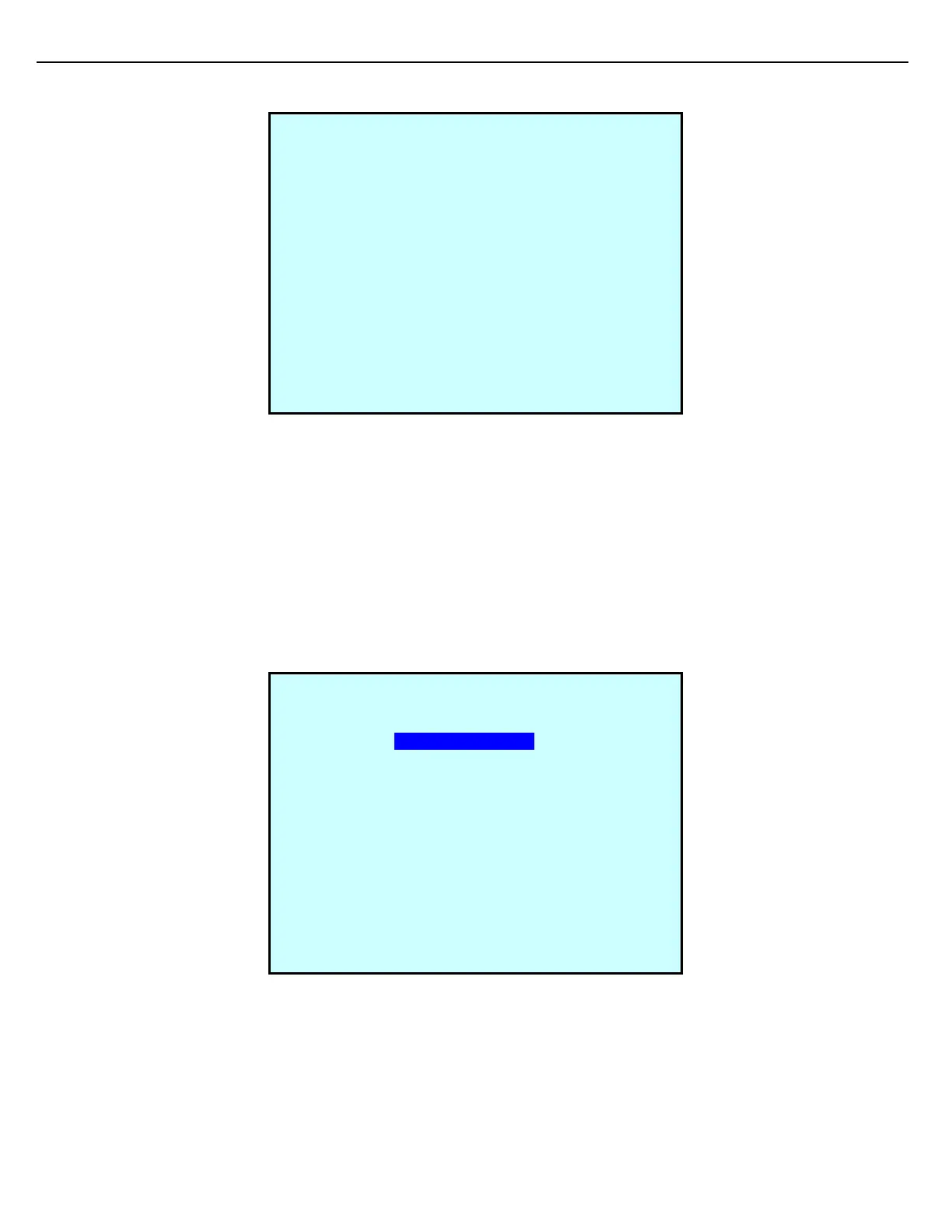Firmware Version 3/4.31.37
10. Choose one of the enabled additives to test. The order of testing does not matter. Place a receptacle at the
first test point to collect the injected additive. Press the test pushbutton once for each injection desired. For
example, if five injections are necessary to collect a measurable volume, press and hold the test pushbutton
until the fifth injection starts.
11. When enough additive has been collected, record the measured results. Proceed to the next additive to be
tested. Place a receptacle at the test point of the next additive to be tested and use the test pushbutton to
this injector to collect a measurable sample. Record the results. Continue collecting samples and recording
the results until all of the additive injectors have been tested. It is not required to test all of the additives that
were enabled in the Select Additives step.
12. After all of the injectors have been tested, return to the MultiLoad II and unlock the MultiLoad II keypad with
the Program Key if necessary. Press the Exit key to continue.
REMOTE ADDITIVE CALIBRATION
Collect Calibration Samples Now
Hold Test Button To Inject
(Remove Program Key to Lock Keypad)
Exit