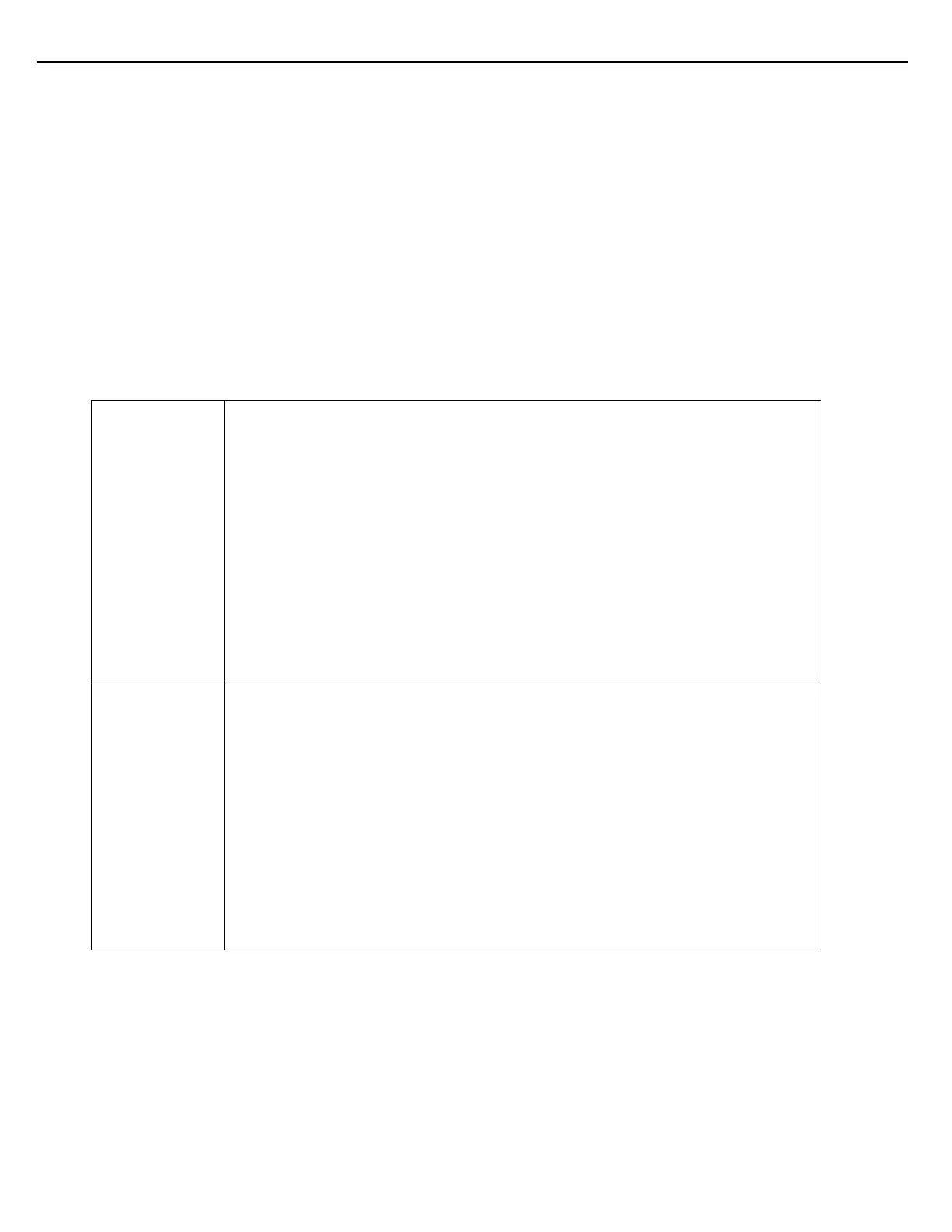Chapter 9 – Weights & Measures
Firmware Version 3/4.31.37
h) Find the Alarm Low Relative Density parameter. Enter a relative density value that represents the lower
relative density limit of the API table in use.
i) Find the Alarm High Relative Density parameter. Enter a relative density value that represents the upper
relative density limit of the API table in use.
j) Perform Relative Density calibration.
7. Configuring for Pressure Correction (CPL)
CPL is most commonly used for propane applications. Enter the program mode and select the Views &
Inquiries menu. From the Views and Inquiries menu, select Pressure Comp. Select the preset. Select the
component.
a) Select the API CPL table
Highlight this field and press Enter to scroll through the table choices. When the desired table appears, press
Next to advance to the following field. Below is a list of API Table options and the conditions under which they
are used.
This table provides CPL factors for correcting volumes of light hydrocarbons at
observed pressure and temperature to the volume that exists when the liquid is at its
vapor pressure. Use this table if the following conditions exist.
The liquid is a NGL or LPG (propane)
Relative Density at 60 F is known
Reference Temperature is 60 F
After selecting this table, enter the Relative Density of the liquid at 60 F. The valid
range of Relative Density is from 0.350-0.637. Test temperatures and pressures
can be entered on this screen that will calculate a CPL based on the test
temperature, test pressure and the Relative Density. The test temperature, test
pressure and Calculated CPL are for informational purposes and will not be used in
calculations during operations.
This table provides CPL factors for correcting volumes of light hydrocarbons at
observed pressure and temperature to the volume that exists when the liquid is at its
vapor pressure. Use this table if the following conditions exist.
The liquid is a NGL or LPG (propane)
Density at 15 C is known
Reference Temperature is 15 C
After selecting this table, enter the Relative Density of the liquid at 15 F. The valid
range of Density is 350-637 kg/m3. Test temperatures and pressures can be
entered on this screen that will calculate a CPL based on the test temperature, test
pressure and the Relative Density. The test temperature, test pressure and
Calculated CPL are for informational purposes and will not be used in calculations
during operations.
8. Configure for a Pressure Sensor
a) Wire the pressure transmitter to the I/O board. Use any available analog input port. Consult wiring
diagrams in the Installation Guide.
b) Perform pressure calibration.
c) Enter the program mode at the MultiLoad II. Select the Weights & Measures/Meters menu. Then select
the appropriate preset and meter.