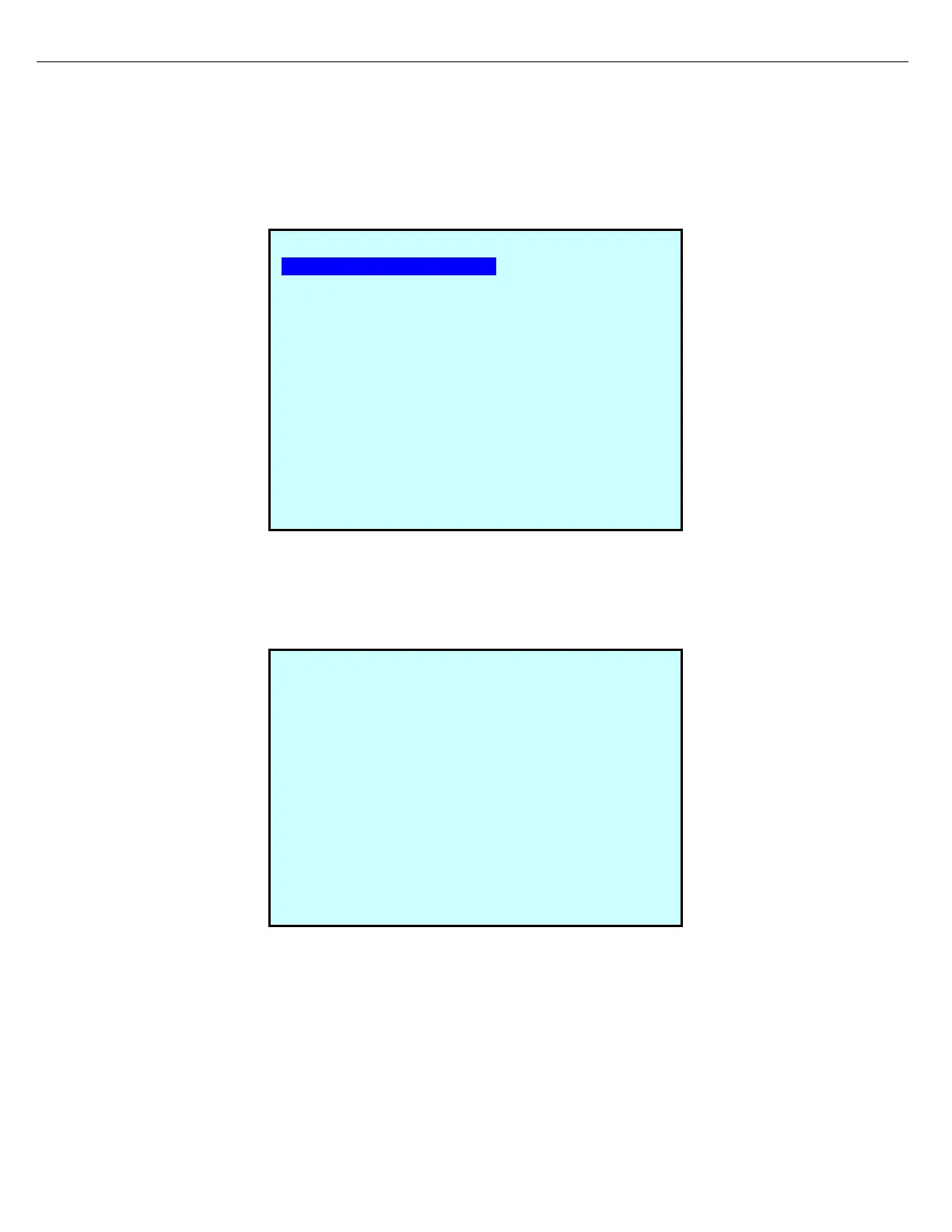Firmware Version 3/4.31.37
The driver can either select the customer from the picklist or they can key in the customer number at the prompt.
In either case, press Enter.
If the customer you selected has at least one account defined, the Account Selection screen will display (shown
below). If the customer you have selected has no accounts defined, you will go directly to the Confirmation
screen.
Select the account, or key in the account number at the prompt.
The load Confirmation screen displays:
If the information is incorrect, press Prev to return to the Customer Selection screen. If the information is correct,
press Enter to proceed to the Load Screen.