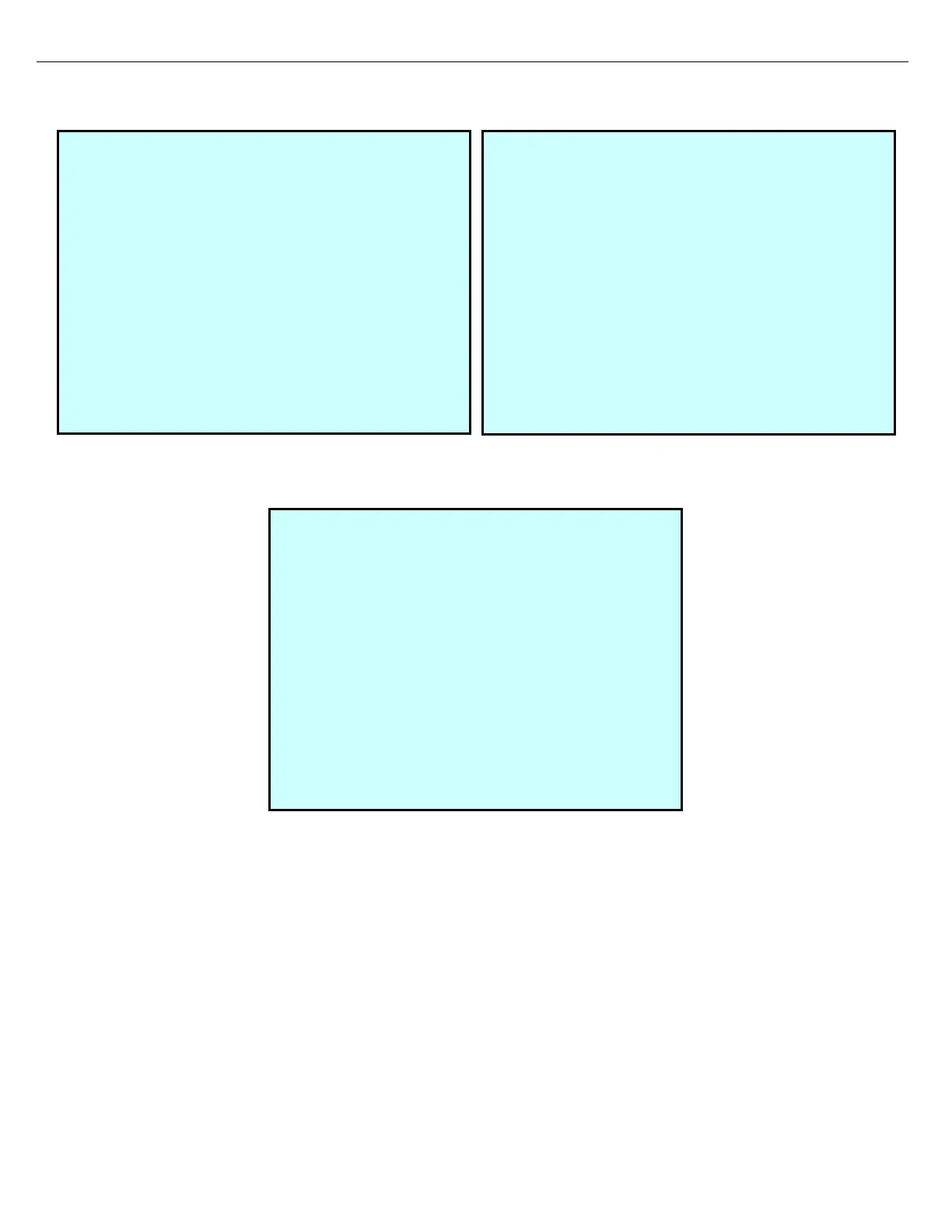Firmware Version 3/4.31.37
On MultiLoad II On MultiLoad II SMP
(1/100 resolution is displayed when the Use Hundredths RCU W&M parameter is enabled)
Select a loading arm and press Enter to preset a product to load. The Product Preset screen displays:
If multiple products can be loaded, selection can be done on this screen.
