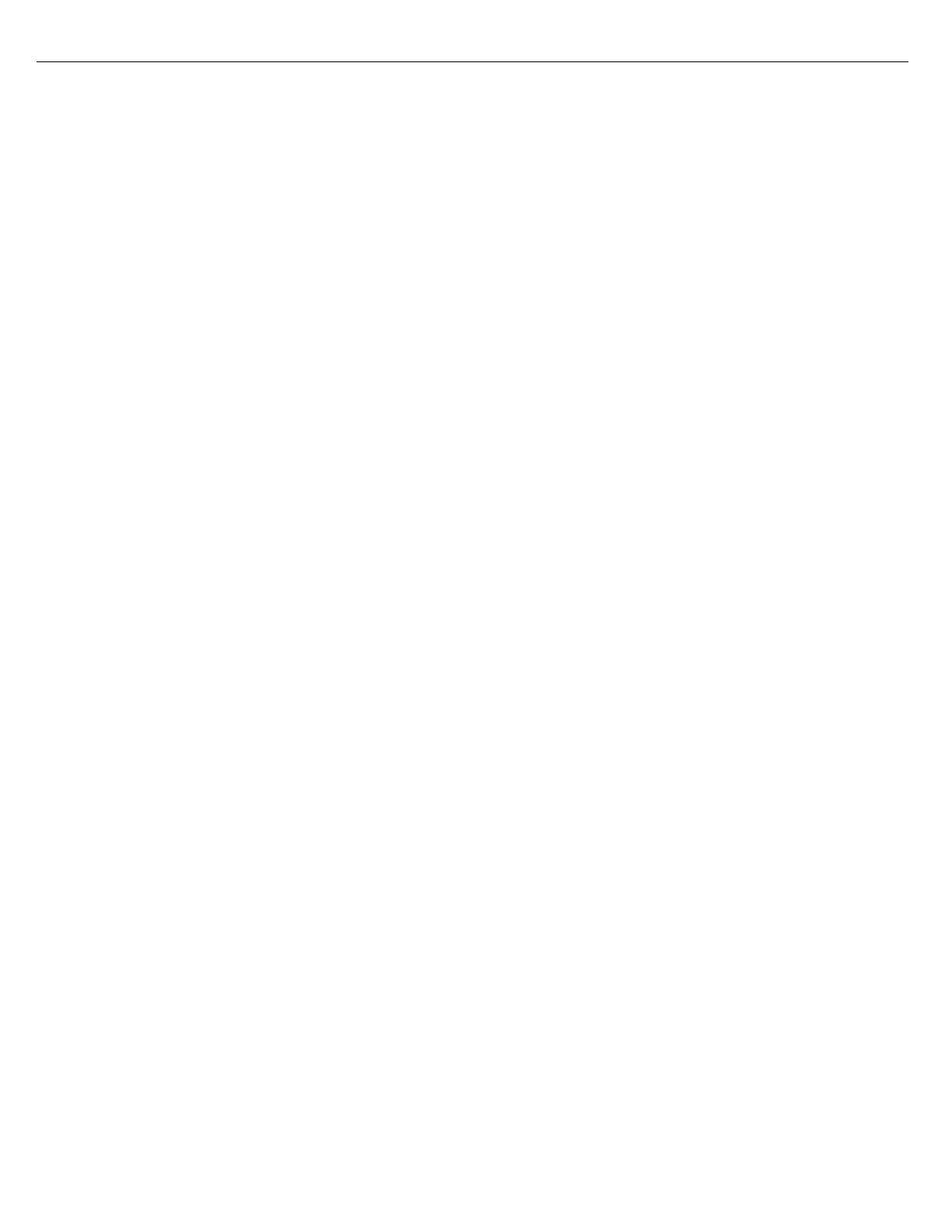Firmware Version 3/4.31.37
02/01/07 3.27.02 WJP
Program Mode key switch no longer enables displaying 1/100s vol.
Added RCU Setup parameter to enable or disable displaying 1/100s vol.
W&M key switch no longer automatically enters proving mode when in standalone
mode.
Added RCU parameter to enable or disable automatic proving mode when in
standalone mode.
When in proving mode, 1/100s vol are still displayed.
Proving mode can be entered when W&M key not active, but parameter changes cannot
be made.
Added component_current_temp_hund, component_current_pressure_hund and
component_current_density_tenths options to the MRS command.
Corrected bug of unassigned meter variable that caused component status screen to
lockup SMP.
Display current_temperature instead of batch temperature on component status
screen.
Updated firmware version to 3.27.02
02/05/07 3.27.03 WJP
Moved density sensor configuration from component level to meter level for meter
mass calculations.
Kept optional default density at the component level. Any non-zero value
overrides value from meter level.
Removed "density_error" from component level alarms.
Replaced the obsolete "fcm_permissive" with "density_alarm" in the meter level
alarms.
Removed the unused meter level calculation of "gross_remain_hund".
Updated ctl_densitygravity() to return batch_density when no API table selected.
Updated the weighted temperature/pressure/density routine to provide more
accuracy (less rounding).
Slowed down the FCM polling from open loop to 4 polls per second.
Updated transaction to always record the density in the transaction.
Updated PTB alibi transaction log logic to correctly record symbol for
PTB_APPROVED_SPECIFICATION when density_sensor is disabled, OR an overriding
density is specified at the component level configuration.
Added meter level configuration "pulse_in_mass" to enable the conversion of meter
level mass pulses to component level volume.
Added MSS command for SMP, similar to the MRS command but only returns 1
component instead of 8, 1 meter instead of 4, and 2 additives instead of 16.
Added new query_3 value with bits to return meter level values
Meter_Batch_Gross_Del_Whole (Mass) and Meter_Gross_Flow_Rate (Mass Flow).
Updated Preset Status Screen to Display Current Temperature/Pressure/Density when
flowing and Batch Temperature/Pressure/Density when stopped.
Updated Component Status Screen to Display Current Temperature/Pressure/Density
when flowing or zero delivered and Batch Temperature/Pressure/Density when stopped.
Included Component Status Screen on the Next/Prev Screen Loop. Removed pressing
# on Component Screen to enter Component Status Screen. (In prep for keyless
program alarm clearing)
Added Mass Section to the Component Status Screen showing Target, Delivered and
Rate when Pulses in Mass is configured.
Updated Component Status Screen to always show Temperature/Pressure/Density.
Moved Unicode Display from Factory Menu to Diagnostic Menu.
Updated firmware version to 3.27.03.
Updated database version to 3.27.03 for RCU Setup Database, Real Time Database,
and Equipment Database.
Updated Makefile to build qml and qml1 images for use with QVGA displays.