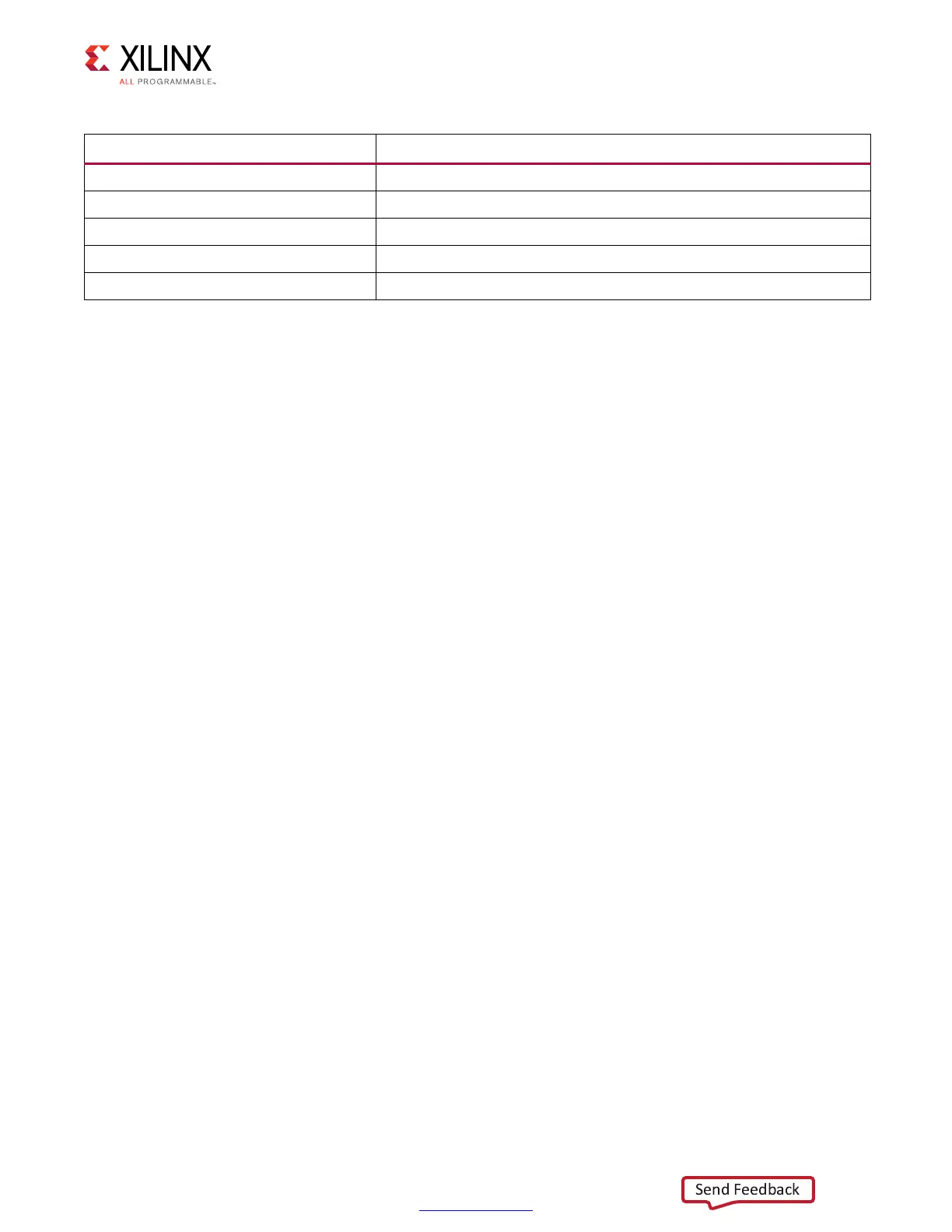Zynq-7000 AP SoC and 7 Series FPGAs MIS v4.1 243
UG586 November 30, 2016
www.xilinx.com
Chapter 1: DDR3 and DDR2 SDRAM Memory Interface Solution
Debugging PHASER_IN PHASELOCKED Calibration Failures
(dbg_pi_phaselock_err = 1)
Calibration Overview
During this stage of calibration, each PHASER_IN is placed in the read calibration mode to
phase align its free-running frequency reference clock to the associated read DQS. The
calibration logic issues back-to-back read commands to provide the PHASER_IN block with
a continuous stream of DQS pulses for it to achieve lock. Each DQS has an associated
PHASER_IN block. dbg_pi_phase_locked asserts when all PHASER_INs have achieved
lock and the PHASER_INs are then placed in normal operation mode.
Debug
If PHASER_IN PHASELOCKED calibration failed, probe the DQS at the memory. A continuous
stream of DQS pulses must be seen for lock to occur. Verify the signal integrity of the DQS
pulses.
Debugging PHASER_IN DQSFOUND Calibration Failures
(dbg_pi_dqsfound_err = 1)
Calibration Overview
In this stage of calibration, the different DQS groups in an I/O bank are aligned to the same
PHY_Clk and the optimal read data offset position is found with respect to the read
command. The calibration logic issues a set of four back-to-back reads with gaps in
between. Each PHASER_IN detects the read DQS preamble. A single read data offset value is
determined for all DQS groups in an I/O bank. The PHASER_OUT stage 2 delay for
CK/Address/Command/Control byte lanes are increased and decreased to improve margin
on the read DQS preamble detected. This read data offset is then used during read requests
to the PHY_CONTROL block.
dbg_po_counter_read_val See Table 1-85.
dbg_mem_pattern_init_done Signal that indicates initial write to the memory is completed.
dbg_tg_compare_error Sticky bit indicating the error in data transfer after calibration is done.
dbg_tg_wr_data_counts Counter for the number of bytes written by the Traffic Generator.
dbg_tg_rd_data_counts Counter for the number of bytes read by the Traffic Generator.
Table 1-74: DDR2/DDR3 Debug Signals (Cont’d)
Signal Name Description
