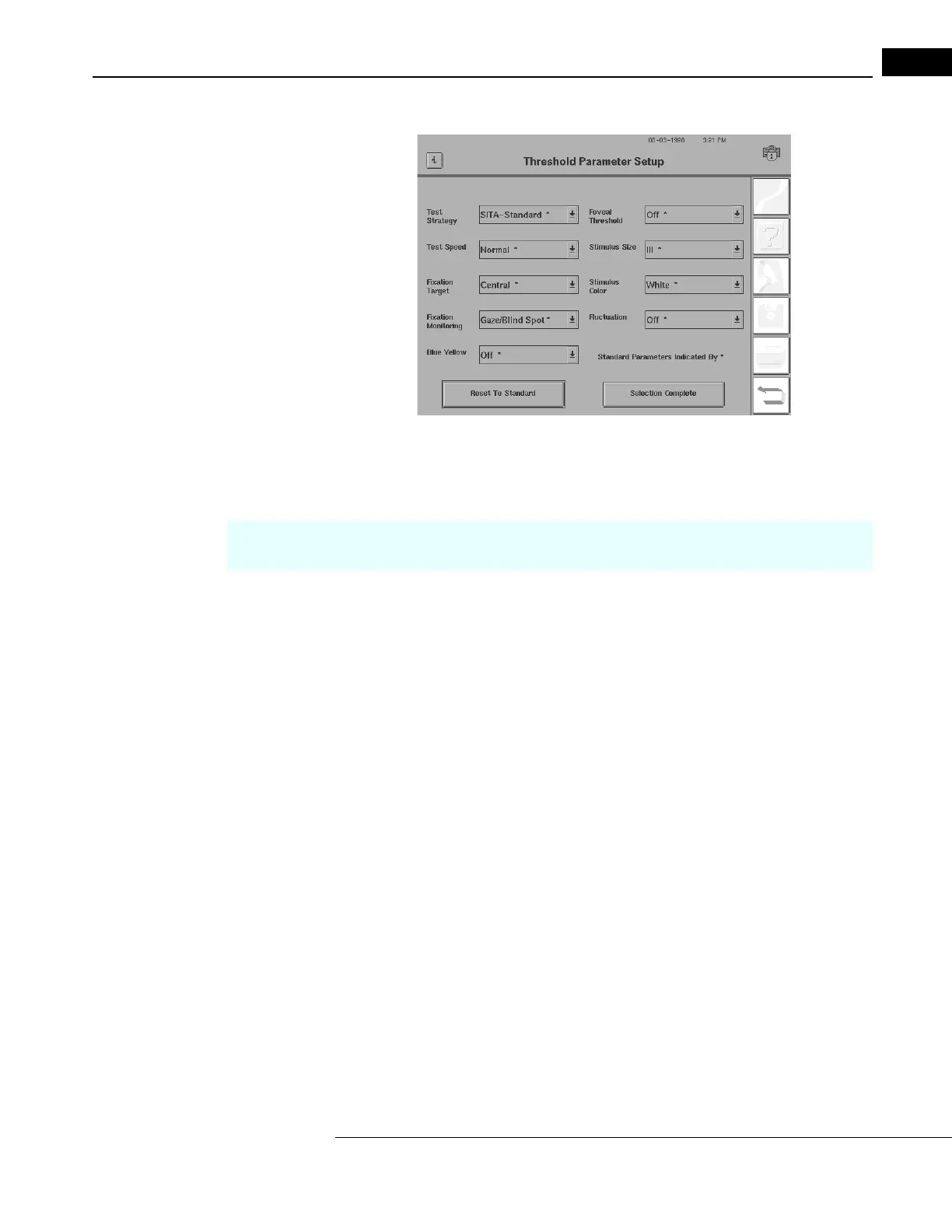Humphrey Field Analyzer II-
i
series User Manual 2660021145640 A
Test Parameters and Strategies
4-7
Figure 4.2 The Threshold Parameter Setup Screen
Table 4.2 Threshold Test Parameters
(Factory default parameter settings appear in bold print.)
Threshold
Parameters
Parameter
Settings
Description
Test Strategy SITA Standard This is the standard testing strategy for the HFA II-
i
. SITA stands for the
Swedish Interactive Thresholding Algorithm, a patented time-saving
software feature that is unique to the Humphrey perimeter. SITA Standard
cuts testing time in half, relative to the Full Threshold strategy, without
compromising test reproducibility. See Appendix (K) for more details.
SITA Fast This is a faster version of SITA. SITA Fast cuts testing time in half
r
elative to
the FastPac testing strategy without compromising test reproducibility. See
Appendix (K) for more details.
Full Threshold This is a test strategy that was used in Hu
mphrey automated perimetry,
prior to the adoption of SITA. In Full Threshold testing, a “bracketing”
technique is used to threshold each test point. An initial stimulus is
presented at a level the patient is expected to see. If seen, the stimulus
intensity is decreased in 4 decibel steps (0.4 log units) until the patient no
longer sees the stimulus; if not seen, it is increased in 4 dB steps until
seen. The instrument then changes direction, moving in 2 dB steps until a
change in patient response occurs. The last stimulus seen by the patient is
recognized as the threshold for that point.
The bracketing process described above begins
with 4 primary
points
whose threshold values are determined at the beginning of the test. The
results at these points then influence the starting levels for neighboring
points in the pattern.
