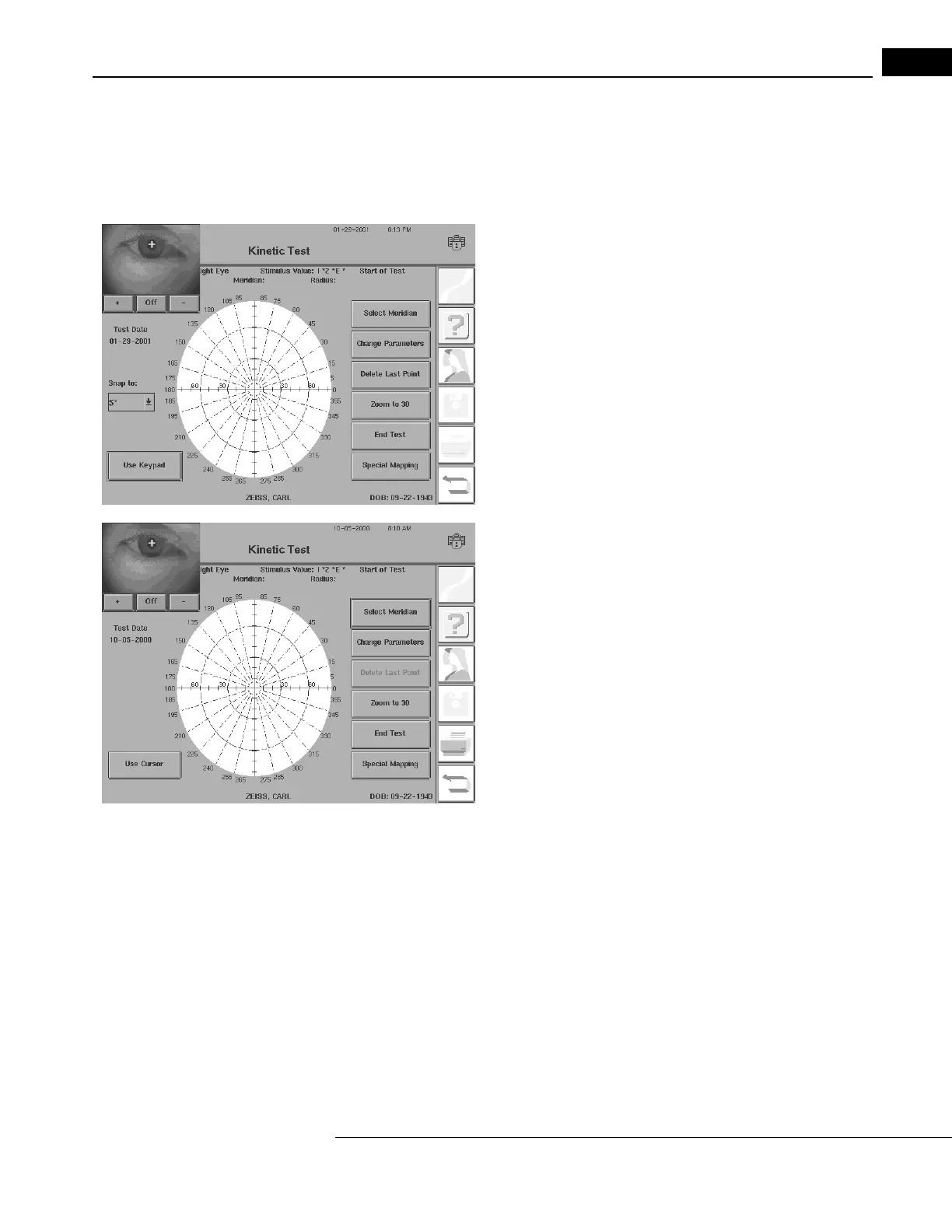Humphrey Field Analyzer II-
i
series User Manual 2660021145640 A
Kinetic Testing
13-9
Choosing Meridians by Cursor or Keypad
There are two ways to choose the points that define the isopter.
One is to use a cursor to point at
the meridian to test. The other method involves using the keypad and entering the meridian along
which to start the stimulus.
The present screen is in the Cursor mode. To switch to the Keypad,
press USE KEYPAD.
This screen is in the Keypad mode. To switch to the Cursor mode, press
USE CURSOR.
