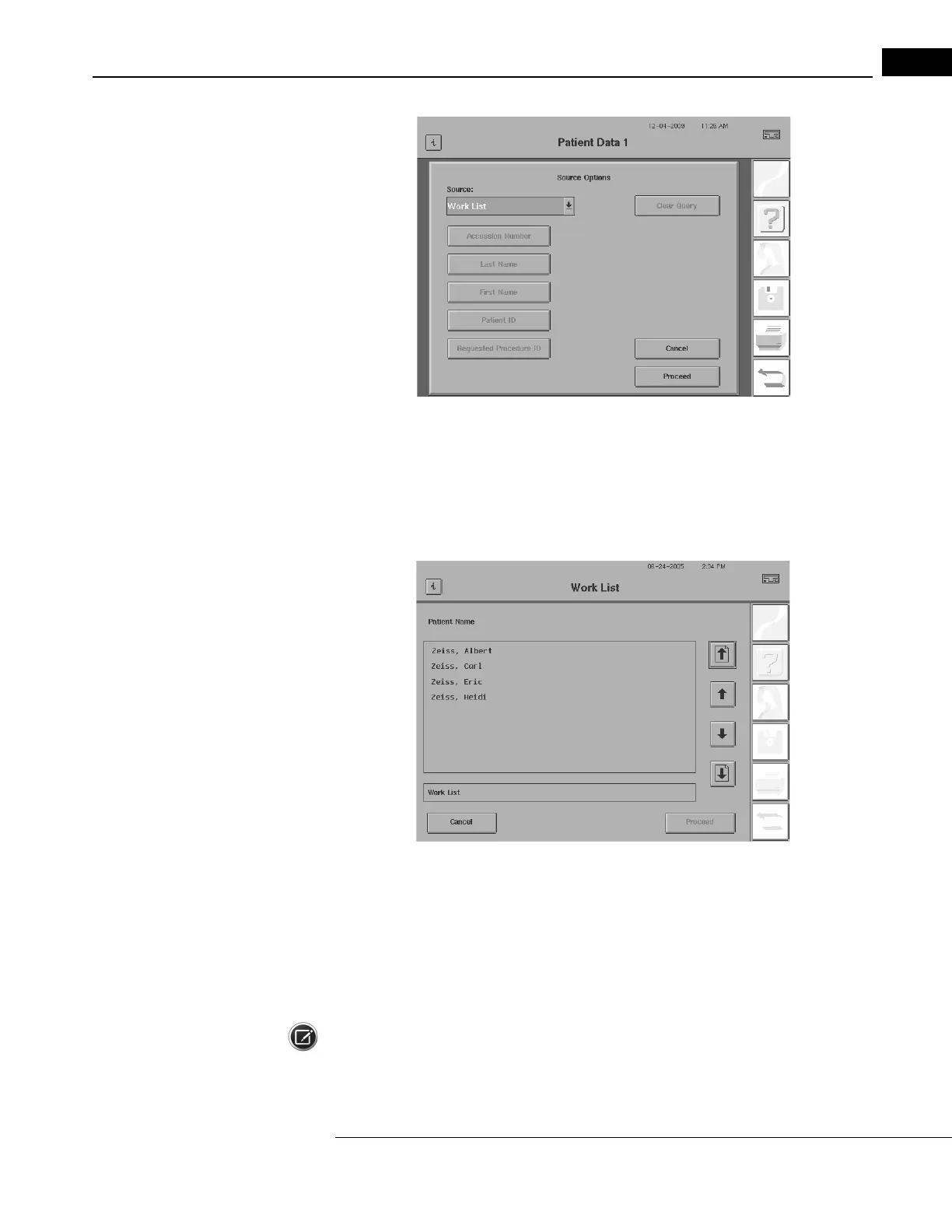Humphrey Field Analyzer II-
i
series User Manual 2660021145640 A
Networking
14-47
Figure 14.52 Source Options Screen (RETRIEVE ONLY)
5 Once you have entered the various limitations that you wish to use, select PROCEED. A
message will be displayed indicating “Waiting for response from server...” as the patient list is
being retrieved from the external EMR/PMS/DICOM application. A Work List browser screen
(Figure 14.53) will then open displaying the complete list of patient
s that satisfied your search
criteria. The list will always be sorted by patient name in ascending alphabetical or
der.
Figure 14.53 Work List Browser Screen
6 From the Work List browser, select the patient you want. Touching an entry on the Work List
browser screen selects it. Touching an entry a second time de-selects it. During the selection
process, you can use the up/down one line and up/down one screen buttons to move through
your file listing more rapidly, if your listing is two or more screens in length. Press PROCEED to
bring up the Patient Data 1 screen with the selected patient information displayed.
Note: If the selected patient has an Accession Numb
er or Order number from the EMR/PMS/DICOM
system, it will appear in the lower left-hand side of the Patient Data 1 screen as shown in Figure
14.54, with either an Accession Number or Order Number label.
