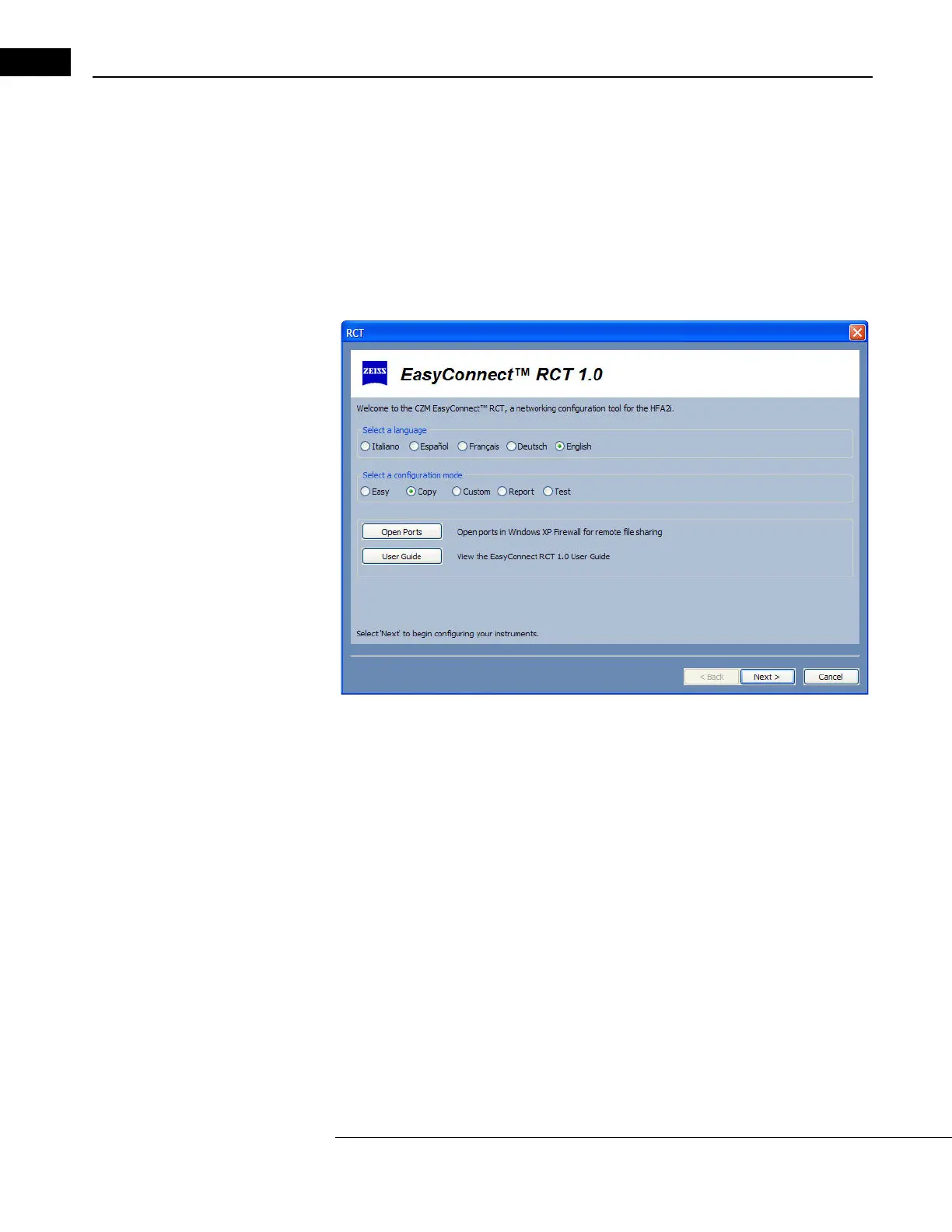EasyConnect RCT 1.0
Humphrey Field Analyzer II-
i
series User Manual 2660021145640 A
G-14
Copy Mode
Copy mode copies the configuration of one instrument to one or more other instruments. Copy
mode behaves as if you had used Easy mode and manually entered the configuration of the source
instrument, rather than having the configuration automatically created.
The following steps describe how to use Copy mode.
1 Select COPY from the SELECT A CONFIGURATION MODE radio buttons (Figure G.14) and then select
NEXT to continue.
Figure G.14 Select Copy Configuration Mode
