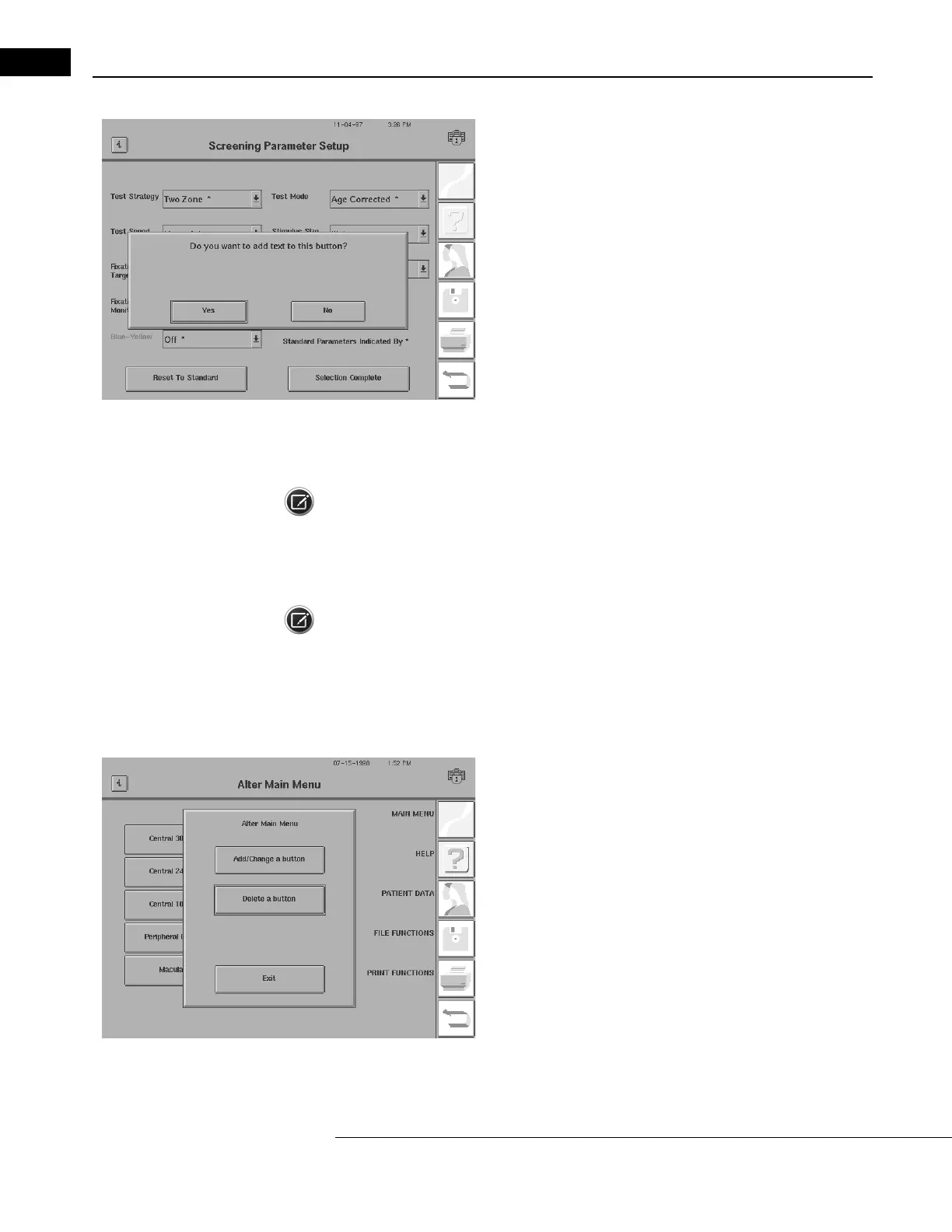General Operation
Humphrey Field Analyzer II-
i
series User Manual 2660021145640 A
2-28
7You may add a second line of text to the button to differentiate it
from other buttons. This line will appear below the name of the test.
If you want to add a second line of text, press YES when prompted.
Use the pop-up or external k
eyboard to type the additional informa-
tion. Both keyboards allow for the use of lower-case letters.
Examples of identifying remarks are “SITA Standard,” “SITA-SWAP,” or
“Dr. Brown’s Test.” Refer to the illustration at the start of “Altering the
Main Menu Screen,” on page 2-26 to see an example of a Main Menu
screen displaying personalized test buttons with additional text.
Note: The Humphrey test pattern name (Central 24-2, C-40 Screening, etc.) cannot be altered.
8 Repeat this process for each button that you wish to change
9 Press EXIT when you are finished altering the Main Menu buttons.
Note: Buttons which have not been altered through the Alter M
ain Menu sequence will continue to
use standard testing parameters. Testing parameters which are changed via the CHANGE
PARAMETERS button during a particular test revert back to the parameters assigned to that button
once that visual field test is completed, unless you select TEST OTHER EYE.
Deleting a Button
1Start at the System Setup screen. Select ALTER MAIN MENU.
2Select DELETE A BUTTON.
