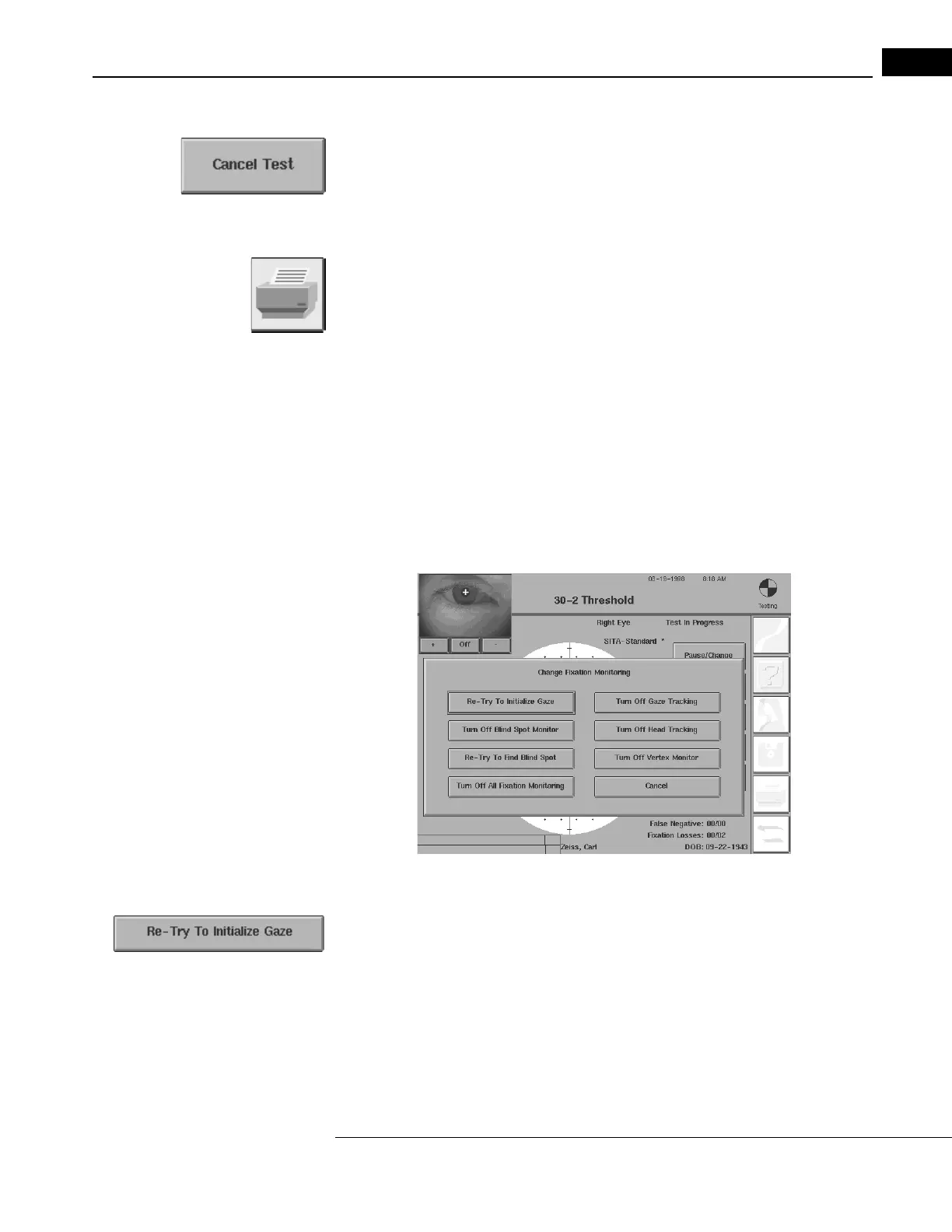Humphrey Field Analyzer II-
i
series User Manual 2660021145640 A
Testing
5-11
Cancel Test
This choice will discontinue the test, delete all results, and r
eturn you to the Start of Test screen.
Non-standard parameters will be retained, if originally chosen. Before the instrument deletes the
data you will be asked to confirm your request.
Printing Partial Tests
If you pause a test or cannot run it to completion, you may
print it out by pressing the
PRINT
FUNCTIONS
icon button. You may resume paused tests after printing and save them when
completed. You cannot save partial tests in most cases. You may save Full Field tests at the
completion of the central part of the visual field.
Fixation Monitoring
The test will pause when you press the FIXATION button. It will remain paused while the fixation
monitoring screen is displayed. Pressing any of the available buttons will change the parameter for
the remainder of the present test only. All monitoring devices will revert to their previous settings for
testing the next eye.
A “ghosted” button indicates either that choice is not available or the feature is not an option with
your model HF
A II-
i
. After one of the following options is chosen, the test will continue.
Re-try to Initialize Gaze
This will repeat the initialization process for Gaze Tr
acking. The Head Tracking and Vertex
Monitoring systems will be re-initialized at the same time. Appropriate situations to re-initialize gaze
are:
• The patient dramatically shifted his or her eye position.
• The Gaze Graph indicates poor fixa
tion even though the patient was fixating in a steady
manner.
