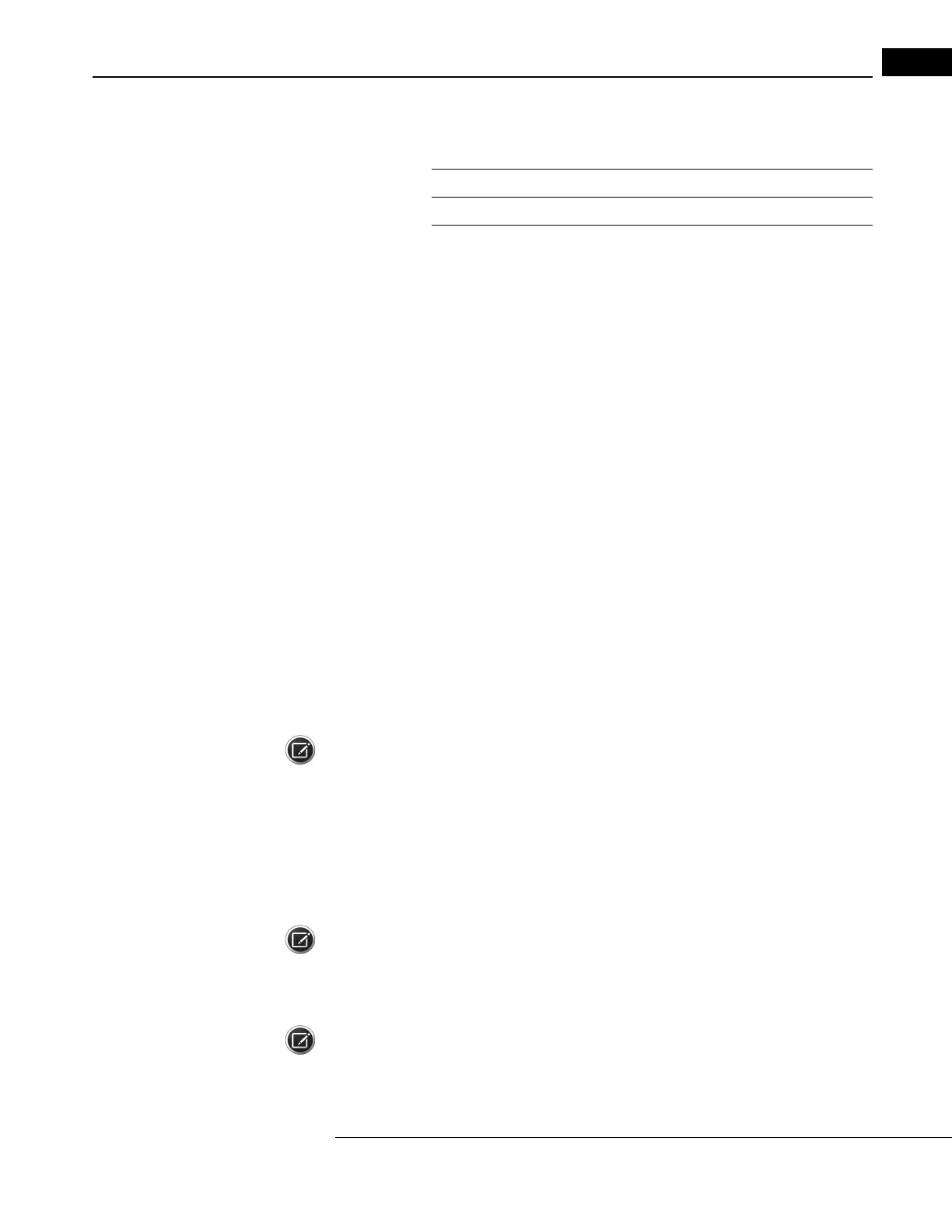Humphrey Field Analyzer II-
i
series User Manual 2660021145640 A
DICOM Gateway 2.0 (Optional)
H-1
(H) DICOM Gateway 2.0 (Optional)
Overview H-1
DICOM Gateway 2.0 Configuration Overview H-2
HFA II-i Configuration H-2
Overview
DICOM Gateway 2.0 is an optional purchased software program that allows you to connect one or
more Humphrey Field Analyzers (HFA II-
i
series) to a qualified DICOM compatible Electronic Medical
Records (EMR) system, or DICOM archive that supports EPDF, for paperless workflow. When the
DICOM Gateway 2.0 is properly installed and configured on a networked PC, an HFA can display a
list of patients who are scheduled for visual field exams (“DICOM Modality Worklist”). When a
patient is selected from this list, all demographic data (e.g., name, patient ID, birthdate, etc.) is
entered automatically into the HFA exam database. Once the visual field exam is performed, any
report that would normally be printed can be automatically added to the patient's electronic
medical record for easy viewing and analysis. This workflow eliminates the need to manually enter
patient demographic information into the HFA and dramatically increases clinic efficiency by
eliminating the need to print or scan diagnostic reports.
DICOM Gateway 2.0 allows for saving and retrieving r
aw exam data and patient information to and
from a DICOM archive, such as FORUM. If you have multiple HFAs, the DICOM archive acts like a
“central database”, and provides a means of database backup. Automatic or manual archiving and
synchronization of patient records is not needed as there is only one database (the DICOM archive)
that all HFAs save to and retrieve from. In addition to work list functionality, unscheduled query and
retrieval of patient information can be performed. Also retrieval of raw patient data frees up usage
of HFAs by running GPA on any HFA; you don’t have to run GPA on the same GPA licensed HFA
where you acquired the last exam.
Note: The DICOM Gateway 2.0 is an optional software p
rogram that is separately licensed. You must
activate the software for it to function on your HFA II-
i
.
To activate, go to www.meditec.zeiss.com/register. You may also contact Carl Zeiss Meditec:
In the U.S.: Call Carl Zeiss Meditec at 1-800-341-6968.
Outside the U.S.: Contact your local Carl Zeiss Meditec distributor.
E-mail: z.customersupport@meditec.zeiss.com.
You can activate a license using the procedure that is provided in Appendix (J) beginning with
“Licensing GPA, SITA-SWAP, HFA-NET Pro, or DICOM Gateway 2.0,” on page J-5.
Note: You should check the HFA DICOM Conformance Statement and with your vendor to determine
the compatibility of their system with the DICOM Gateway 2.0 before purchasing an
EMR/PMS/DICOM system. Your EMR/PMS/DICOM system must be DICOM compliant and support
EPDF.
Note: Make sure that the EMR/PMS/DICOM system is accessible. Your system must be connected to
the network for network import/export processes.
