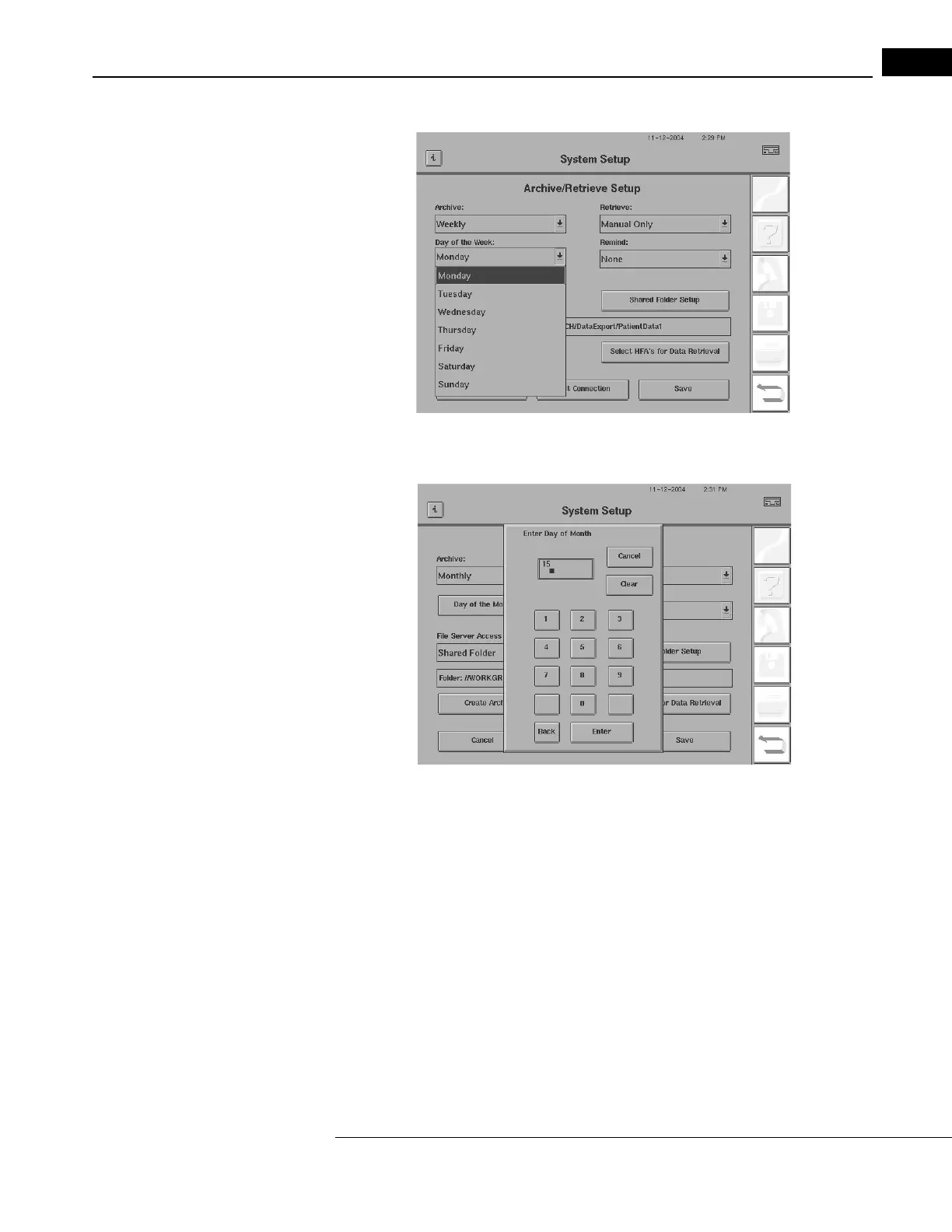Humphrey Field Analyzer II-
i
series User Manual 2660021145640 A
Networking Reference
I-17
.
Figure I.18 Setting Up Weekly Automatic Archiving
Figure I.19 Setting Up Monthly Automatic Archiving
3 Go to Step 4 in Setting Up Manual Archiving to complete the archive setup.
Setting Up Manual Archive Retrieval
Use the following steps to set up manual archive retrieval.
1 From the Main Menu, select
SYSTEM SETUP
>COMMUNICATIONS SETUP>ARCHIVE/RETRIEVE
SETUP. Open the RETRIEVE drop-down box to select MANUAL ONLY as the retrieval frequency.
