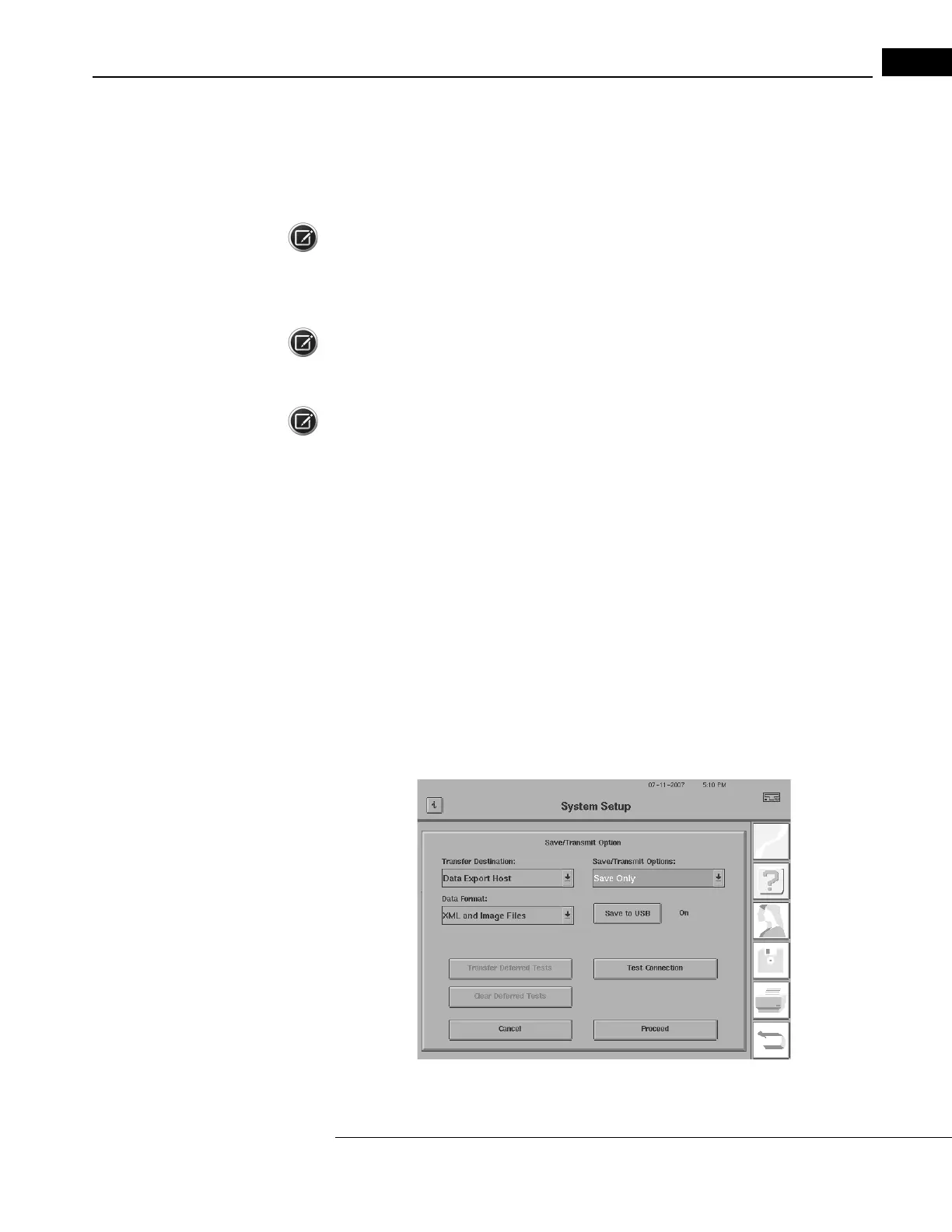Humphrey Field Analyzer II-
i
series User Manual 2660021145640 A
Networking
14-33
Select the tests you want to transfer from the list. Touching an entry on the screen selects it.
Touching an entry a second time de-selects it. During the selection process, you can use the
up/down one line and up/down one screen buttons to move through your file listing more
rapidly, if your listing is two or more screens in length. If you wish to transfer all exams
available on the list, press the SELECT ALL button.
Note: If you have limited which files to display, it now
will say “Restricted” to the right of the Curr
ent
Range text entry, rather than “All Files.”
11
Select PROCEED and follow the on-screen instructions to transfer the tests that you have selected.
Note: If you have elected to use “Save & Transmit” (see “Using the Save/Transmit Option,” on
page 14-33), newly completed exams will be exported as XML and image (TIFF or PDF format) files
automatically. As a result, you may not need to use the Transfer Tests function again.
Note: If your network server connection is lost or gives an error, your exams will not be transferred
to your network file server or EMR/PMS/DICOM system. You can choose to defer the transfer, and
when the network file server is back up, press TRANSFER DEFERRED TESTS on the Save/Transmit
Option screen to transfer them to your file server or EMR/PMS/DICOM system (See “Transfer
Deferred Tests,” on page 14-34 for more information).
Using the Save/Transmit Option
The Save/Transmit Option function allows you to save the results of newly completed tests to the hard
drive of your HFA II-
i
, as well as to
automatically
transmit
patient data, test data, and exam printout
images
to your network file server or to an EMR/PMS/DICOM system.
Therefore, you may not need to
use the Transfer Tests function again.
Please note that it will only transmit a TIFF or PDF image and
XML file of the default-style printouts. It will not transmit any multi-test type of printout
(i.e., to
export a Full GPA or Overview)
.
1 From the Main Menu, select
SYSTEM SETUP
>SAVE/TRANSMIT OPTION to display the screen
that is shown in Figure 14.36.
Figure 14.36 Save/Transmit Option Screen
