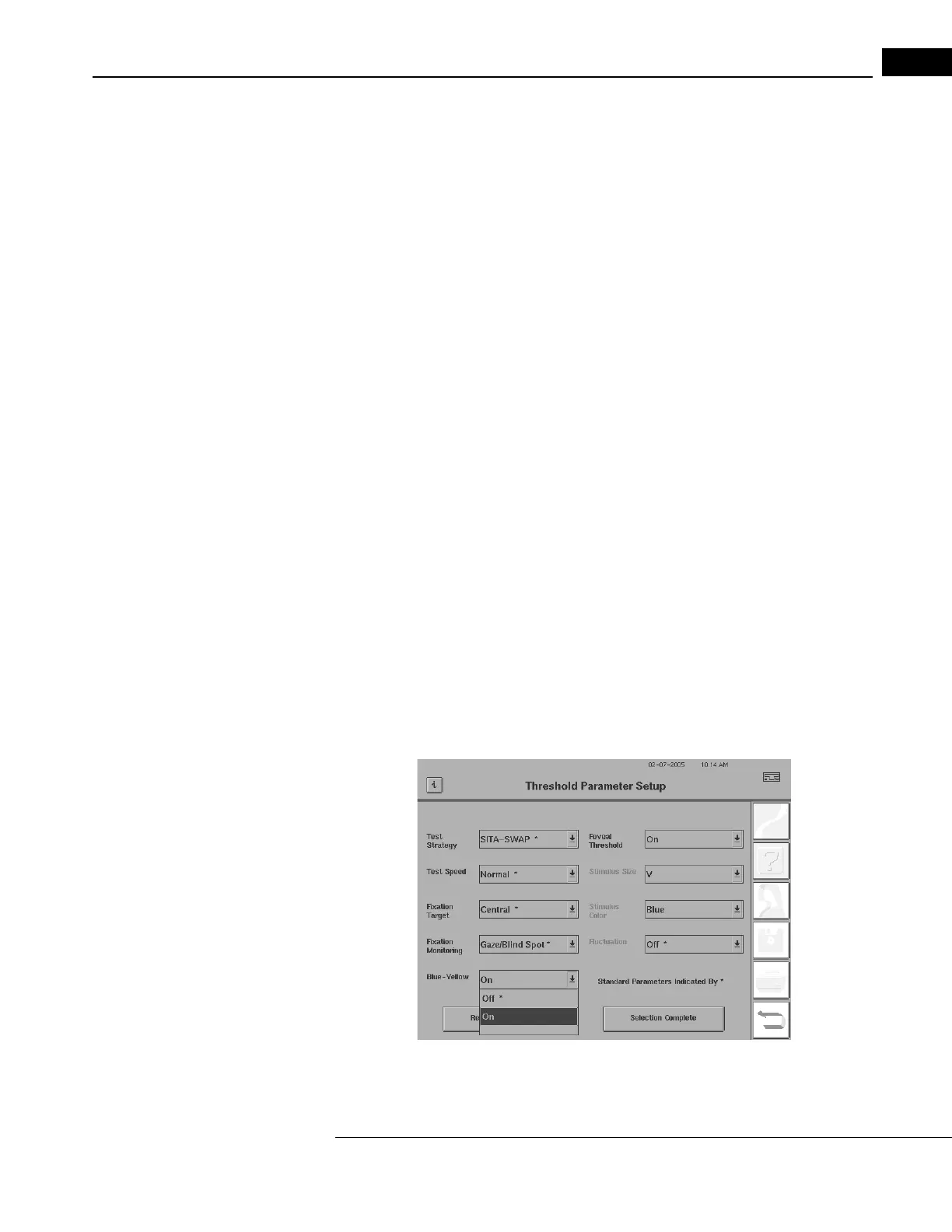Humphrey Field Analyzer II-
i
series User Manual 2660021145640 A
Short-Wavelength Automated Perimetry (SWAP)
9-3
SITA-SWAP Testing
The SITA-SWAP test applies the faster testing capabilities of the SITA strategies to SWAP testing.
Please note that only the 24-2 pattern is available for testing using the SITA-SWAP option.
It is important to demonstrate to new patients what he or
she will see during testing. The stimulus
may initially appear as a deep blue light projected against the yellow bowl. As the testing proceeds,
the blue spot may change and often becomes a localized color change with fuzzy edges (from violet
to off-yellow) or sometimes appears as a colorless spot. The patient needs to be instructed to pay
close attention as the threshold stimuli are very subtle. The Demo feature or the Foveal Threshold
test may be used to show patients what the new stimulus looks like before testing.
Unlike the use of the conventional white-on-white testing pr
ocess, SWAP testing requires a period
of time for the patient’s vision to adapt to the yellow illumination of the bowl, in order for the
required isolation of the blue cones to take effect. The recommended retinal adaptation period is a
minimum of three minutes, prior to beginning testing. As a practical matter, adaptation may be
accomplished while the perimetrist is entering the required patient data, prior to the start of testing.
The typical SITA-SWAP testing procedure follows:
1 From the Main Menu, choose a 24-2 test.
2 Choose the test eye.
3 Enter the appropriate patient data. To run the test, you must enter at least the patient’s date of
birth. If you wish to save the test results, you must enter the patient’s name as well.
4 On the Start of Test screen, press CHANGE PARAMETERS to open the Threshold Parameters
screen.
Figure 9.1 Threshold Parameters Screen, Selecting SWAP Testing
