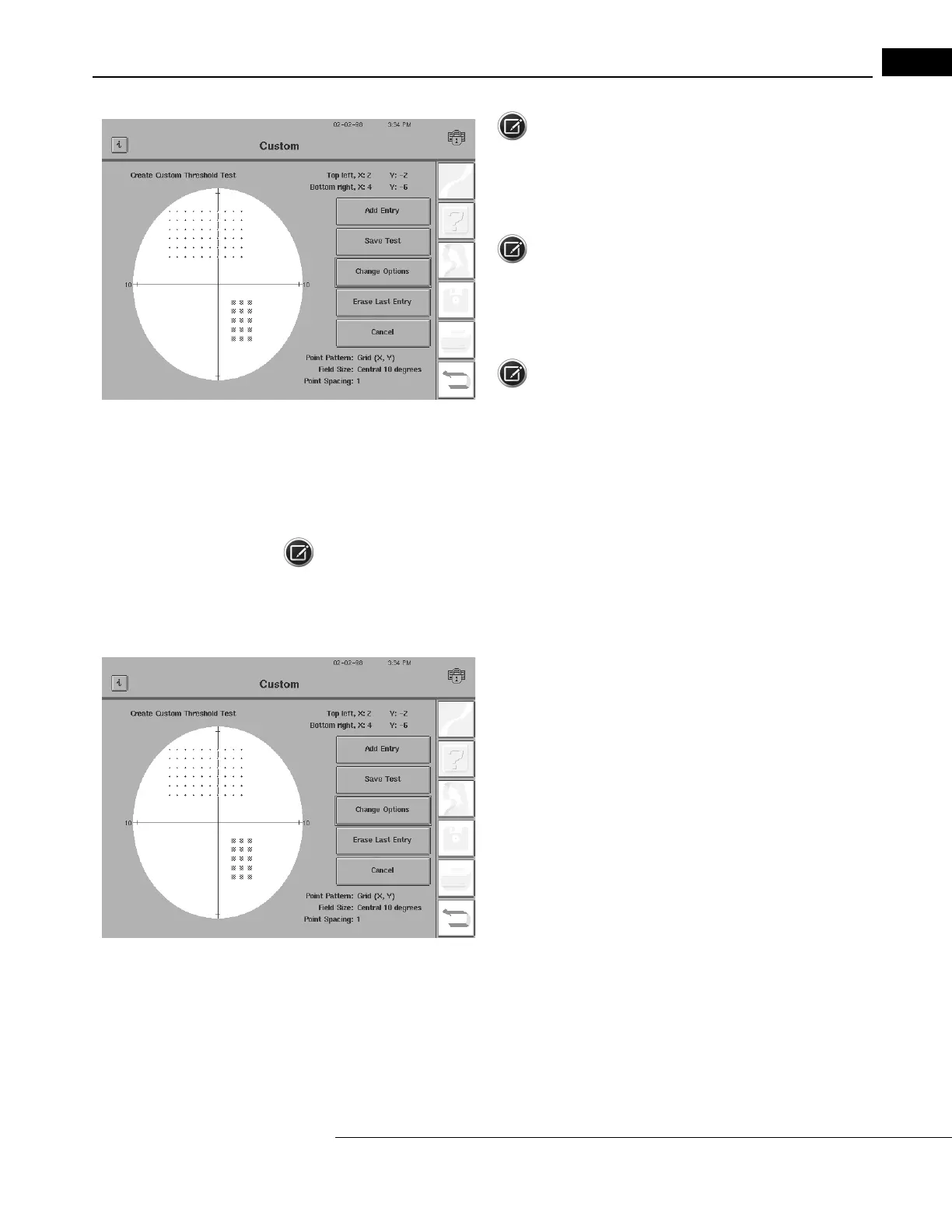Humphrey Field Analyzer II-
i
series User Manual 2660021145640 A
Custom Testing
12-9
Note: Each point in the last grid you enter will appear as a
small square, not a point. The previously entered Grid will turn from
squares to points. This is to make the most recently programmed
points more noticeable on the Custom screen. This will not affect the
size of the points projected during the test.
Note: If you add a grid that is either too close to a previously
entered point or completely outside of the selected field size, the
instrument will reject your selection. You must change the point
spacing, either by pressing CHANGE OPTIONS and selecting a
different spacing option, or by placing the grid in a different location.
Note: If you create a Grid where some points fall outside the
selected field size, only the points within the field will be stored.
Combining Grids and Single Points
You can easily combine Grids and Single Points within the same Cu
stom test. The following
description explains how to add Single Points to a test with Grid points. Please bear in mind that
you can add Grid points to a test with Single Points just as easily.
Note: If Grids or Single Points overlap (have the
same X, Y coordinates), the overlapping points will
be tested only once.
1 Input Grid points as described in “Adding Grid Points,” on page 12-8.
2From the Custom screen, select CHANGE OPTIONS.
