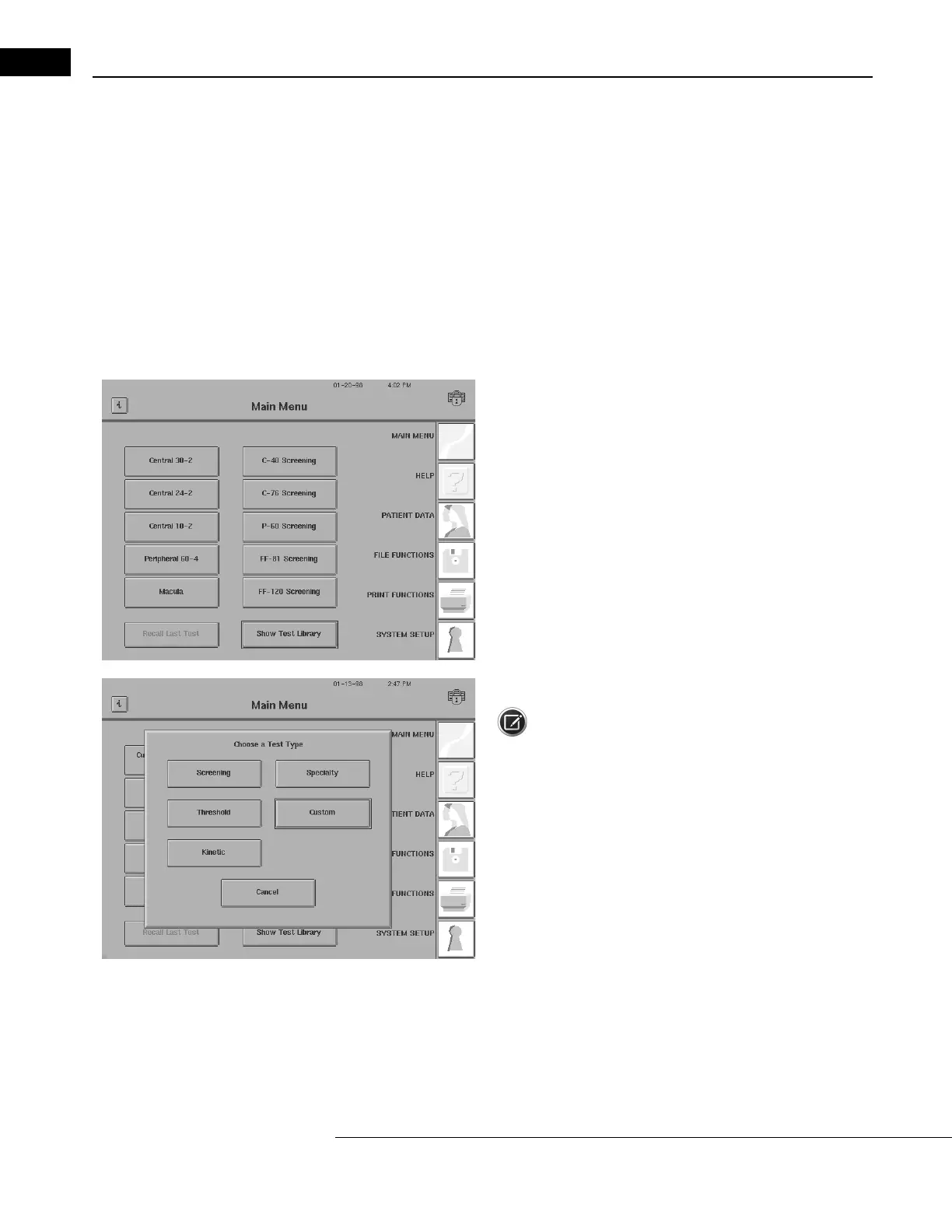Custom Testing
Humphrey Field Analyzer II-
i
series User Manual 2660021145640 A
12-16
Performing Custom Tests
A Custom test is performed just like any other threshold or screening test. The only exception is that
Custom tests cannot be used with the SITA Standard or SITA Fast testing algorithms.
When you create Custom test patterns, they are stor
ed for future use on the Custom Tests screen.
You may store up to ten (10) Custom test patterns (threshold and/or screening tests) in the library.
You may also place buttons for these tests on the Main Menu screen, using the procedure that is
described in “Altering the Main Menu Screen,” on page 2-26.
As we mentioned earlier, Custom tests are automatically gener
ated for the right eye only. When you
test the left eye, the HFA II-
i
will flip the test pattern to accommodate for the mirrored physiological
differences. You may begin your testing with either the right or left eye.
1To access the Custom Tests screen, select SHOW TEST LIBRARY from
the Main Menu screen.
2Select CUSTOM.
Note: The CUSTOM button will be ghosted if you have not
created any Custom tests. Go to the section entitled, “Creating Custom
Tests,” on page 12-1, for further details.
