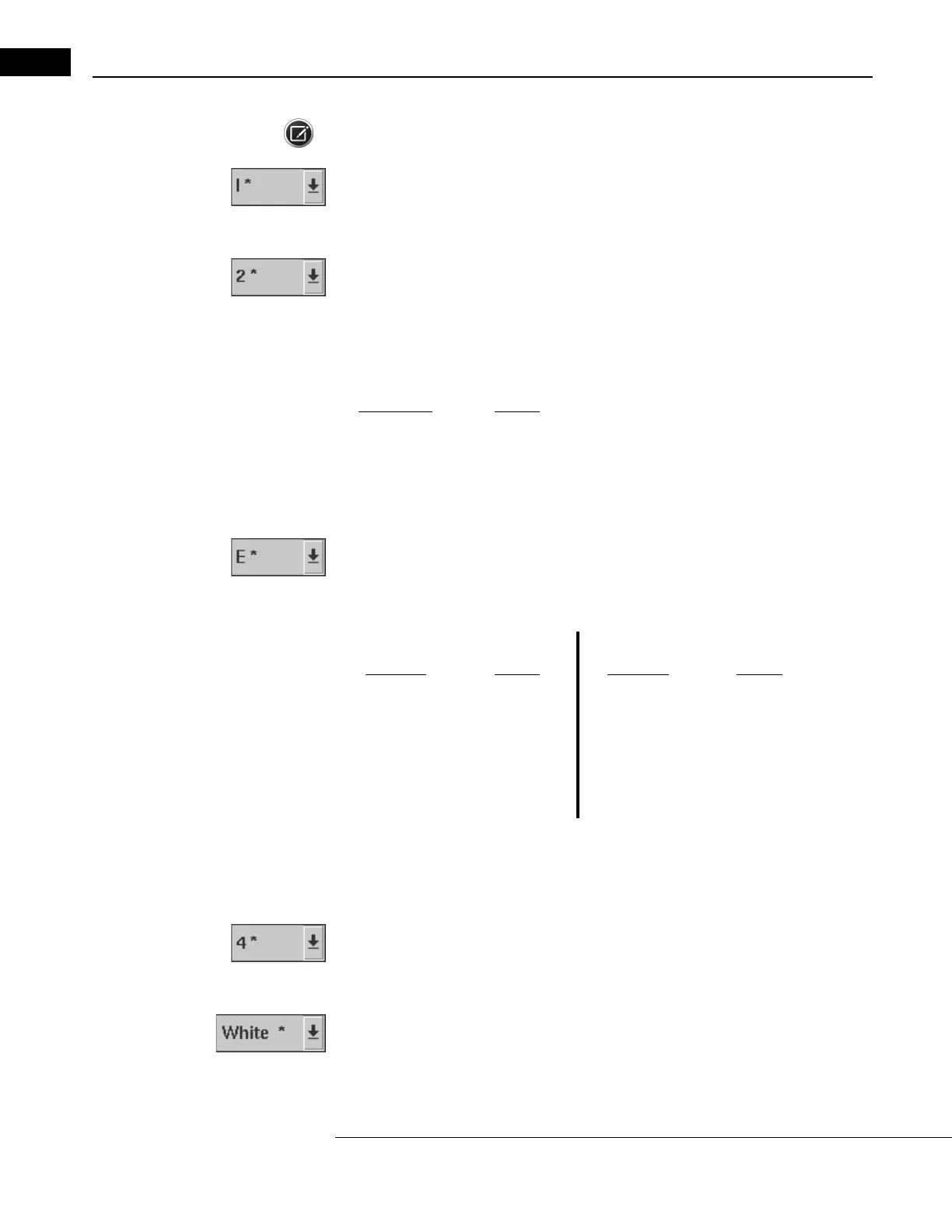Kinetic Testing
Humphrey Field Analyzer II-
i
series User Manual 2660021145640 A
13-6
Note: Asterisks (*) in the text that follows denote the default setting for each parameter.
Stimulus Size
This drop-down box allows you to set the size of the test stimulus. You can select any one of the five
standard Goldmann test stimulus sizes. They are designated by Roman numerals I* through V.
Stimulus Intensity
This drop-down box lists numbers corresponding to the f
irst (“coarse”) Goldmann intensity filter,
which helps to determine the intensity of the stimulus. The values corresponding to the various
standard Goldmann filters are:
Goldmann
Filter Number
Humphrey
Intensity
1 25 dB
2* 20 dB
3 15 dB
4 10 dB
Stimulus Intensity Modifier
This drop-down box lists the letters corresponding to the
second (“fine”) Goldmann
intensity filter,
which also helps to determine the intensity of the stimulus. The values corresponding to these filters
are:
Goldmann
Filter Letter
Humphrey
Intensity
Goldmann
Filter Letter
Humphrey
Intensity
A +4 dB A’ +24 dB
B +3 dB B’ +23 dB
C +2 dB C’ +22 dB
D +1 dB D’ +21 dB
E* +0 dB E’ +20 dB
The actual intensity of the test stimulus is equal to
the combined values of
the Stimulus Intensity and
the Stimulus Intensity Modifier. For example, a stimulus with an Intensity of “3” and Intensity
Modifier of “C” will have a resultant intensity of 17 dB (15 + 2).
Stimulus Speed
This drop-down box lets you set the speed, in degr
ees per second, at which the stimulus moves in
the test bowl. You can choose any test speed between 1 and 9 degrees per second.
Stimulus Color
This drop-down menu allows you to choose between the following stimulus colors: white*, re
d, and
blue.
