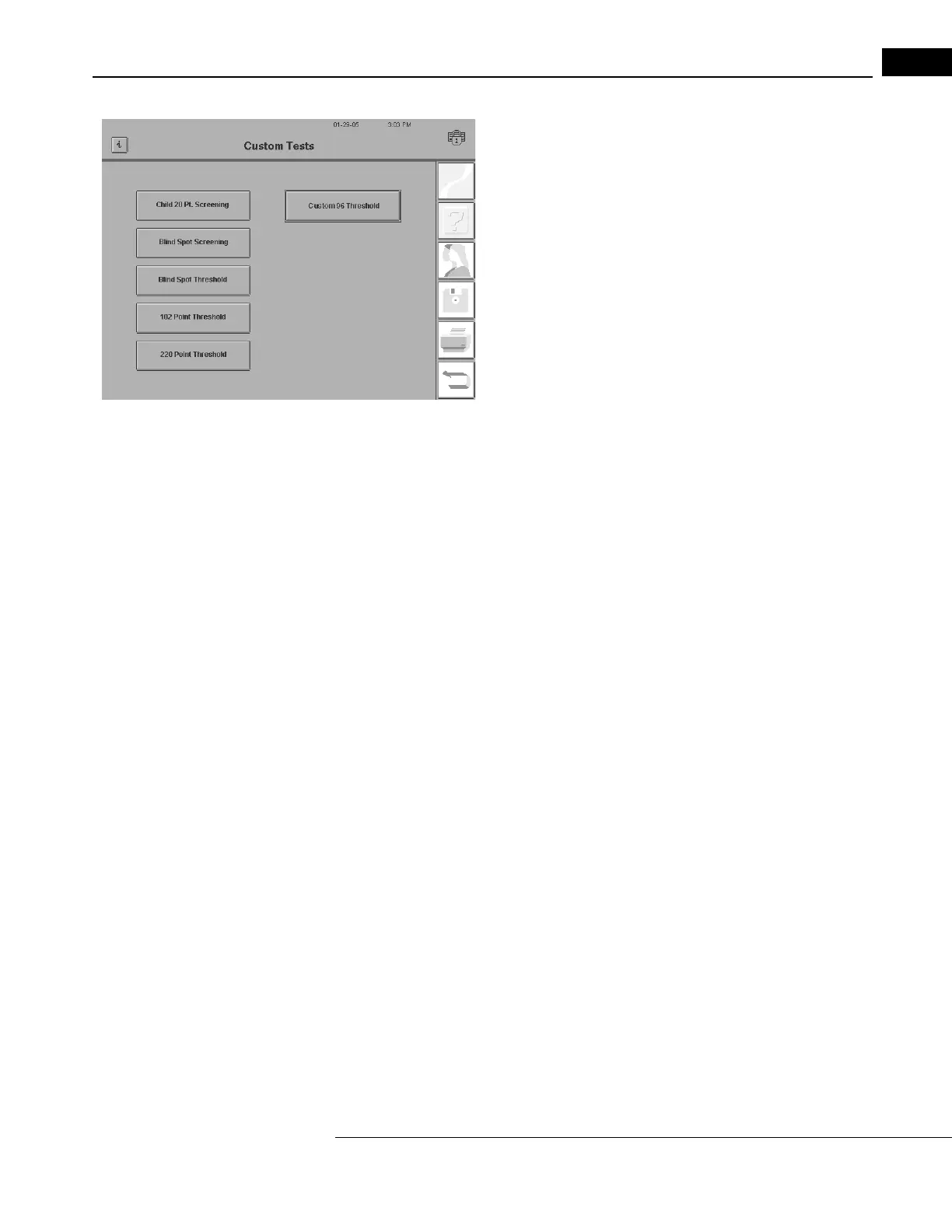Humphrey Field Analyzer II-
i
series User Manual 2660021145640 A
Custom Testing
12-17
3The Custom Tests screen will appear.
Select the desired Custom test. Pr
oceed with testing as usual.
Printout Formats
There are two printout formats: one for Screening tests and one for Threshold tests. The format is
determined by the testing strategy you have used, and it cannot be changed.
Screening
Printouts for Custom Screening tests will look similar
to the existing Screening printouts. A single
printout style will be available for each Custom Screening test, except when points exist in both the
central and peripheral visual field. When a Custom visual field is larger than 30 degrees and you are
using the “Quantified Defects” strategy, an additional Central 30 degree field will be printed if a
point has been quantified within the central 30 degrees. In all other situations, only one printout
occurs.
