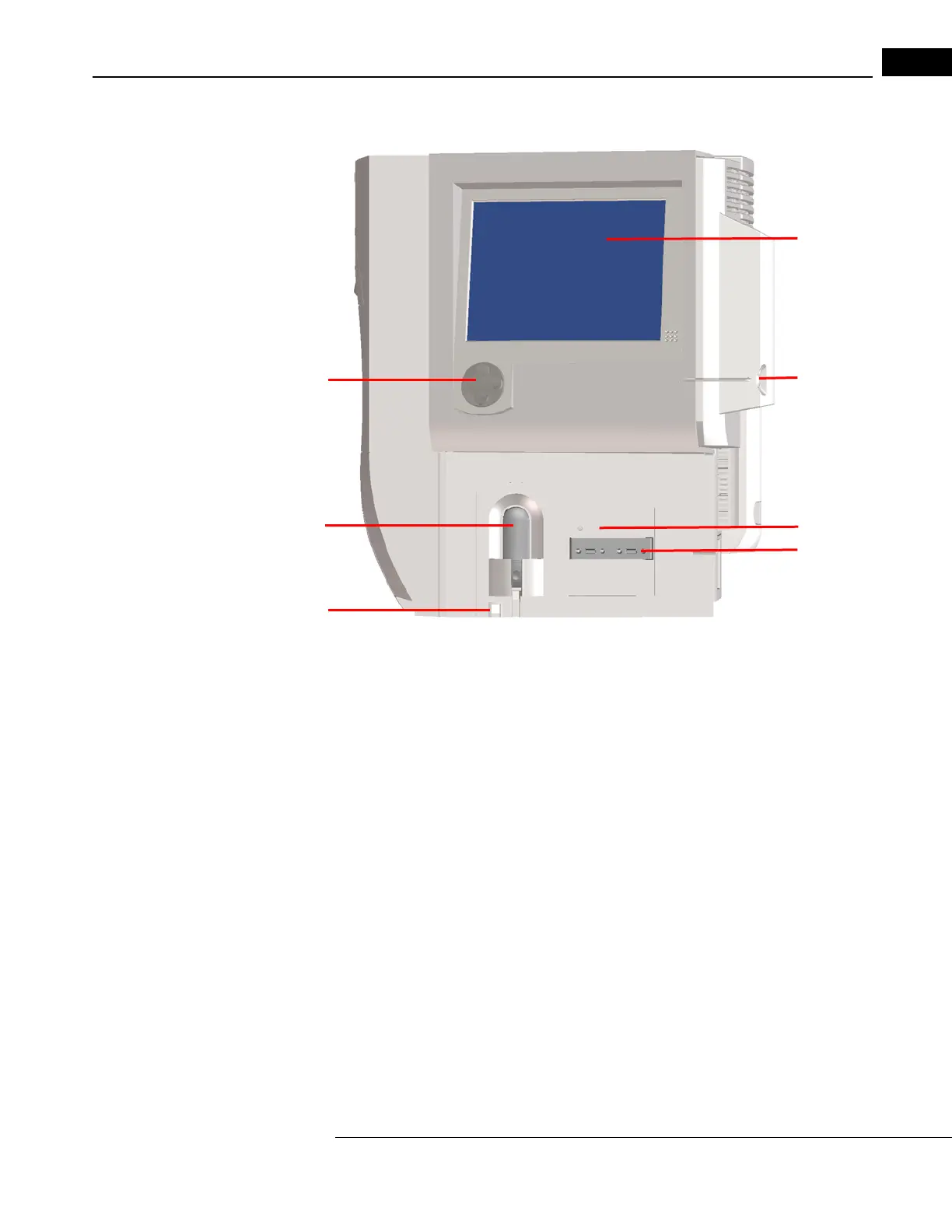Humphrey Field Analyzer II-
i
series User Manual 2660021145640 A
Introduction & Instrument Setup
1-23
System Components
Patient response button
Chin rest control
Touch screen
Touch screen
brightness
Hard drive
USB ports
Patient button connection
control
Figure 1.4 The HFA II-i – Side View
Power On
The power switch is located on the rear panel of the instrument (Figure 1.5). The room lights should
be dimmed or off when turning on the HFA II-
i
. Once it is powered up, the HFA II-
i
begins
performing a self-diagnostic checkup. In the event that the internal computer detects a problem, a
message will appear on the start-up screen. Call Carl Zeiss Meditec Customer Service, if necessary.
Should you need to unplug any component from the HFA II-
i
, remember to first turn off the power to
the HFA II-
i
. Disconnection procedures are the opposite of the sequence listed in this section.
Whenever there is a question as to whether the HFA II-
i
is running properly or if there is any
question about electrical or fire safety: TURN OFF AND UNPLUG THE INSTRUMENT and call Carl
Zeiss Meditec customer care as soon as possible: 1-800-341-6968. Outside the U.S., contact your
local Carl Zeiss Meditec distributor.
