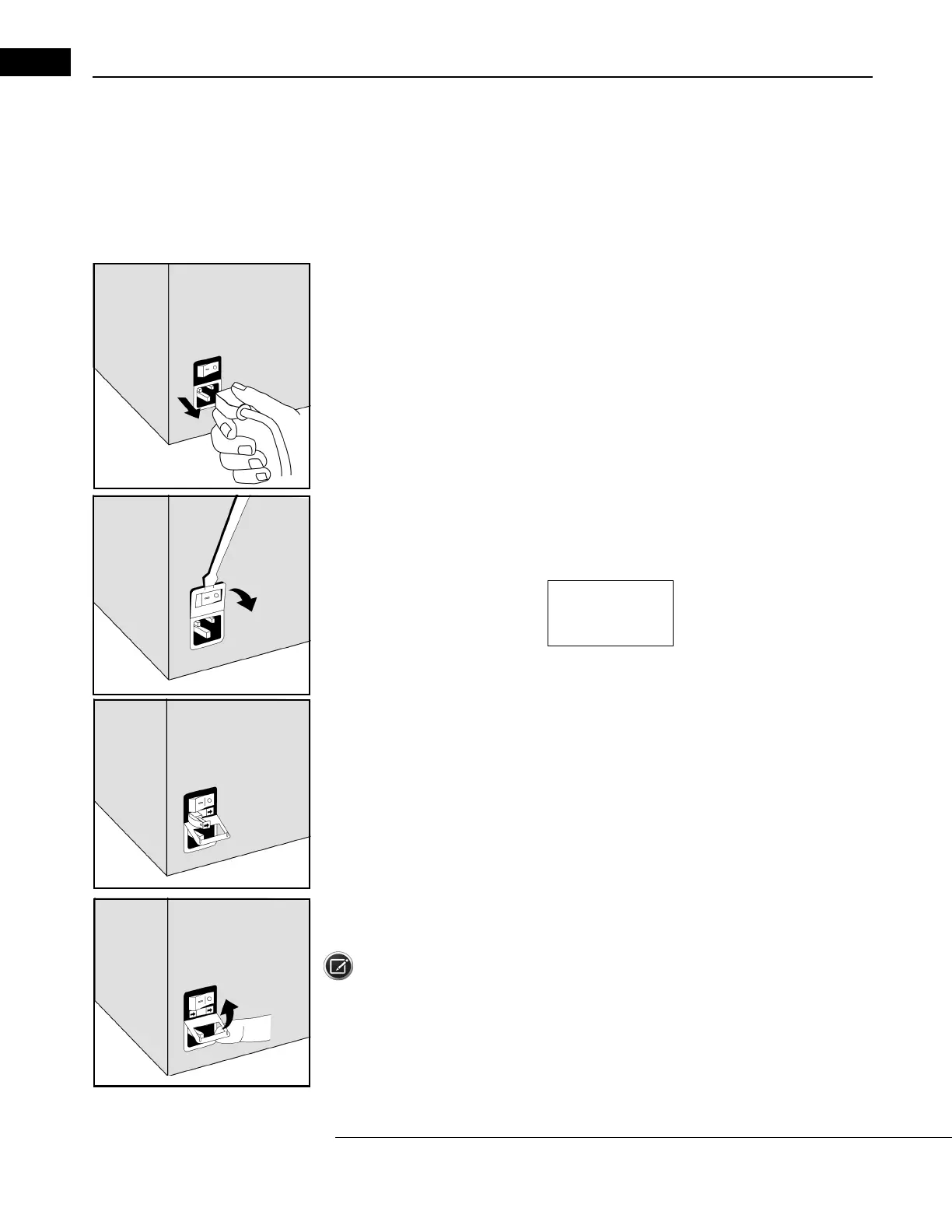Care and Cleaning
Humphrey Field Analyzer II-
i
series User Manual 2660021145640 A
15-6
Patient Response Button
Should the response button malfunction, disconnect it and
replace it with a new response button.
The Patient Button is PN 2660100029575 and it can be ordered from the Carl Zeiss Meditec Parts
Department.
Replacing Instrument Fuses
1Two fuses are located in the rear of the unit. Turn off power. Unplug the power cord.
2Using a narrow-bladed screwdriver, gently pry open the cover to expose the fuse holders.
Information about the proper replacement fuses is found adjacen
t to the fuse holder.
3Slide out each fuse holder (marked with an arrow) and check the filament for breakage. Dispose of
any defective fuses.
4Insert the new fuse(s) in the holder. Slide the holder back into the housing with white arrows
pointing to the right. Push the cover up and in until it snaps closed. Plug in the power cord.
Note: Actual fuse ratings may vary. Replace
fuses with the same rating as the original fuse that
was supplied with the HFA II-
i
.
HFA II-
i
Series
(100-240V~)
Fuse: T4A, 250V
