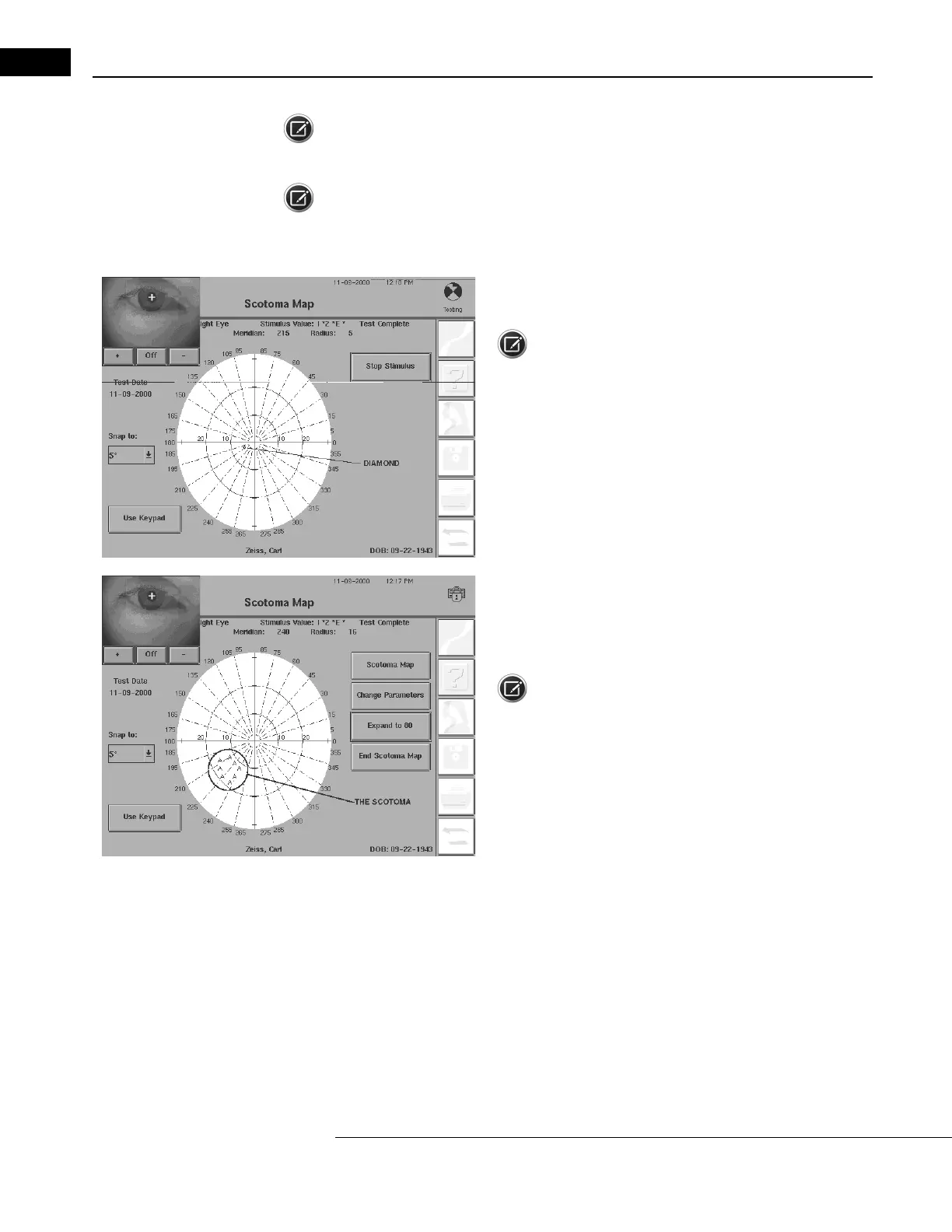Kinetic Testing
Humphrey Field Analyzer II-
i
series User Manual 2660021145640 A
13-30
Note: The Humphrey Field Analyzer II-
i
does not monitor the patient’s fixation automatically during
kinetic perimetry. For reliable test results, it is imperative that you constantly monitor fixation with
the video eye monitor.
Note: The HFA II-
i
will automatically map the scotoma according to the test parameters that you
have chosen. You cannot initiate each test stimulus individually. When the patient presses the
response button, the HFA II-
i
will switch to the next meridian and immediately begin testing.
7During the test, a small diamond moves across the video display. It
displays the progress of the stimulus in the test bowl.
Note: The diamond may be difficult to see during Special
M
apping operations.
8When the Scotoma Mapping finishes, the test stops.
An uppercase letter marks each location w
here the patient pressed the
response button.
Note: Each time you perform a new isopter or test sequence, a
new uppercase letter will display on the test screen. Even if the same
stimulus value used for mapping a scotoma was used for a previous
isopter, a different letter will appear.
Blind Spot Mapping
The Special Mapping feature has a built-in program to find and map the blind spot. Most often you
can use t
he I4E stimulus (which is the smallest but most intense Goldmann stimulus) to plot the
blind spot. A larger target may be required if the I4E isopter is too small and fails to enclose the
blind spot.
The Humphrey Field Analyzer II-
i
will move the stimulus to a point approximately 15° temporal to
fixation and just below the horizontal axis for the eye you are testing. Starting at this center point,
the stimulus will move out toward the periphery in each of the directions shown on the Meridian
