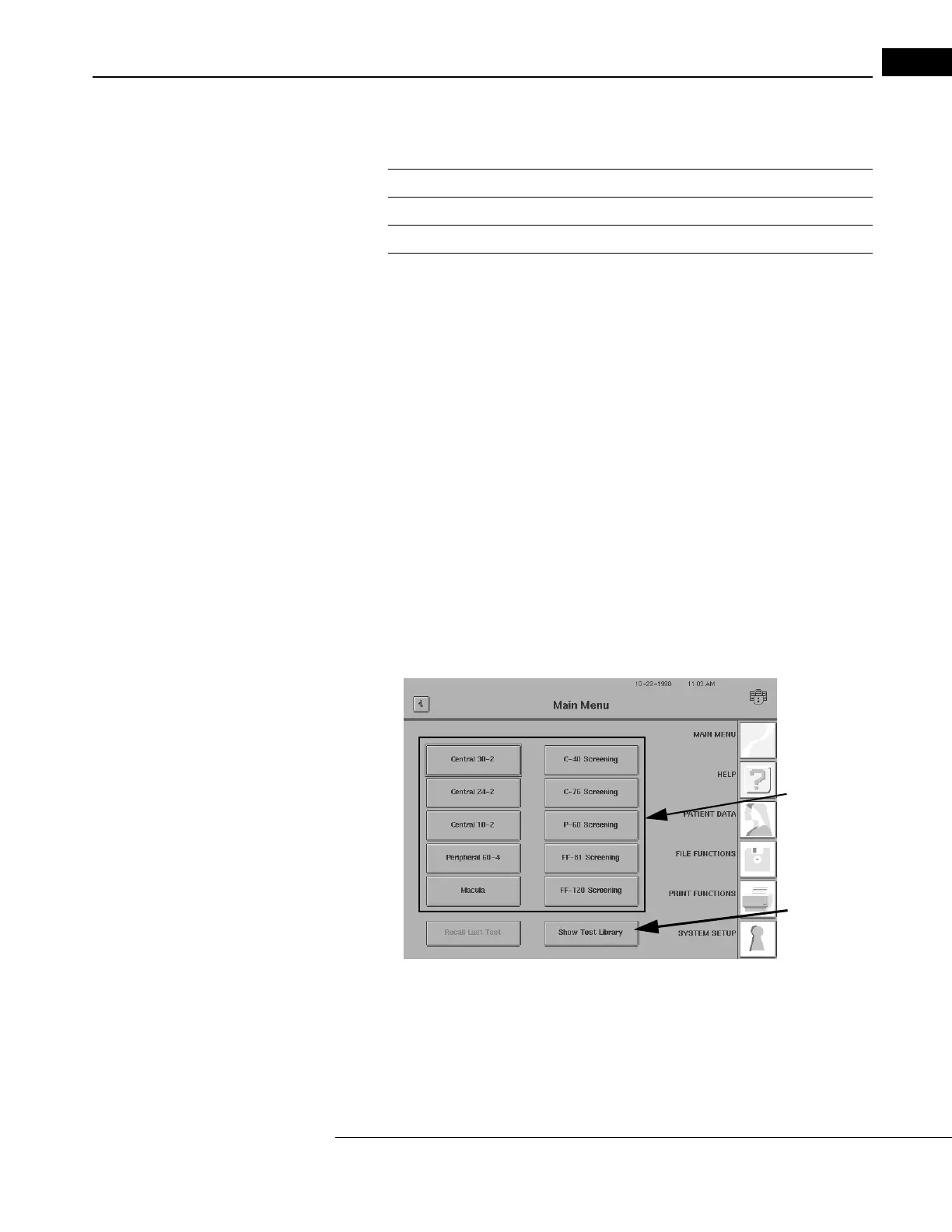Humphrey Field Analyzer II-
i
series User Manual 2660021145640 A
Setting-Up Tests
3-1
(3) Setting-Up Tests
Selecting the Test Pattern and Test Eye 3-1
Entering Patient Data 3-7
Using Trial Lenses 3-20
Preparing the Patient 3-24
Pre-test activities are broken down into the steps listed above. This section covers each
step in detail
so that you can perform all of them competently and efficiently.
Also included:
• A complete listing of available tests and their
applications
• The proper use of trial lenses
• Patient testing instructions
• Hints on positioning the patient comfortably
Selecting the Test Pattern and Test Eye
The Main Menu screen is the starting point for performing all tests. From here you select tests with
one of two methods:
• Using test buttons.
• Using the test library.
For details on each test, see “Test Library,” on page 3-4. After a test is chosen, you enter patient
data, as described in “Entering Patient Data,” on page 3-7.
Figure 3.1 Selecting Tests from the Main Menu Screen
