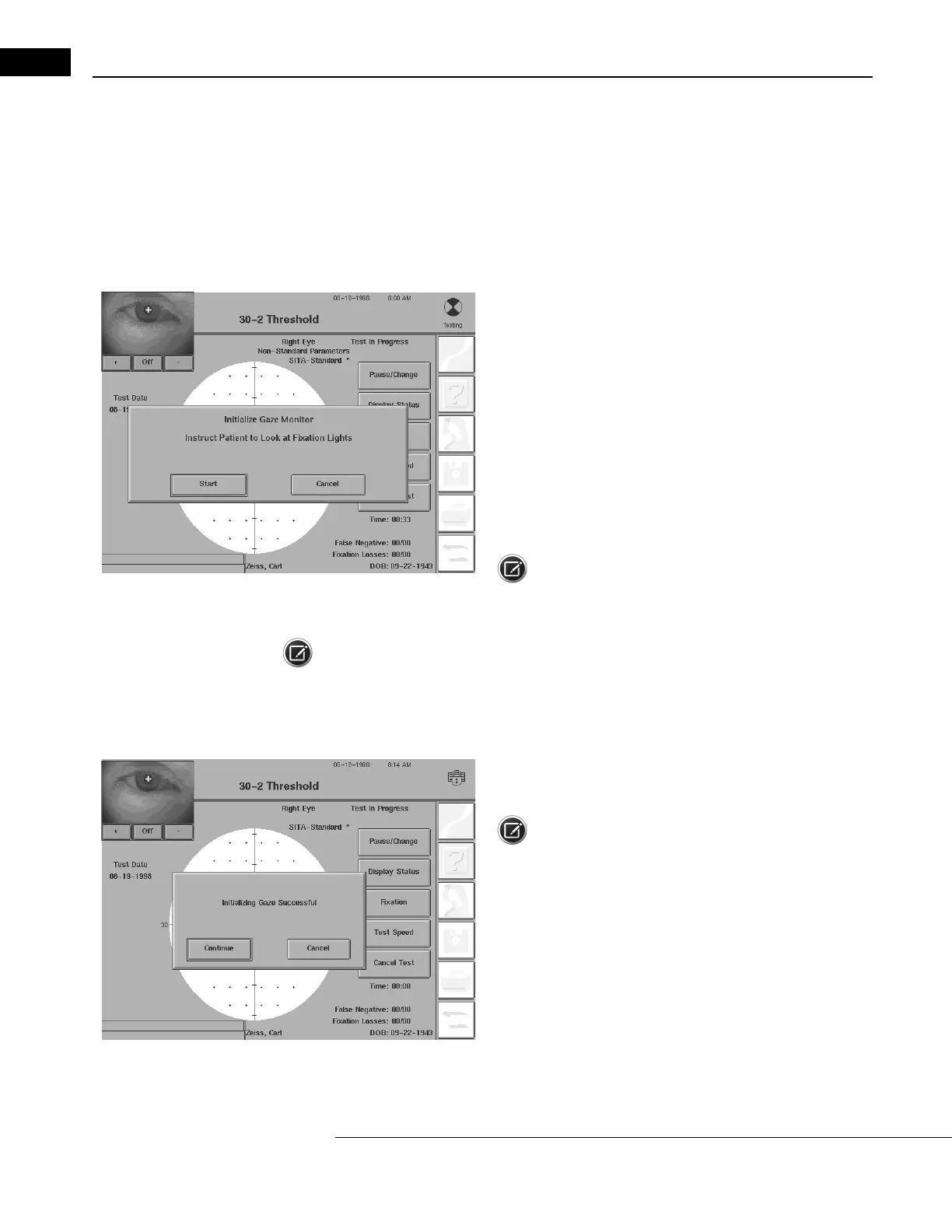Testing
Humphrey Field Analyzer II-
i
series User Manual 2660021145640 A
5-8
Gaze Tracking Initialization
The advantages of Gaze Tracking were explained earlier in this chapter
. If gaze monitoring is active,
Gaze Tracking initialization will occur before the testing begins.
1 From the appropriate testing screen, press the START button.
2 When Gaze Monitoring is engaged, you will automatically get the displayed operator message.
3Position the patient so that the patient’s test eye is located in the
center of the video eye monitor (within the small, central box). Use the
chin rest control to adjust the patient. The plus sign should be in the
middle of the pupil, as shown.
4Instruct the patient to look at the fixation target and try not to
blink. Ask the patient to open his or her eye wide for about a count of
twenty, or until you say the process is over.
5Press START to initiate gaze setup. Pressing CANCEL returns you to
the Start of Test screen.
Note: Patients with droopy eyelids should keep their eyes
open as wide as possible. Do
not adjust the chin rest during Gaze
Tracking Initialization.
Note: To be effective, Gaze Tracking needs the patient to be looking at the central fixation target. Do
not attempt to use Gaze Tracking if using one of the lower fixation targets (Small Diamond, Large
Diamond, Bottom LED). Use Blind Spot instead. The blind spot monitor is offset the appropriate
amount to compensate for the different angle of fixation when using the lower fixation targets.
6If Gaze Track initialization is successful, press CONTINUE to begin
testing.
Note: It is important that the patient maintain the same
position during gaze initialization and testing.
