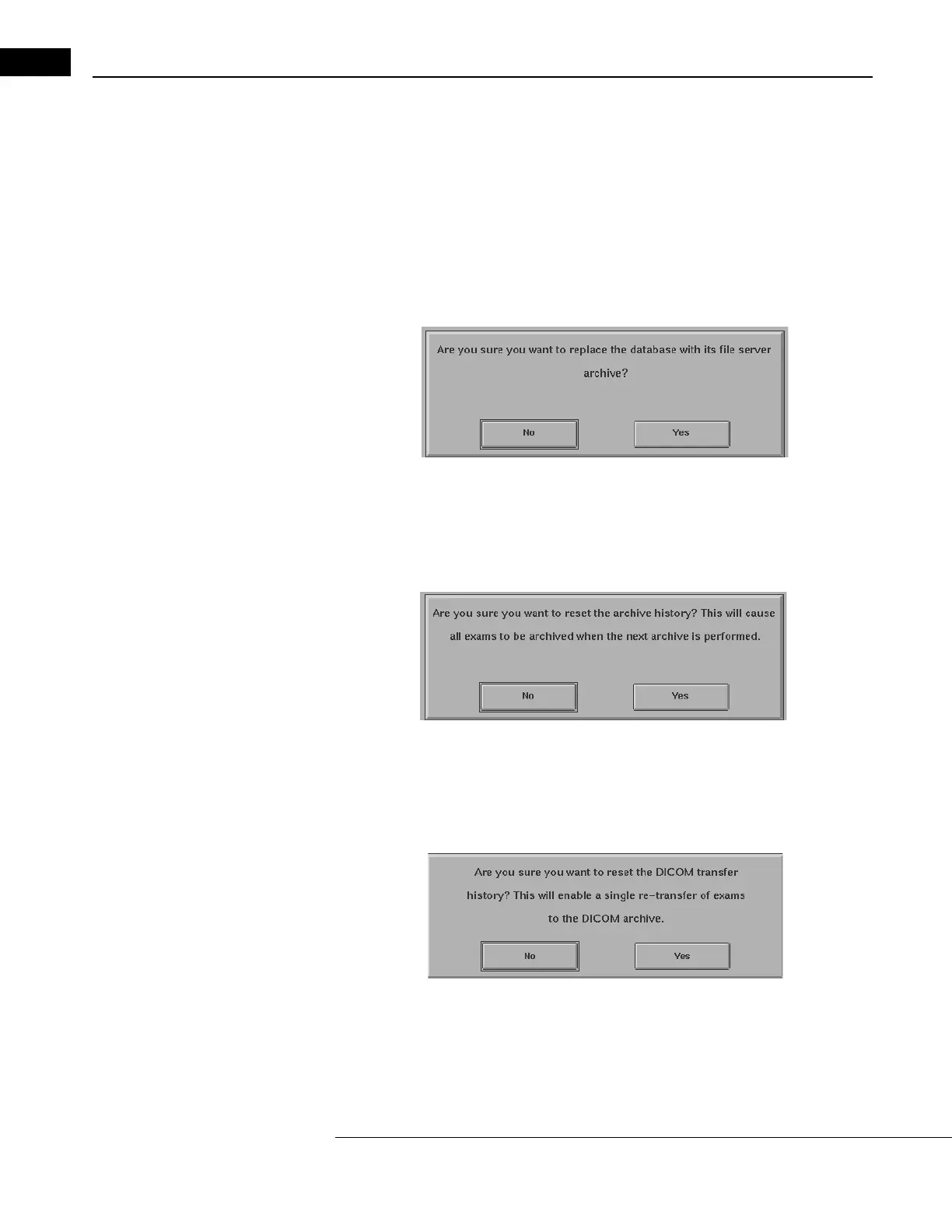Networking Reference
Humphrey Field Analyzer II-
i
series User Manual 2660021145640 A
I-30
Show MAC Address
The Show MAC Address button displays the MAC address of the HF
A network interface.
Remote Configuration Service Port
The Remote Configuration Service Port button displays a numeric keypad to allow entry of the
service port
number for the
EasyConnect
RCT.
Restore from Archive
The Restore from Archive button displays the dialog box shown in Figure I.36.
Figure I.36 Restore from Archive Dialog Box
If you select YES, a database retrieve from the file server will be performed.
Reset Archive
The Reset Archive button displays the dialog box shown in Figure I.37 below.
Figure I.37 Reset Archive Dialog Box
If you select YES, all exams are archived the next time an archive is performed.
Reset DICOM Status
The Reset DICOM Status button displays the dialog box show
n in Figure I.38 below.
Figure I.38 Reset DICOM Status Dialog Box
If you select YES, the DICOM transfer history will be reset, enabling re-export of exam data to the
DICOM Archive. Each exam can then be exported to the DICOM Archive once. This function invokes
the Cleanup Hard Disk Database function (see “Cleanup Hard Disk Database,” on page 11-23).
