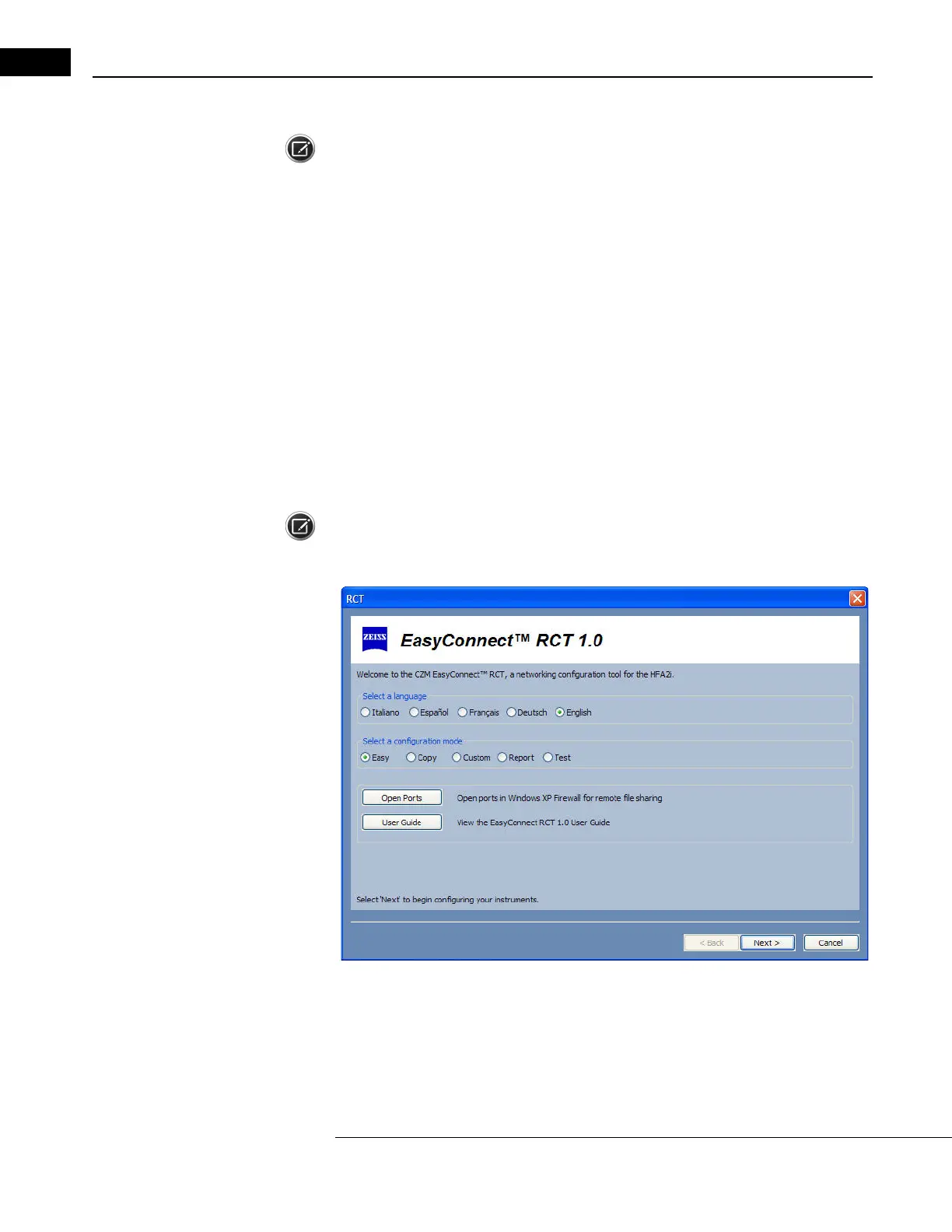EasyConnect RCT 1.0
Humphrey Field Analyzer II-
i
series User Manual 2660021145640 A
G-4
Launch the RCT
Note: The RCT application does not need to be installed on your computer—it is launched directly
from its CD. You must launch the RCT application on the computer that your shared folder and files
will reside on. This is your “HFA-NET File Server.”
To launch the RCT application, follow these steps:
1 Put the
EasyConnect
RCT 1.0 CD in your computer’s (HFA-NET File Server) optical drive.
2 After several seconds, the program should start automatically. If not, click Start > Run, type
E:\RCT.exe (where E is the optical drive), and click OK.
Welcome Screen
The RCT opens to the W
ELCOME
screen (Figure G.2) with the English language and Easy mode
selected by default. The RCT provides five modes of
operation: Easy (default mode), Copy, Custom,
Report, and Test. These modes are described in detail in the following sections. The RCT can be run in
five languages by selecting the language from the
SELECT A LANGUAGE
radio buttons. Once selected,
the RCT will automatically restart in the selected language.
Note: The user must be logged in as an Administrator of the computer running the RCT to use all
modes except Report.
Figure G.2 EasyConnect RCT– Welcome Screen
Select the Open Ports button to open all ports in Windows XP firewall required for file sharing. See
“Firewall Software,” on page G-2 for more information.
Select the Use
r Guide button to view the
EasyConnect
RCT 1.0 User Guide on screen in Adobe
Reader. The User Guide can also be opened by right-clicking on any screen in RCT and selecting
