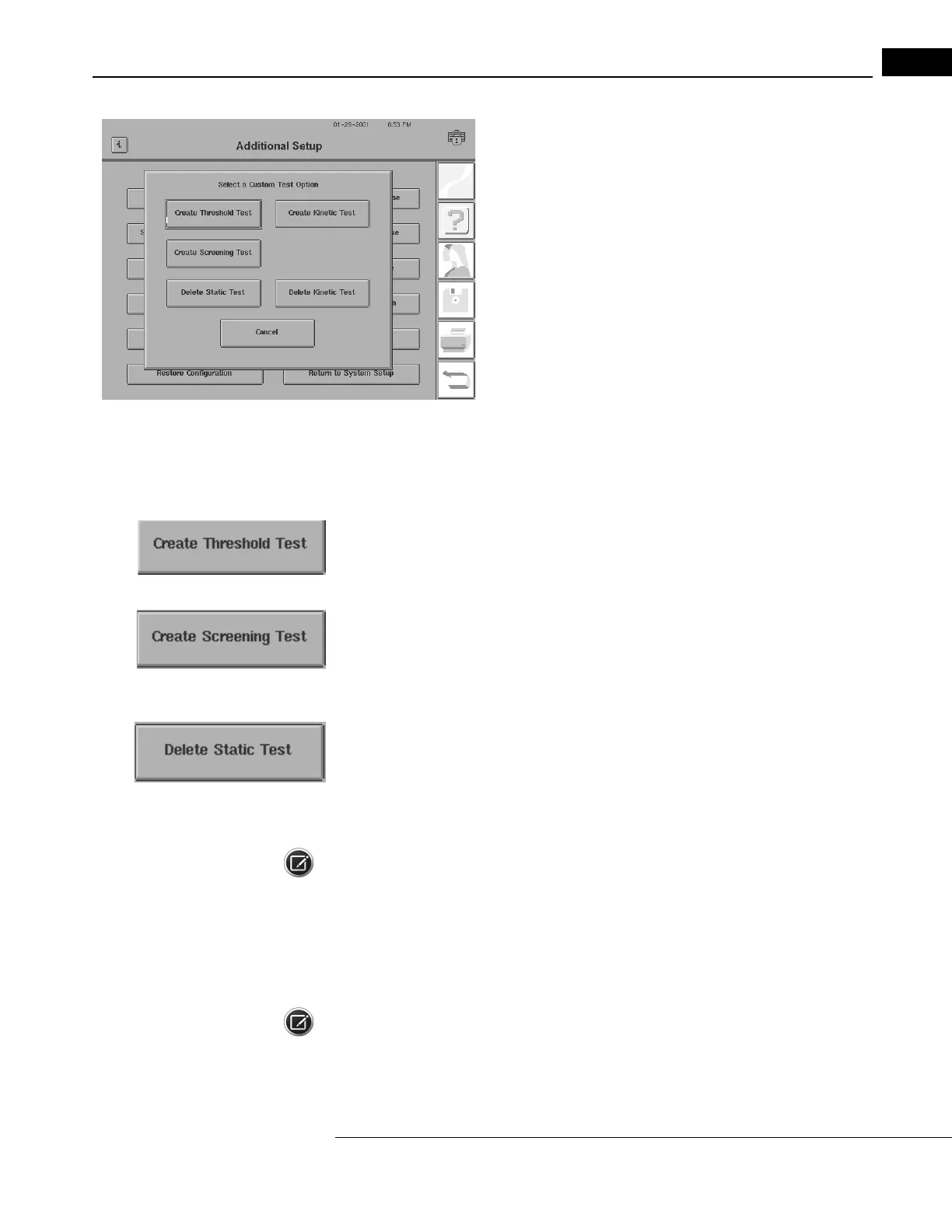Humphrey Field Analyzer II-
i
series User Manual 2660021145640 A
Custom Testing
12-3
4Choose one of the Custom Test Options.
The following are the Custom Test Options buttons:
CREATE THRESHOLD TEST
This button allows you to design a Custom
Threshold visual field test.
CREATE SCREENING TEST
This button allows you to design a Custom Screening visual field test.
DELETE STATIC TEST
This button allows you to remove a previously created Cust
om static test pattern from the Custom
Tests screen. If chosen, the test pattern is deleted and its button disappears from the Custom Tests
screen. If the button had previously been placed on the Main Menu screen via the Alter Main Menu
sequence, it also will disappear.
Note: There are two buttons on the Custom Test Options scr
een which deal with Custom Kinetic
tests. These buttons are discussed in Chapter (13), "Kinetic Testing."
Once deleted, the test pattern cannot be
retrieved unless it has been previously copied to a USB
storage device. Refer to “Configuration Back Up and Restore,” on page 11-5, for details. As a safety
measure, we suggest that you back up the test patterns
before deleting any one of them (should a
future need for the test arise).
Note: You may not restore an individual Custom test pattern. You must restore all Custom test
patterns as a group. Also, the test patterns created after the last backup will be lost when a backup
is restored. Therefore, it is recommended that you create a new configuration backup after each
button change.
